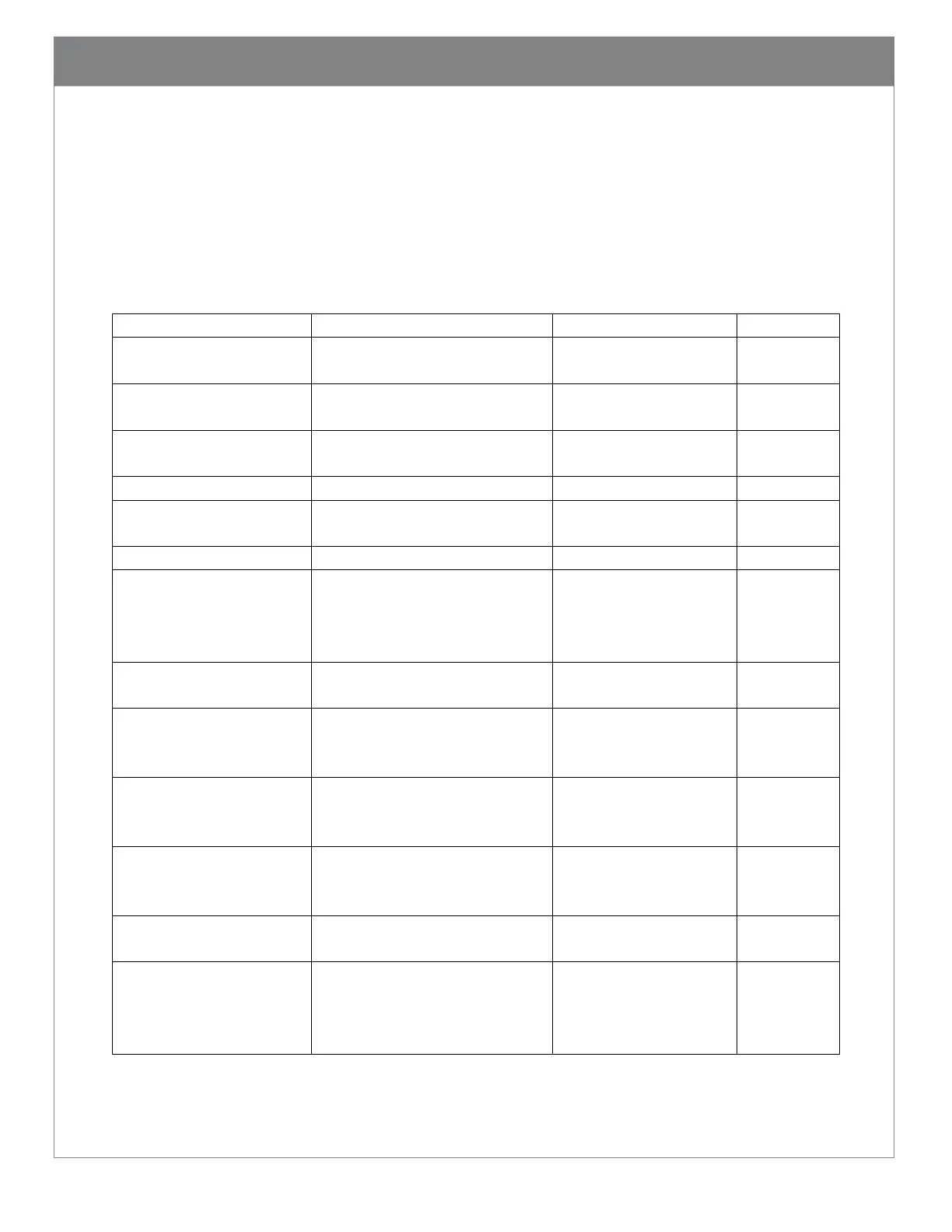7. User Feedback Indicators
The CR2700 readers have built-in audio, visual and haptic indicators to provide status
information to the user. Default indicator patterns are described below. These patterns can be
customized for different use environments. For example, when used in a room where the
patient is resting, it is desirable to turn off the beeper.
7.1. CR2700 Readers
Reader LEDs flash once in
sequence
Attempts to connect to
a host
Wireless LED flashes fast
until time out
Successfully connects
to a host
Wireless LED turns on solid
Two short beeps and
one normal beep
Wireless LED stays on solid
Reconnect to a charger
successfully
Successfully decodes
and transfers data to
the host
Read indicator flashes green
once and wireless LED
flashes until data
transmission is completed
Decodes but fails to
transfer data
Successfully decodes
and processes
configuration code
Read indicator flashes green
once
Successfully decodes
but fails to process
configuration code
Read indicator flashes green
once
Beeps until a scanner
button is pushed or
paging times out
Downloading
File/Firmware
Read indicator flashes amber
Read indicator turns on red
Three slow beeps
upon completion
Three slow
vibrations
upon
completion
*Haptic feedback is turned off when the reader is in a charger.