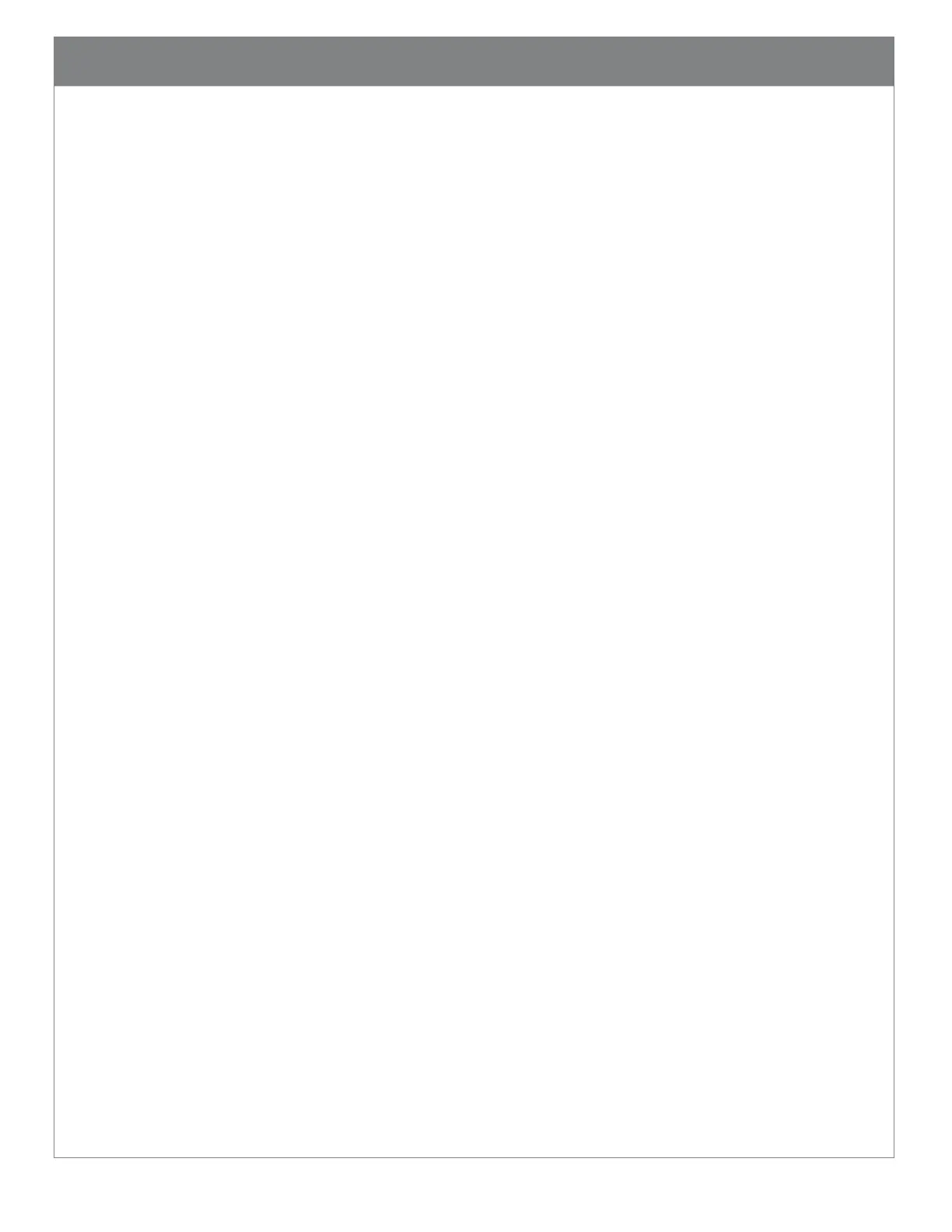6.5. Paging Reader
The paging button on the CRA-A271 Bluetooth Charging Station assists with locating a
connected reader. When touched for more than 1 second, the connected reader will beep
until any button on the reader is pushed, the paging button is touched again for more than
1 second, or the page function times out, which is set to 30 seconds by default, but can be
configured for any length between 1 and 60 seconds. Please note that the reader will beep
when paged even if the reader is configured to turn off the beeper. If no reader is
connected, the Paging LED on the charging station will flash 3 times quickly.
6.6. Reader Power Modes
The CR2700 readers support 3 power modes.
Operating Mode – The reader attempts to decode barcodes either by a trigger pull (or
button press) or in presentation mode if enabled. In this mode, illumination and
targeting are flashing.
Idle Mode – The reader is on but not attempting to decode barcodes. In this mode,
illumination and targeting are not on.
Power Off Mode – If the reader is out of its charger, it will power off after 2 hours by
default. Pushing any button on a powered off reader or placing it in a powered charging
station will wake it up within 2 seconds.