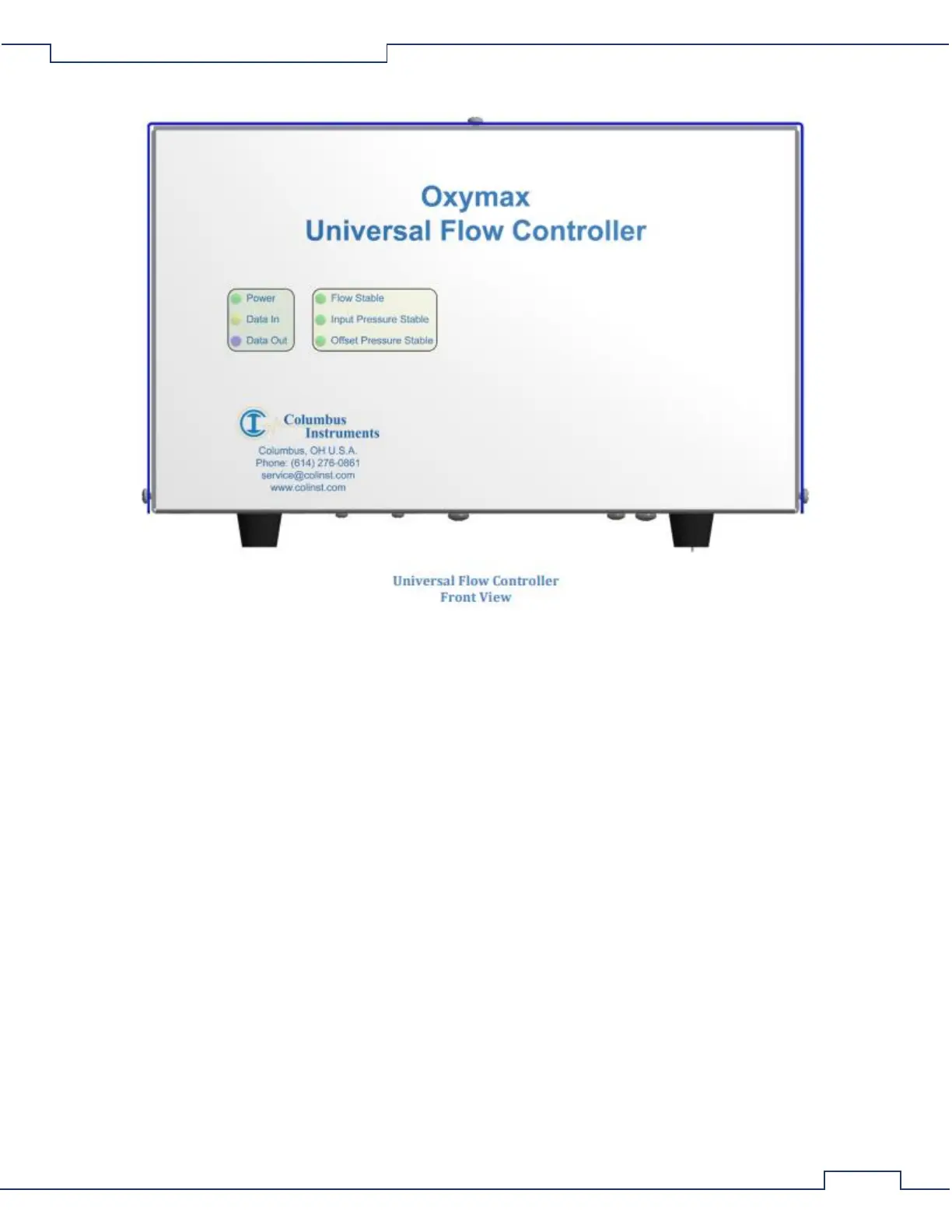Universal Flow Controller Indicators and Ports
• Power – A green light which indicates connection to a source of DC power.
• Data In - A yellow light which indicates the host computer is transmitting data.
• Data Out – A blue light which indicates the UFC is transmitting data.
• Flow Stable - A green light which indicates the status of the measured flow rate of the selected gas
source. ON: The flow rate is at the desired set-point. FLASH: The flow rate does not match or is moving
toward the desired setpoint.
• Input Pressure Stable – A green light which indicates the status of the pressure of the selected gas
source: ON: The input pressure is at the desired set-point. FLASH: The input pressure does not match
the desired set-point for the selected gas source.
• Offset Pressure Stable – A green light which indicates the status of the pressure of all non-selected gas
sources ON: The offset pressure is at the desired set-point. FLASH: The offset pressure does not match
the desired set-point.