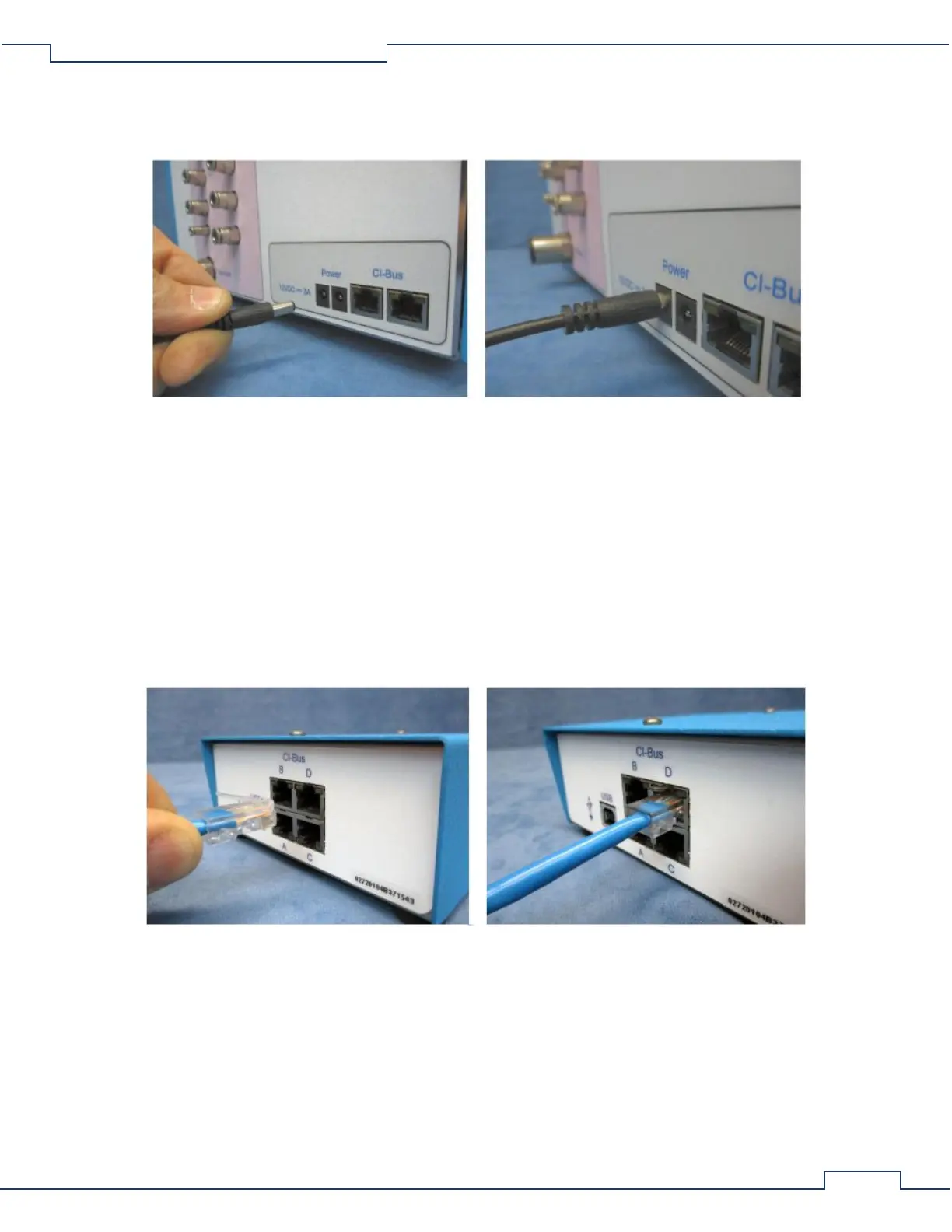To connect a DC coaxial power plug, fully insert the plug into the cabinet/component jack. In some cases, part
of the outside metallic barrel may be exposed.
The connection is secured by a friction fit. Therefore, be sure to route the power cable as to minimize any
physical tension on the plugs and protect them from being unintentionally pulled from their jacks.
1.2.3 Ethernet Cable Connection
The Ethernet cable connection is used for CI-Bus communication and other electrical connections between
various components of the CLAMS system. It is an 8-pin, 8-conductor, plug to plug cable commonly referred as:
RJ-45, CAT5, CAT5e, network cables, etc. They are found between all the CI-Bus devices and the Optical Activity
sensors. The cable plug incorporates a locking tab which mates to the panel jack to secure the connection.
• To make an ethernet connection, fully insert the cable plug into the panel jack until a “click” is heard.
The plug should not pull free from the jack.
• To remove, simply depress the locking tab and pull the plug free.
1.3 Air and Water Connections
There are many air and water connections used throughout the CLAMS system. The following details most of
them and the correct way to make and check them.