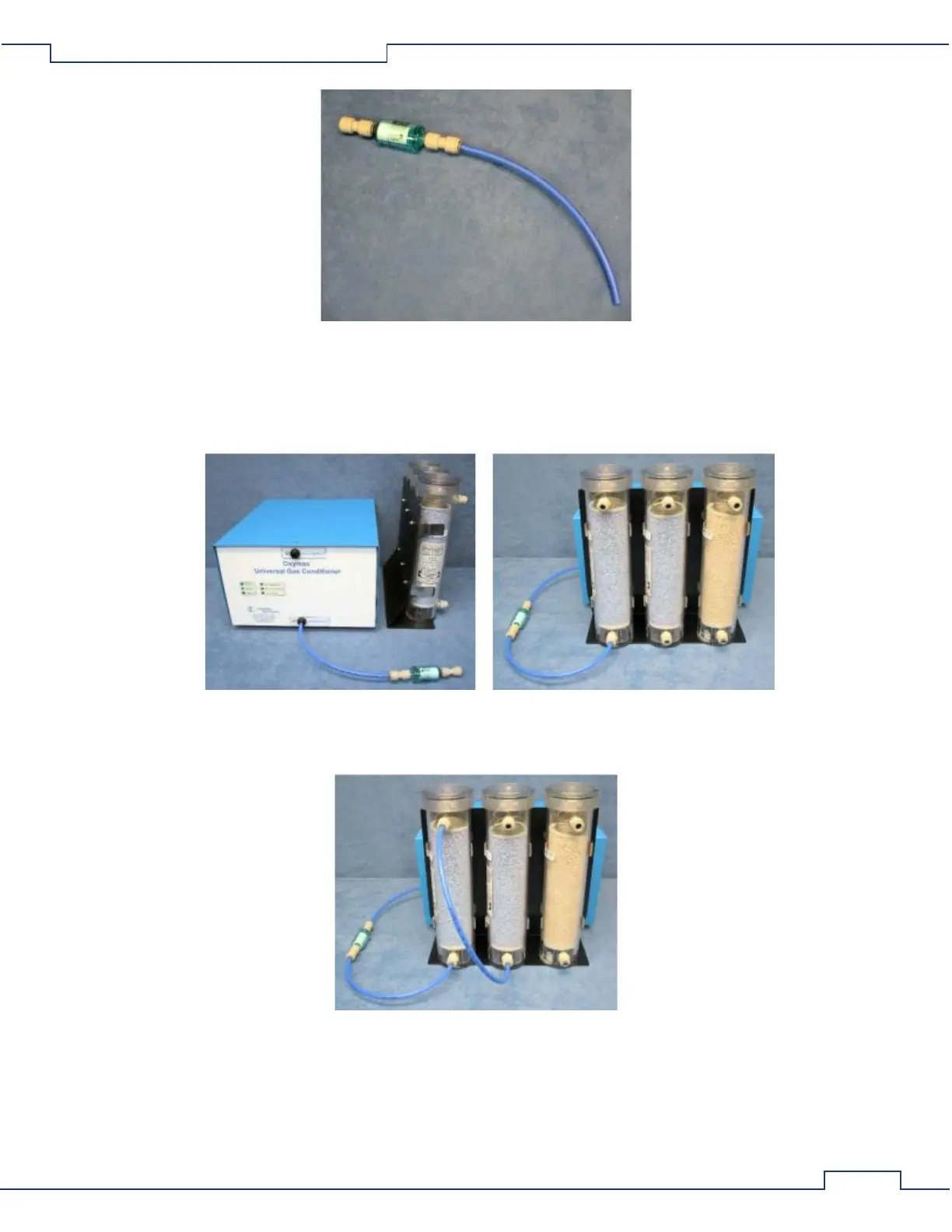• Connect the 1/4” blue air line of the Dehumidifier Supply Filter Assembly to the “Dehumidifier Supply”
port of the UGC.
• Using an appropriate length of the 1/4” blue air line, connect the filter end to the bottom port of the
Drierite column.
• If two Drierite columns are present, use an appropriate length of 1/4” blue air line and connect the
top port of the first column to the bottom port of the next.
• Using an appropriate length of the 1/4” red air line, connect the top port of the Drierite column to
the “Dehumidifier Return” port of the UGC.