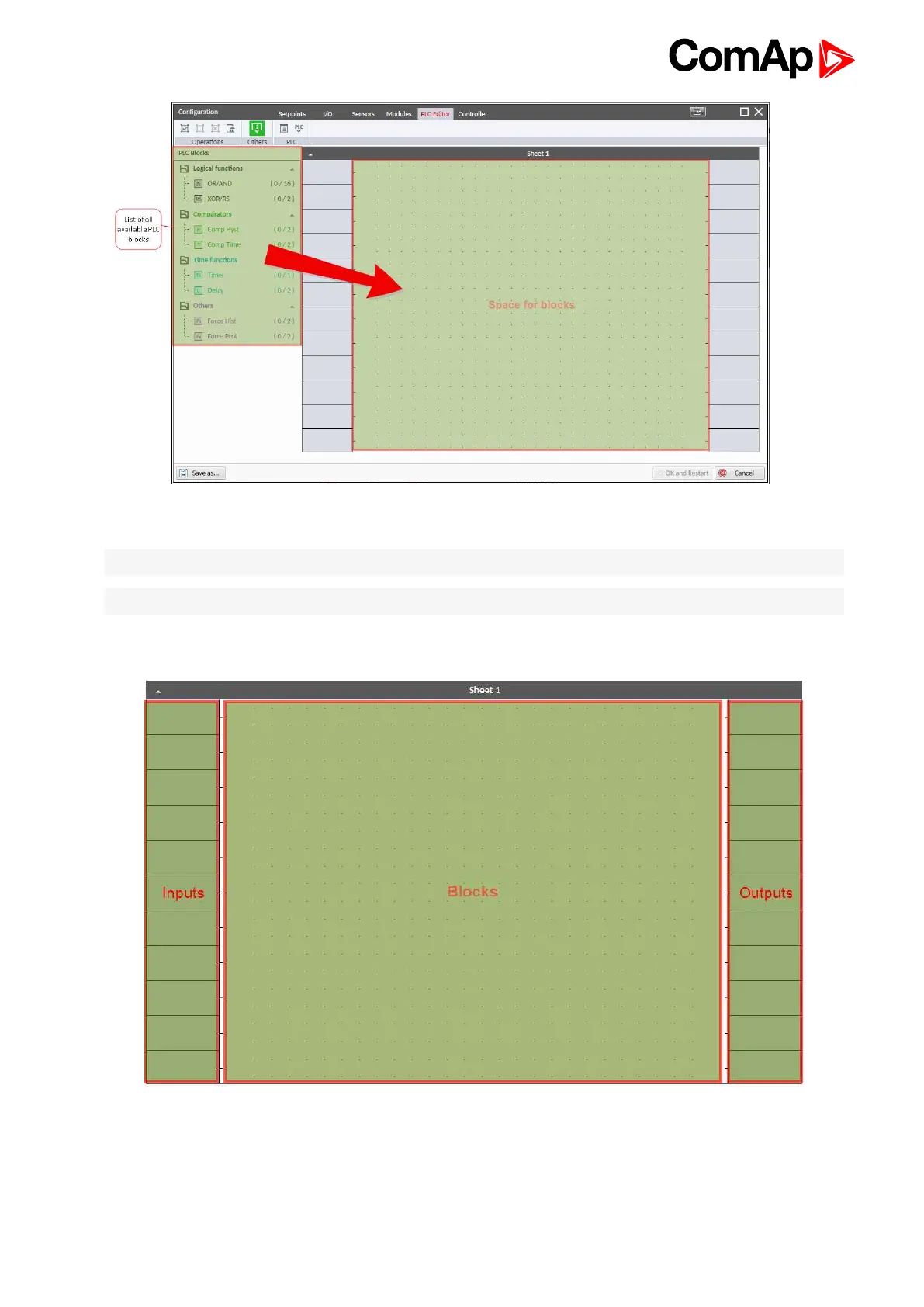InteliLite Global Guide
109
Image 5.35 Adding PLC blocks
Note: To delete PLC block just click on it and press delete button. Also delete selection function can by used.
Note: To see context help for selected PLC block just press F1 button.
Define inputs and outputs
Image 5.36 Blank sheet of PLC editor
Inputs
Sheet inputs are located at the left side of a sheet. Follow the procedure below to add or edit an input.