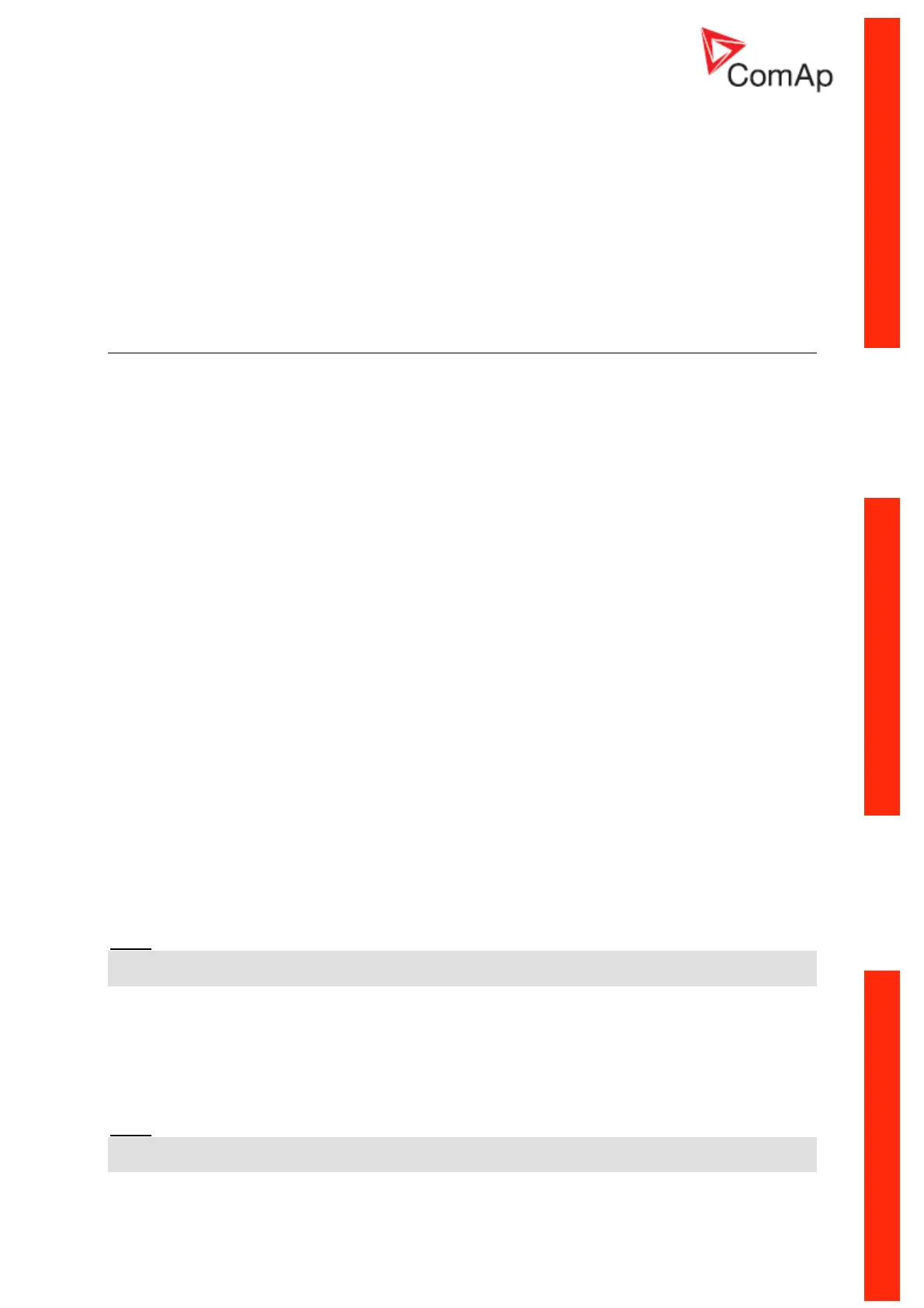InteliPro, SW version 1.0, ©ComAp – May 2011
InteliPro Reference Guide
4-15
Library of setpoints
Password protection
Each setpoint can be protected by password against unauthorized change. The password protection
can be assigned to the setpoints during the configuration procedure. See the chapter XXX for
instructions how to enter and modify password. See also LiteEdit help to learn about working with
password in LiteEdit.
Basic Settings
ControllerName
User defined name, used for InteliPro identification. ControllerName is max 14 characters long and
has to be entered manually using LiteEdit software.
Default setting: InteliPro
Mains CT Ratio [A/5A]
Mains current transformers ratio.
Step: 1 A/5A
Range: 1 – 5000 A/5A
Default setting: 400 A/5A
EF CT Ratio [A/5A]
Current transformer ratio for Earth fault current.
Step: 1 A/5A
Range: 1 – 8000 A/5A
Default setting: 400 A/5A
Mains PT Ratio [V/V]
Mains potential (voltage) transformers ratio.
Step: 0,1 V / V
Range: 0,1 – 500,0 V / V
Default setting: 1,0 V / V
NomVolts Ph-N [V]
Nominal mains voltage (phase to neutral).
Step: 1 V
Range: 80 – 34000 V
Default setting: 231 V
Note:
If the value of NomVolts Ph-N is changed, the value of NomVolts Ph-Ph is automatically recalculated
and stored in NomVolts Ph-Ph setpoint.
NomVolts Ph-Ph [V]
Nominal mains voltage (phase to phase).
Step: 1 V
Range: 80 – 34000 V
Default setting: 400 V
Note:
If the value of NomVolts Ph-Ph is changed, value of NomVolts Ph-N is automatically recalculated and
stored in NomVolts Ph-N setpoint.