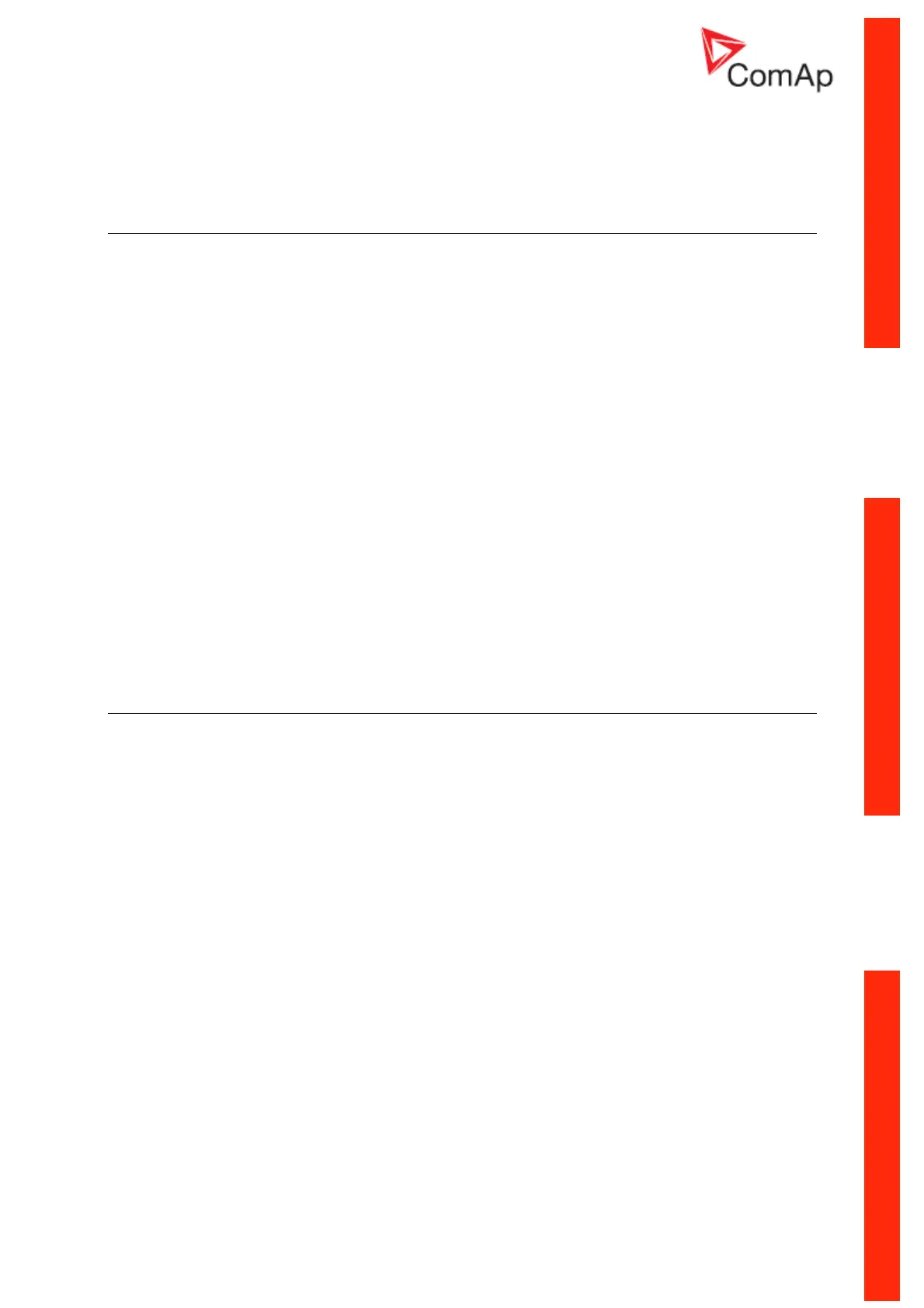InteliPro, SW version 1.0, ©ComAp – May 2011
InteliPro Reference Guide
4-29
IGS Trp BO [ Trp 1 / Trp 2 / Trp 1+2 / None ]
Selection of trip binary output for ground surge overcurrent protection.
Default setting: None
NVD
NVD> Lim [ V ]
Threshold for neutral voltage displacement evaluation.
Step: 1 V
Range: 0 - 150 V
0 = OFF, the ANSI 59N - neutral voltage displacement protection is disabled
Default setting: 33 V
NVD Del
Delay for neutral voltage displacement protection.
Step: 1 s
Range: 0 - 300 s
Default setting: 60 s
NVD Block BI [ Block 1 / Block 2 / Block 1+2 / None ]
Selection of blocking binary input for neutral voltage displacement protection.
Default setting: None
NVD Trp BO [ Trp 1 / Trp 2 / Trp 1+2 / None ]
Selection of trip binary output for neutral voltage displacement protection.
Default setting: None
P <>
P>, P>> [ % ]
Threshold for first or second directional power protection stage respectively, indicated in % of
NominMainsPwr. Positive value of power means that the power flows from mains into the feeder
direction.
Step: 1 %
Range: -300 - 300 %
Default setting: 10 %
P> Del, P>> Del [ s ]
Delay for first or second stage of directional power protection stage respectively.
Step: 0,01 s
Range: 0,00 - 150,00 s
Default setting: 5,00 s
P> Direction, P>> Direction [ UNDER / OVER ]
Setting of the direction of evaluation of mains-reverse power first or second protection stage
respectively.
UNDER: if the power is less then the value of the pre-set limit, the protection trips.
OVER: if the power is higher then the value of the pre-set limit, the protection trips.
Default setting: OVER
P Block BI [ Block 1 / Block 2 / Block 1+2 / None ]
Selection of blocking binary input for directional power protection.