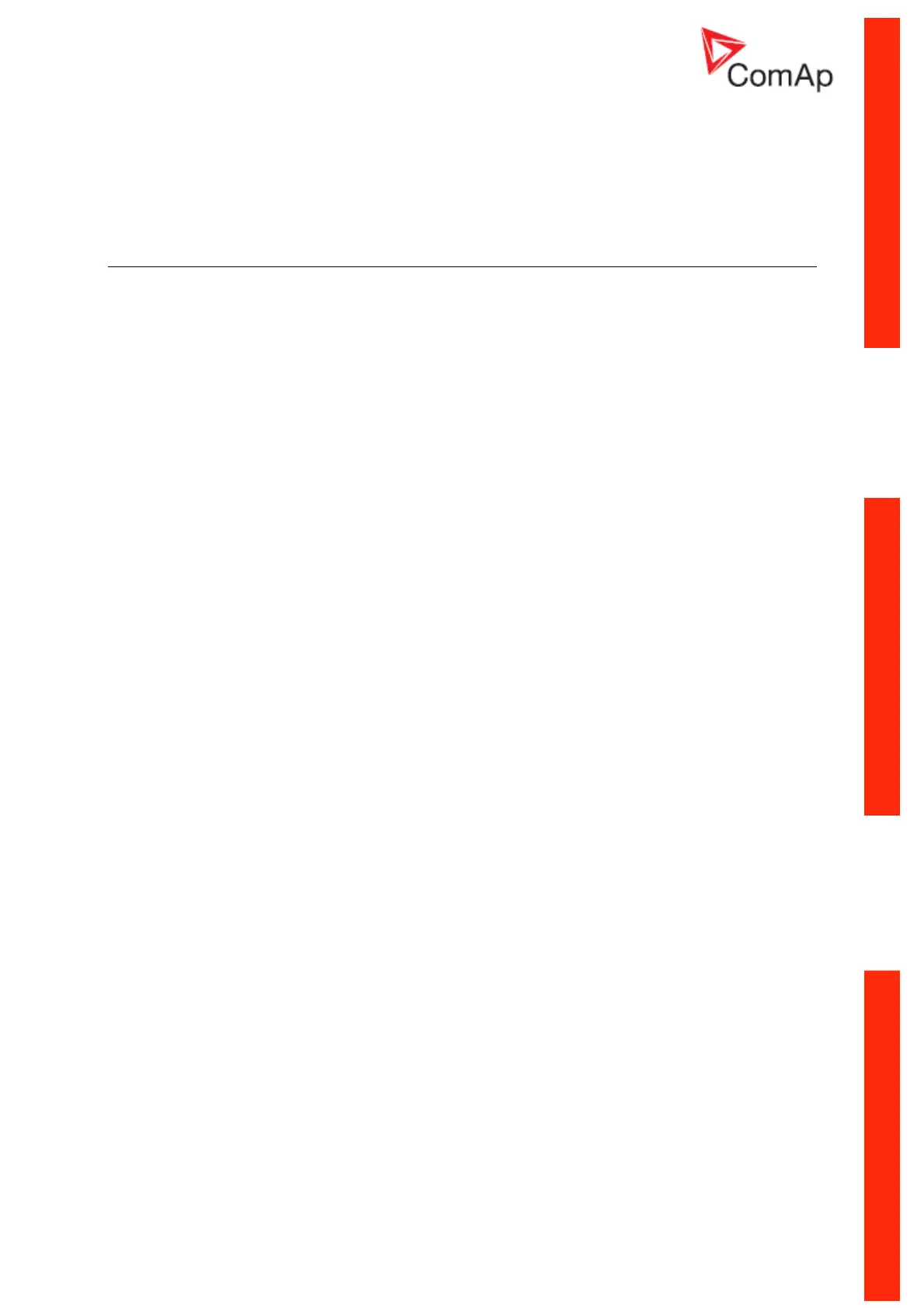InteliPro, SW version 1.0, ©ComAp – May 2011
InteliPro Reference Guide
4-30
Default setting: None
NVD Trp BO [ Trp 1 / Trp 2 / Trp 1+2 / None ]
Selection of trip binary output for directional power protection.
Default setting: None
Sync Check
Upper V Lim [ % ]
Defines upper limit for the measured voltage, used to enable the Sync Check function. If the voltage is
above this limit, it is never evaluated as "in synchronism".
Step: 0,1 %
Range: 100,0 - 120 % of nominal voltage
Default setting: 105,0 %
Lower V Lim [ % ]
Defines lower limit for the measured voltage, used to enable the Sync Check function. If the voltage is
under this limit, it is never evaluated as "in synchronism".
Step: 0,1 %
Range: 70,0 - 100,0 % of nominal voltage
Default setting: 95,0 %
Voltage Window [ % ]
Maximum difference between mains and bus voltage measured on the Sync Check input, to be
considered as "synchronous" conditions.
Step: 0,1 %
Range: 0,0 - 100,0 % of nominal voltage
Default setting: 2,0 %
Phase Window [ ° ]
Maximum angle between mains and bus voltage measured on the Sync Check input, to be considered
as "synchronous" conditions.
Step: 1°
Range: 0 - 90°
Default setting: 10°
Freq Window [ Hz ]
Maximum frequency difference between mains and bus voltage measured on the Sync Check input, to
be considered as "synchronous" conditions.
Step: 0,001 Hz
Range: 0.001 - 5,000 Hz
Default setting: 0,200 Hz
Dwell Time [ s ]
Minimum time that the mains and bus voltage have to stay within the Voltage Window, Phase Window
and Freq Window to be considered as synchronous.
Step: 0,1 s
Range: 0,0 - 25,0 s
Default setting: 2,0 s
DeadVm HotVsc [ ENABLED / DISABLED ]
Enabling/disabling the synchro-check function of closing "dead" mains to "hot" bus.
ENABLED: situation of dead mains (mains voltage below Dead V Lim) and live bus (Sync Check
voltage within limits) is considered as "synchronous" state