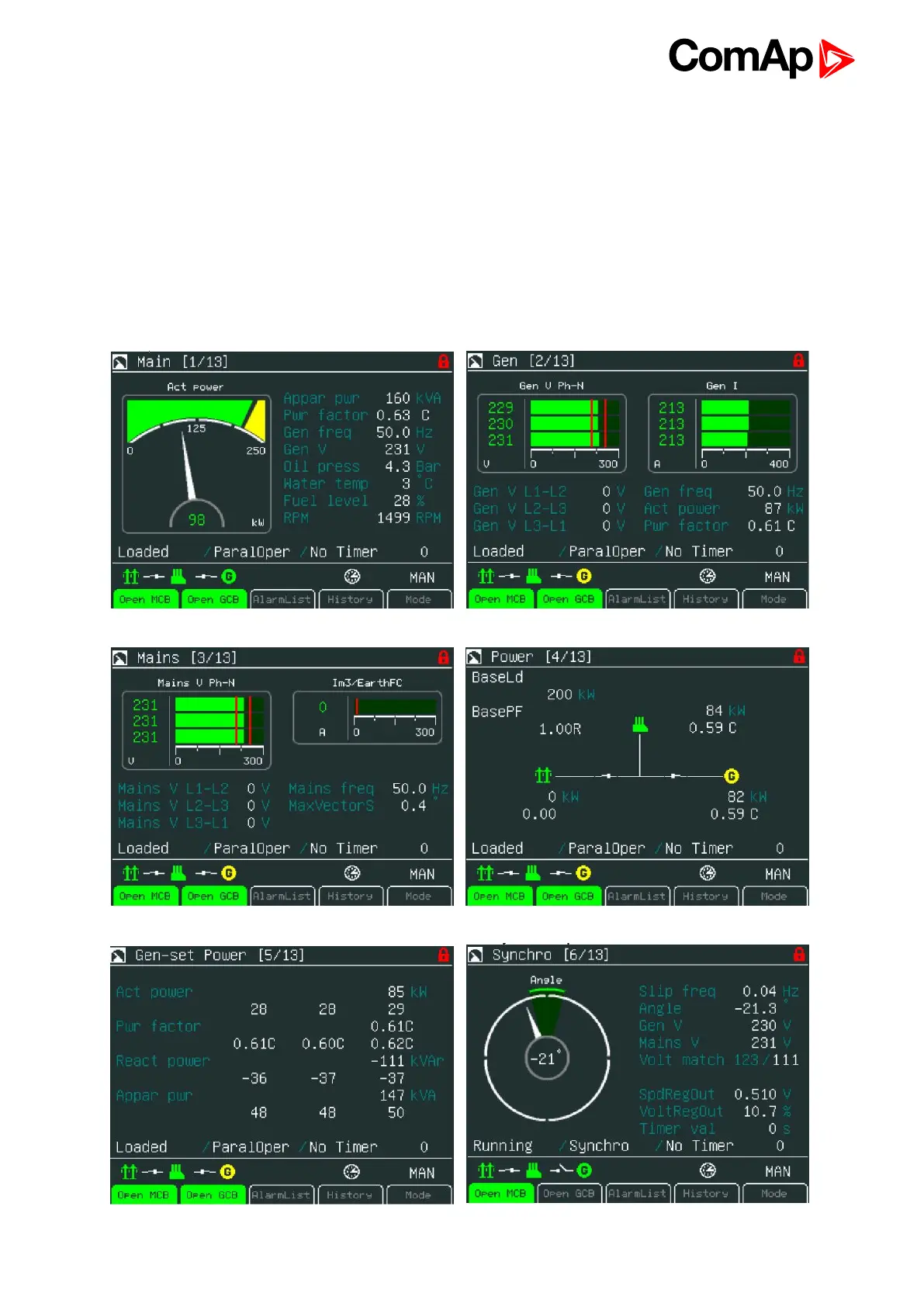InteliVision 5 - Global Guide
18
3.2 Metering Screens
Various values can be seen on the metering screens. Metering screens appear after the InteliVision 5 and
controller are powered up and initialization procedure is done. Automatic jump to the home metering screen is
performed if there is 15 minutes of inactivity and there are no active and unconfirmed alarms in the controller.
Arrows ↑ or ↓ are used for metering screens browsing.
Metering screens are stored in the controller configuration and can differ by controller type, controller
firmware version or application.