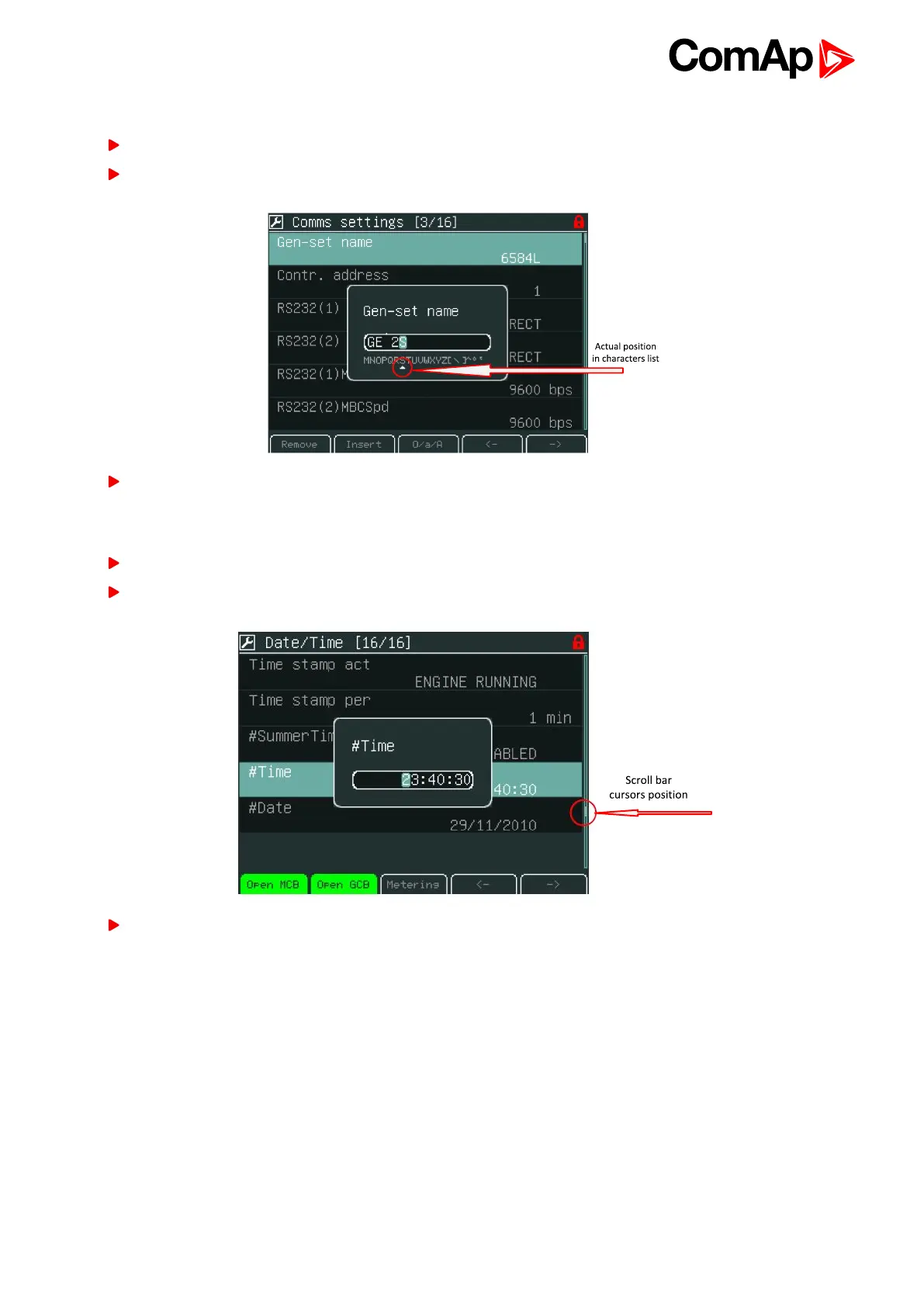InteliVision 5 - Global Guide
23
3.3.3 String Edit
Press the button when the proper setpoints group is chosen (e.g. Comms settings)
Use arrows ↑ or ↓ to go to a certain set-point (e.g. Gen-set name) and press Enter button, see picture below:
Use ↑ or ↓ buttons to select the character and → ← buttons for the next position and press Enter button.
3.3.4 Time and Date Edit
Press the button when the proper setpoints group is chosen (e.g. Date/Time)
Use arrows ↑ or ↓ to go to a certain set-point (e.g. Time) and press Enter button, see picture below:
Use ↑ ↓ buttons to select the number, → ← for the next position and press Enter button.
