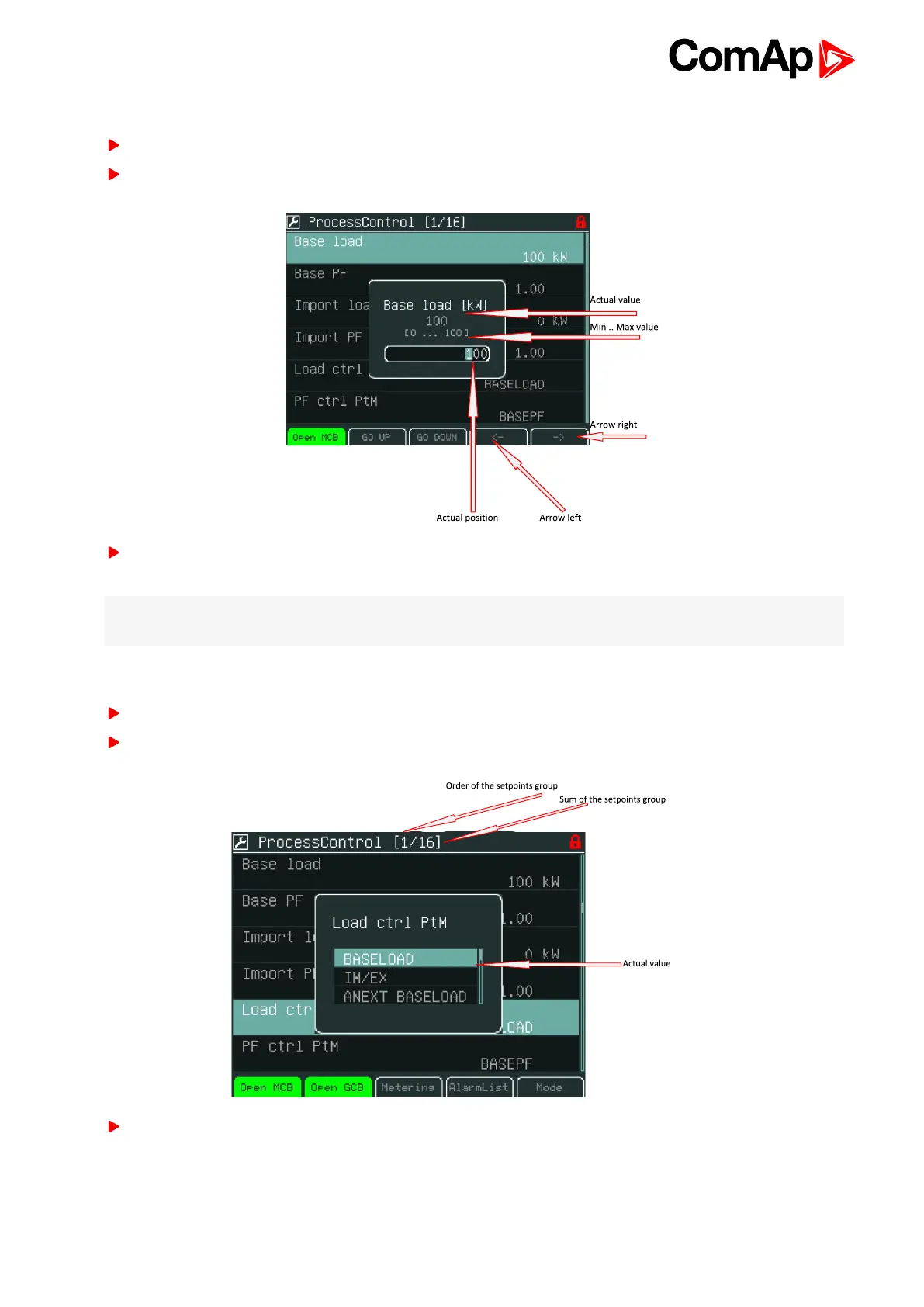InteliVision 5 - Global Guide
22
3.3.1 Numerical Value Change
Press the button when the proper setpoints group is chosen (e.g. ProcessControll)
Use arrows ↑ or ↓ to go to a certain set-point (e.g. Base load) and press Enter button, see picture below:
Use → or ← buttons to go to a certain position of the field and use ↑ or ↓ buttons to change the value. Then
use Enter button to confirm new value.
Note: If you set the value out of limit, the field will get red colour and the new value is invalid. Invalid value
cannot be confirmed.
3.3.2 String Selection
Press the button when the proper setpoints group is chosen (e.g. ProcessControl)
Use arrows ↑ or ↓ to go to a certain set-point (e.g. Load ctrl PtM) and press Enter button, see picture below:
Use ↑ or ↓ buttons to select the string from the list and press the Enter button.