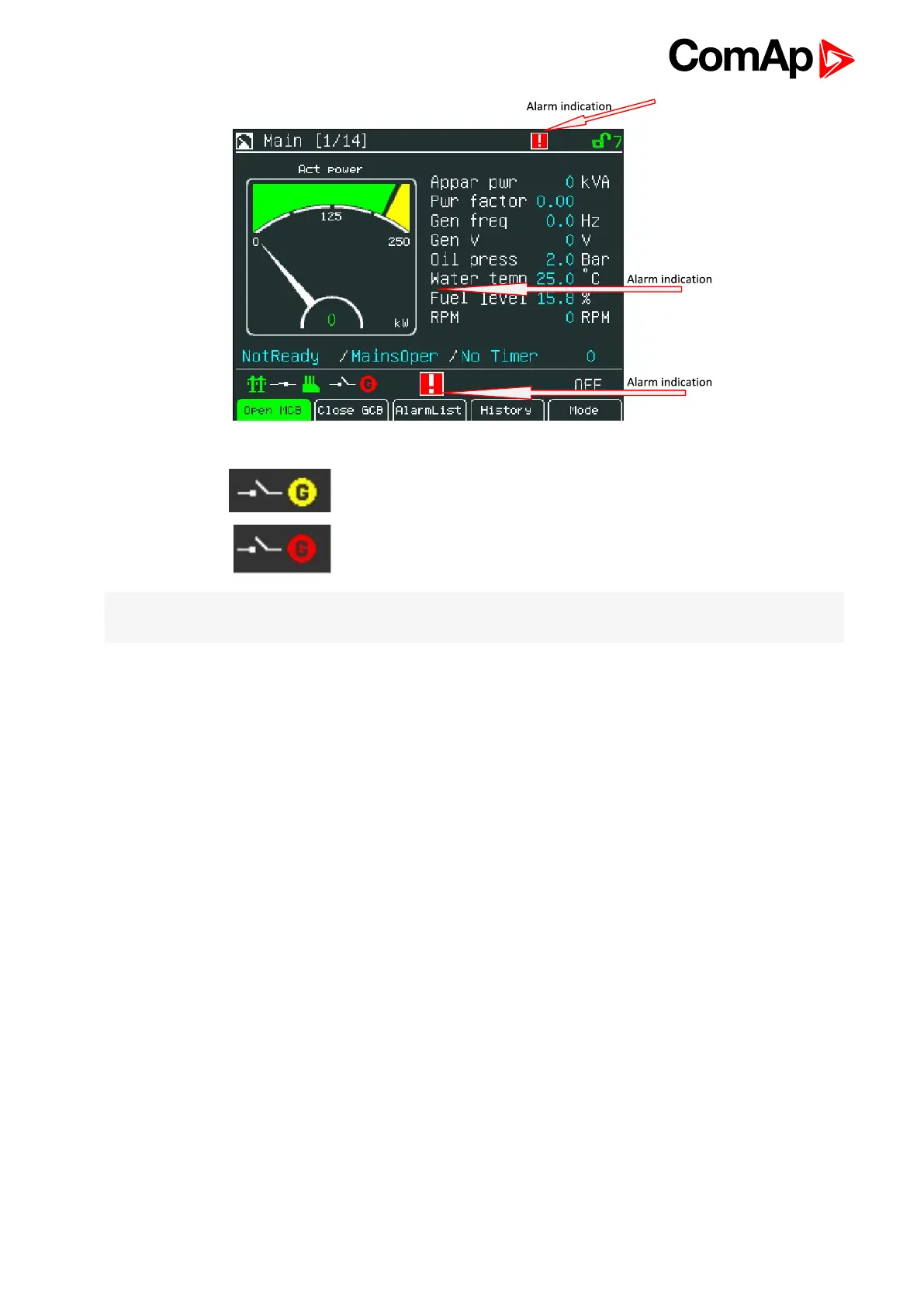InteliVision 5 - Global Guide
25
There are 2 levels of alarms:
is displayed by YELLOW colour
is displayed by RED colour
Note: When a new alarm appears AlarmList screen is displayed automatically when Main Measurement screen
is displayed. From different screen, AlarmList button has to be used to display AlarmList screen.