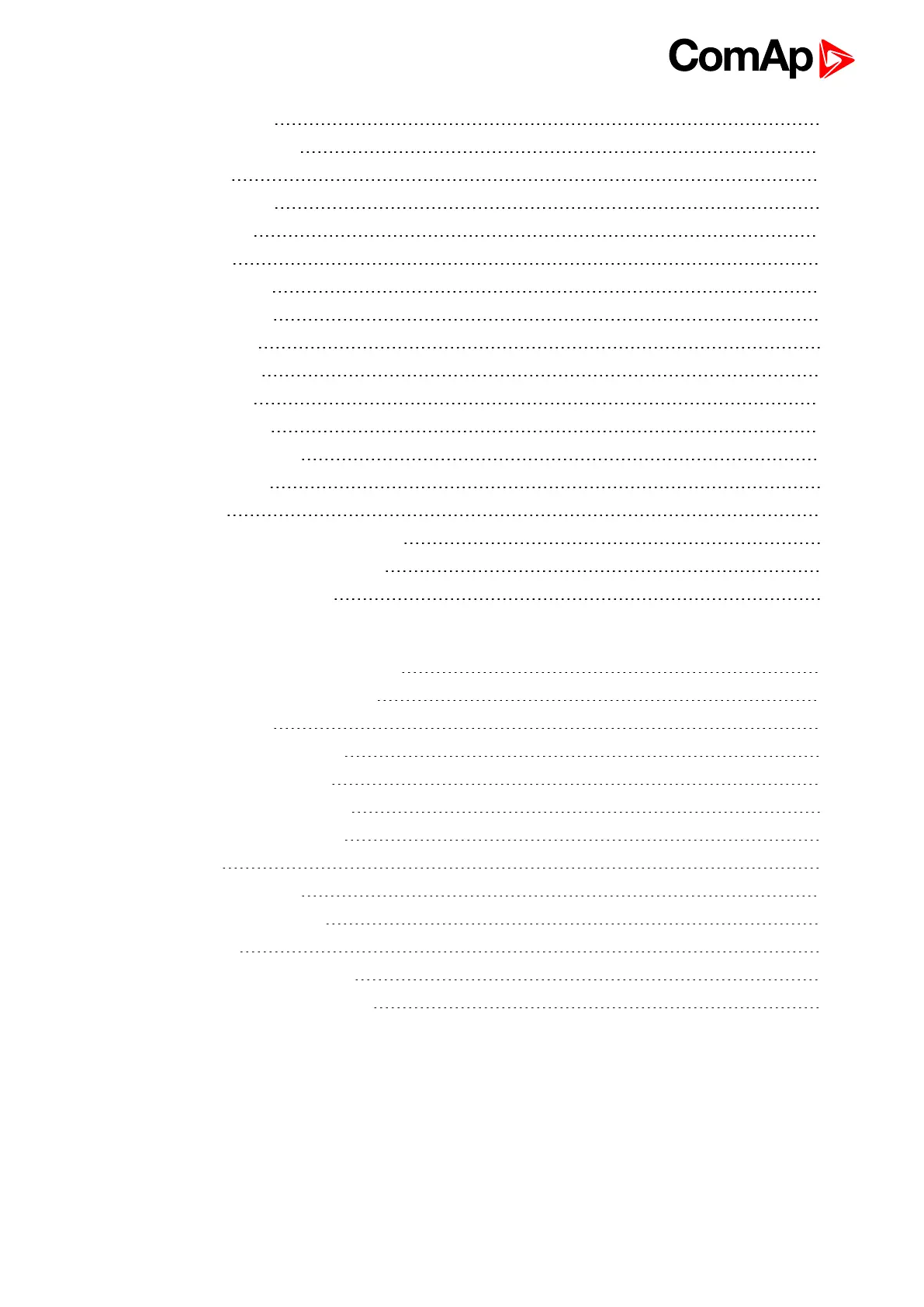InteliVision 5 - Global Guide
3
3.4.2 Types of alarms 26
3.4.3 ECU Alarmlist page 27
3.5 History Screen 28
3.5.1 Context buttons 28
3.6 Help/Others Menu 29
3.6.1 Language 29
3.6.2 User/Password 29
3.6.3 Communication 30
3.6.4 ControllerInfo 30
3.6.5 ECU Modules 31
3.6.6 Modules Info 31
3.6.7 InteliVision Info 31
3.6.8 InteliVision Settings 32
3.6.9 Service Screen 32
3.7 Other features 33
3.7.1 User configurable soft keys buttons 33
3.7.2 Support of TIER 4 Final standard 34
3.7.3 Change of all label colour 34
4 Quick Help 35
4.1 How to Connect InteliVision 5 to IGS-NT 35
4.2 How many InteliVision 5 can be used 36
4.3 Communication Error 36
4.4 How to View a Controller Status 37
4.5 How to View a Breaker Status 37
4.6 How to Control Circuits Breakers 38
4.7 How to Change a Gen-set Mode 38
4.8 How to Log in 39
4.9 How to Enter a Password 40
4.10 How to Change a Password 41
4.11 How to Log out 41
4.12 How to Reprogram InteliVision 5 41
4.13 How to Change Display Brightness 43
5 Technical data 44
6 List of possible events 45