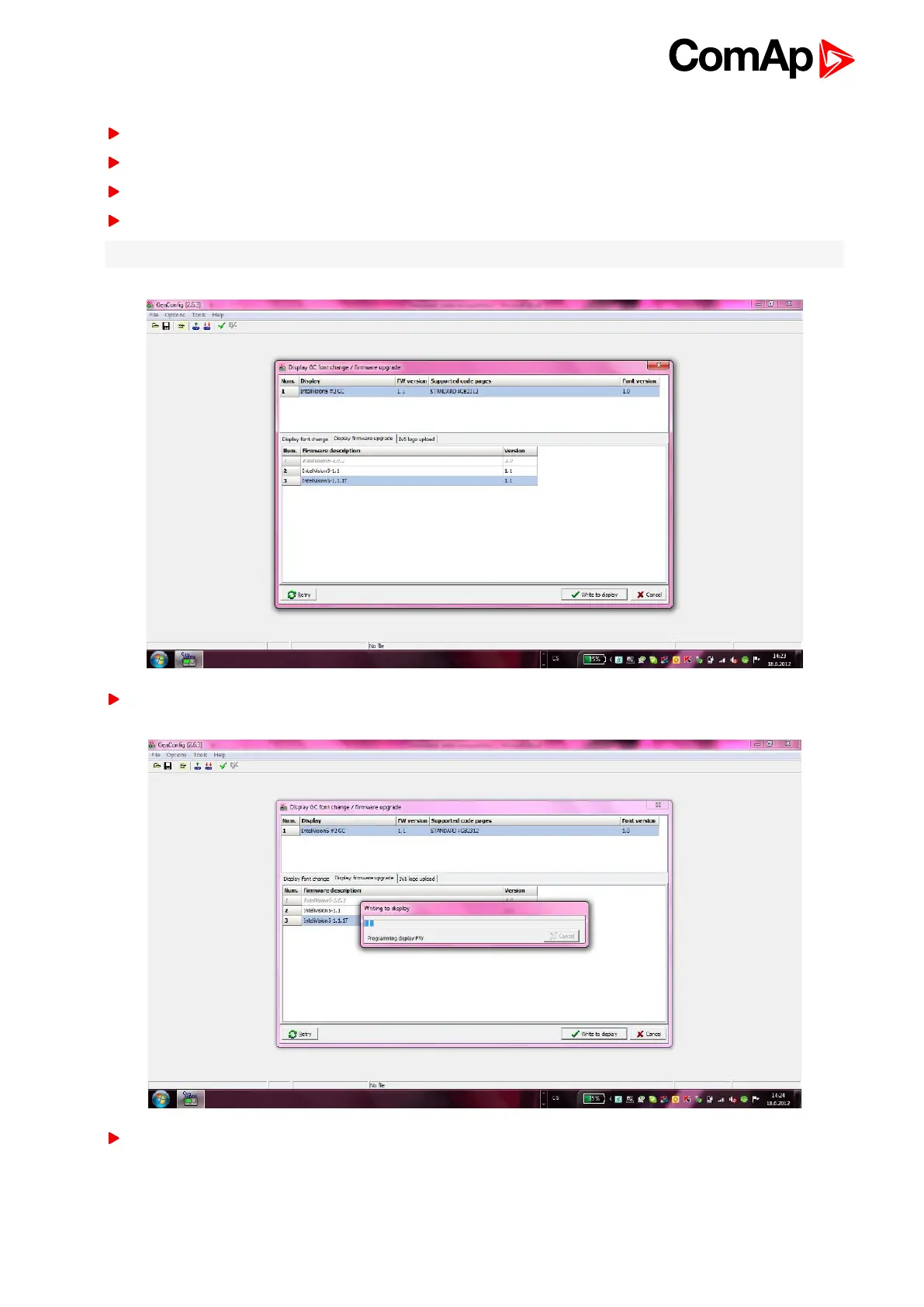InteliVision 5 - Global Guide
42
Then the programming is done from GenConfig PC SW tool:
Run GenConfig
Go to menu File -> Firmware upgrade and Cloning -> Display GC font change / FW upgrade
Select tab according to desired operation, e.g. Display firmware upgrade
Select firmware to be programmed
Note: It is possible to choose only firmware already imported to GC.
Press Write to display button and wait until programming is complete
Disconnect InteliVision 5 from the controller NT-terminal interface.
It is not possible to program InteliVision 5 through the direct communication interface.