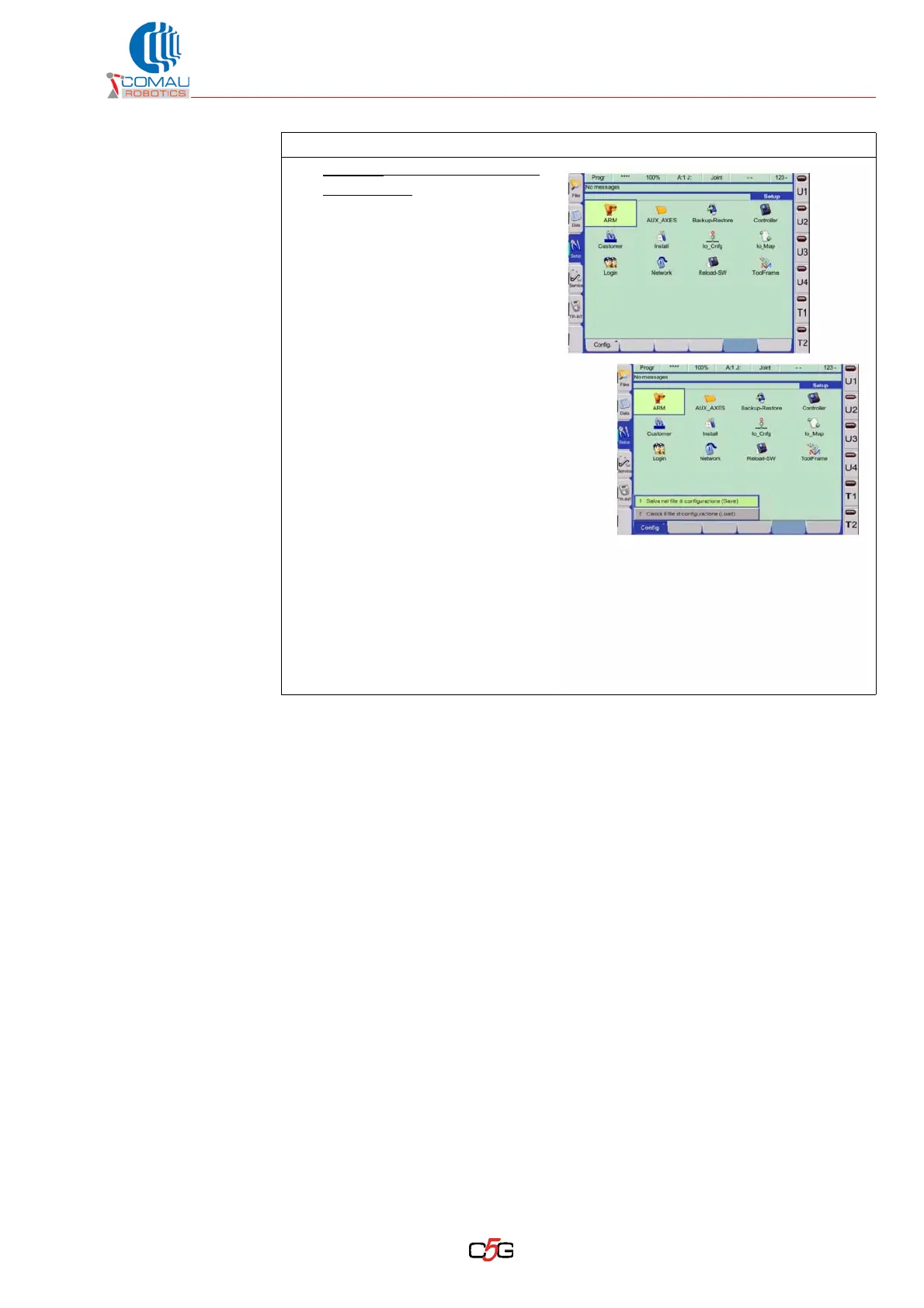67
HS-RC-C5E-AM-APC_01.fm
00/0211
v. Loading the system
configuration:
v.1 Access the Setup Menu (key
L3). If necessary, use the
MORE key.
v.2 Press the softkey “Config” (key
F1)
v.3 Using the arrows, select item 2
“Load the configuration file
(Load)” and confirm by pressing
the Enter key
v.4 The “File” field automatically
highlights the configuration file
name and the related path (i.e.
UD:\sys\cnfg\NJ1_01007.C5G
v.5 Confirm the loading using the
OK softkey (key F5). The
loading is confirmed by the
message “Activity in progress”
that is displayed for a short
while.
Operating procedure (Continued)
