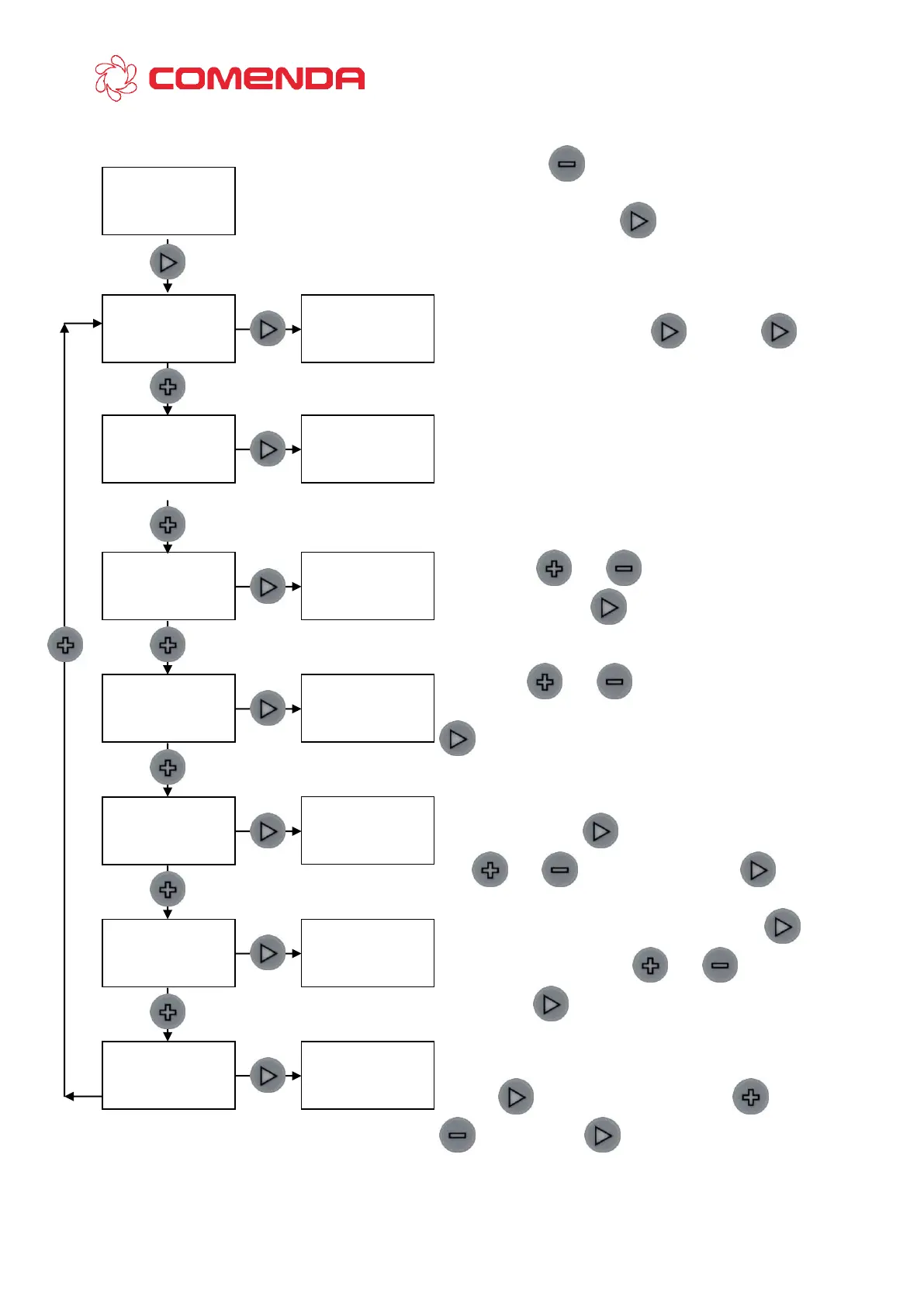7596004CM - Manuale EASYBLUE COMENDA ENG ok - 17 -
4.9 CONFIGURATION MANU
To access programming pages , press the key while connecting the power
plug.
Subsequently, the board requires you to press the key to confirm access to
programming.
The first page resets the hours of operation of the
filter. Enter in the menu with and press to
confirm.
Permits to enable/disable the automatic bypass
operated by the solenoid valve connected to the EV2
outlet, commanded by P.EV2 entrance of pressure
switch.
Use the keys and to select the stored names
and confirm with the key.
Select with and keys time operation or
without no-limits filter depletion and confirm with the
key.
Go to the change of the conversion parameter
liters/hour with the key. Change the value using
the and keys and confirm with
Change the "filter hours " parameter with the key.
Change the value using the and keys and
confirm with
Go to the change of the language conversion parameter
with the key. Change the value using and
keys and press to confirm.