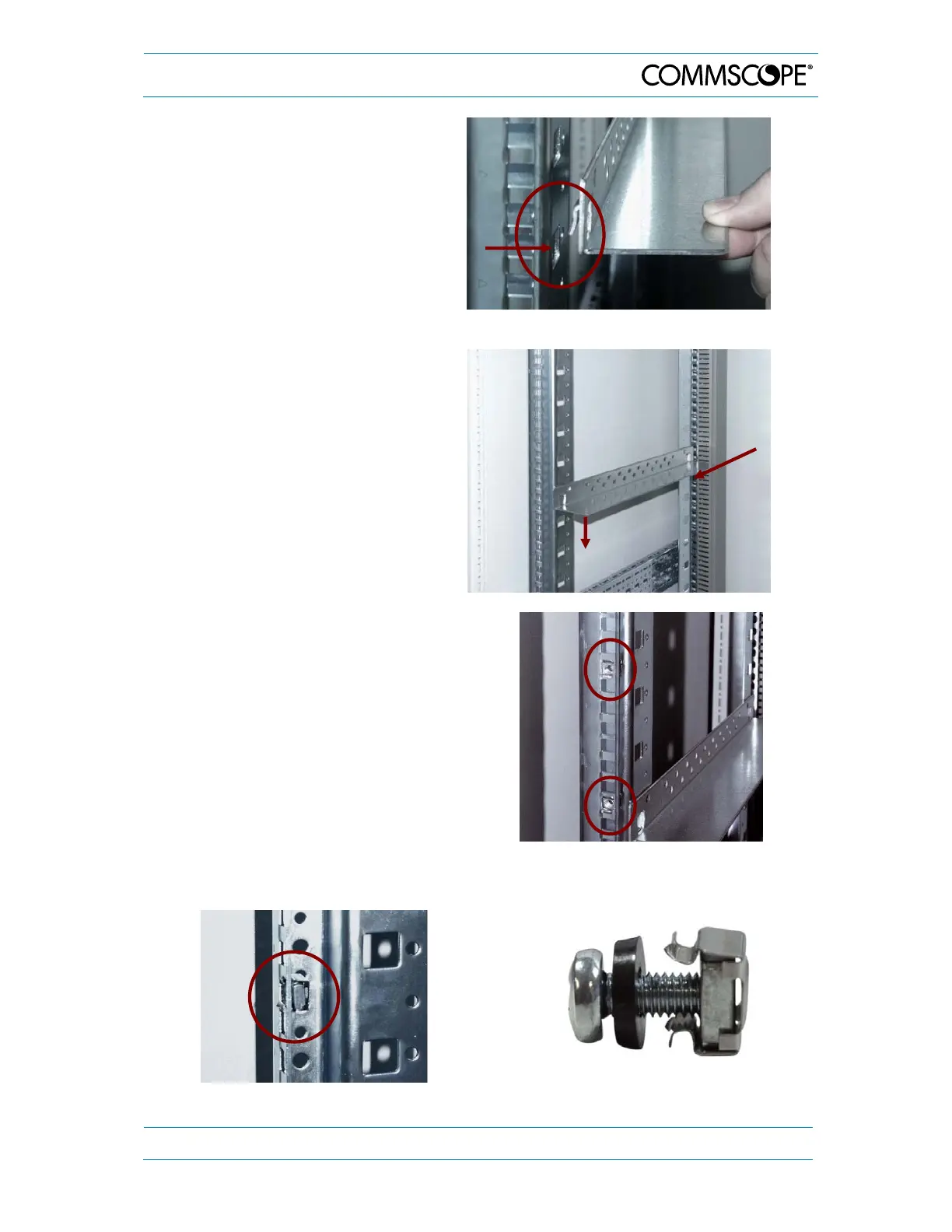3. Installation
MF0121ACP_uc.docx Manual for Node AM4 Page 21
3)
Hook the guide rails into the four holes
of the vertical mounting rail of the
19’’rack.
4)
The free space below the guide rails
has to be at least 1 HU to ensure
sufficient air circulation. The rear side
of the Node AM4 needs a distance of
the rear side of the 19’’ rack of at least
100 mm.
5)
Hook the cage nuts from behind in the
vertical mounting rail of the 19’’ rack.
Pay attention to the distance between
the nuts. It must fit with the holes in the
Node AM4 so it can be fastened with
screws later.
6)
Cage nut mounted (side view):
7)
Cage nut & M6.0x16 mm screw assembly:
1HU
100 mm
Vertical mounting rail
