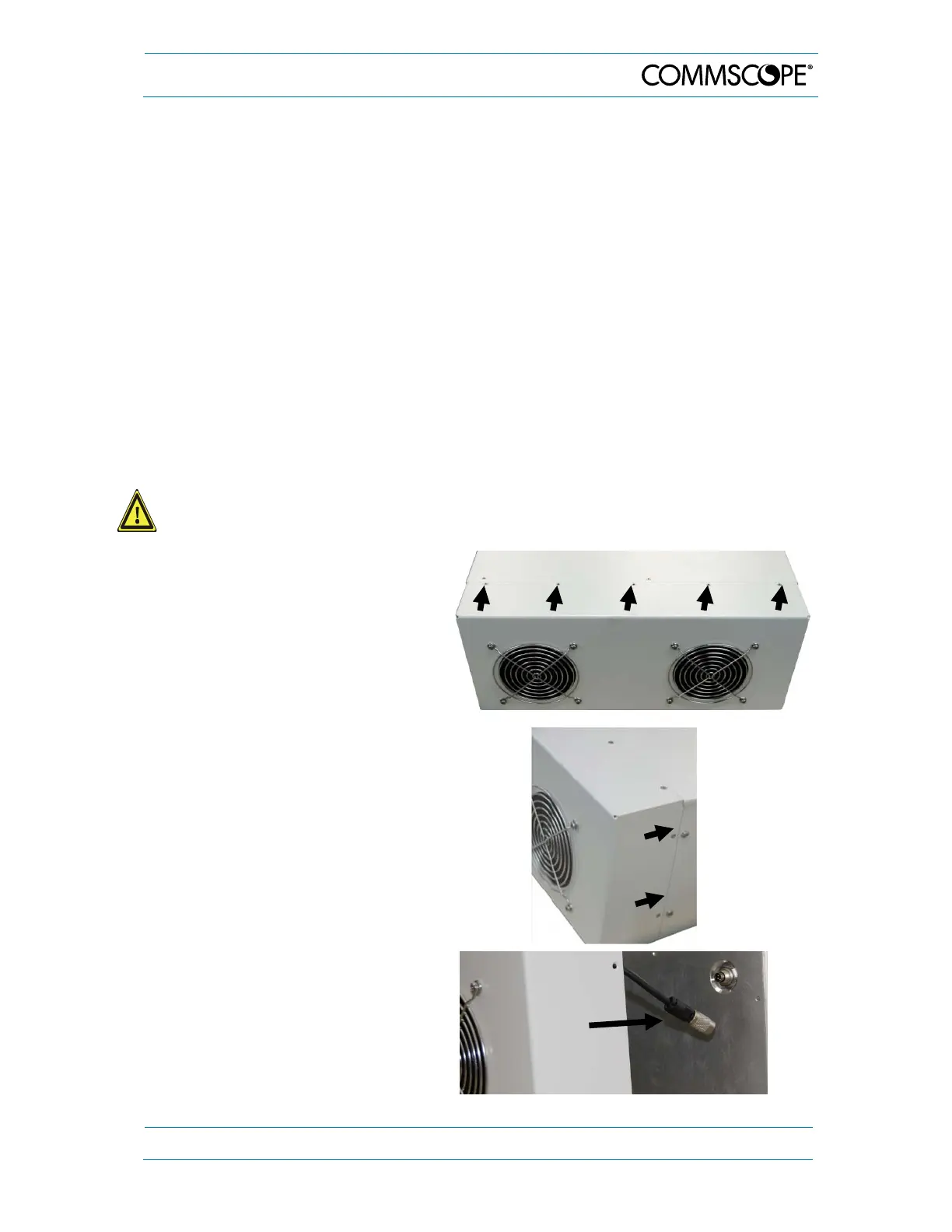5. Maintenance
MF0121ACP_uc.docx Manual for Node AM4 Page 67
Note: If an RF Card is exchanged by a card of another type, e.g. an AF2125 by an
AF1825/2125, resetting this card via the Technician Setup menu of the SW
(see SV manual) is recommended.
In case of an upgrade, also observe the following:
If the multiband combiner has to be upgraded as well (i.e. two-band combiner to three-
band combiner), refer to the instructions in chapter 5.2.1 for the exchange.
The required RF cables are part of the delivery of the RF card.
Connect the individual BTS band ports of the combiner to the BTS ports of the according
band of the RF cards.
Connect the individual Mobile band ports of the combiner to the Mobile ports of the
according band of the RF cards.
5.2.7. Fan Unit
5.2.7.1. Backside Type
For maintaining and cleaning instructions please refer to chapter 5.1 General.
Caution: Rotating fans. Risk of injury in operation. Wear tight-fitting clothes and
disconnect mains before connecting or replacing or cleaning the fan unit.
Unscrew the 14 x M3x6
countersunk Torx screws, 5 on
top, 5 at the bottom, 2 at each
side.
Carefully pull the complete fan
unit from the cabinet.
Unscrew the fan unit connector
and disconnect it.
To mount the new fan unit,
proceed in reverse order.
