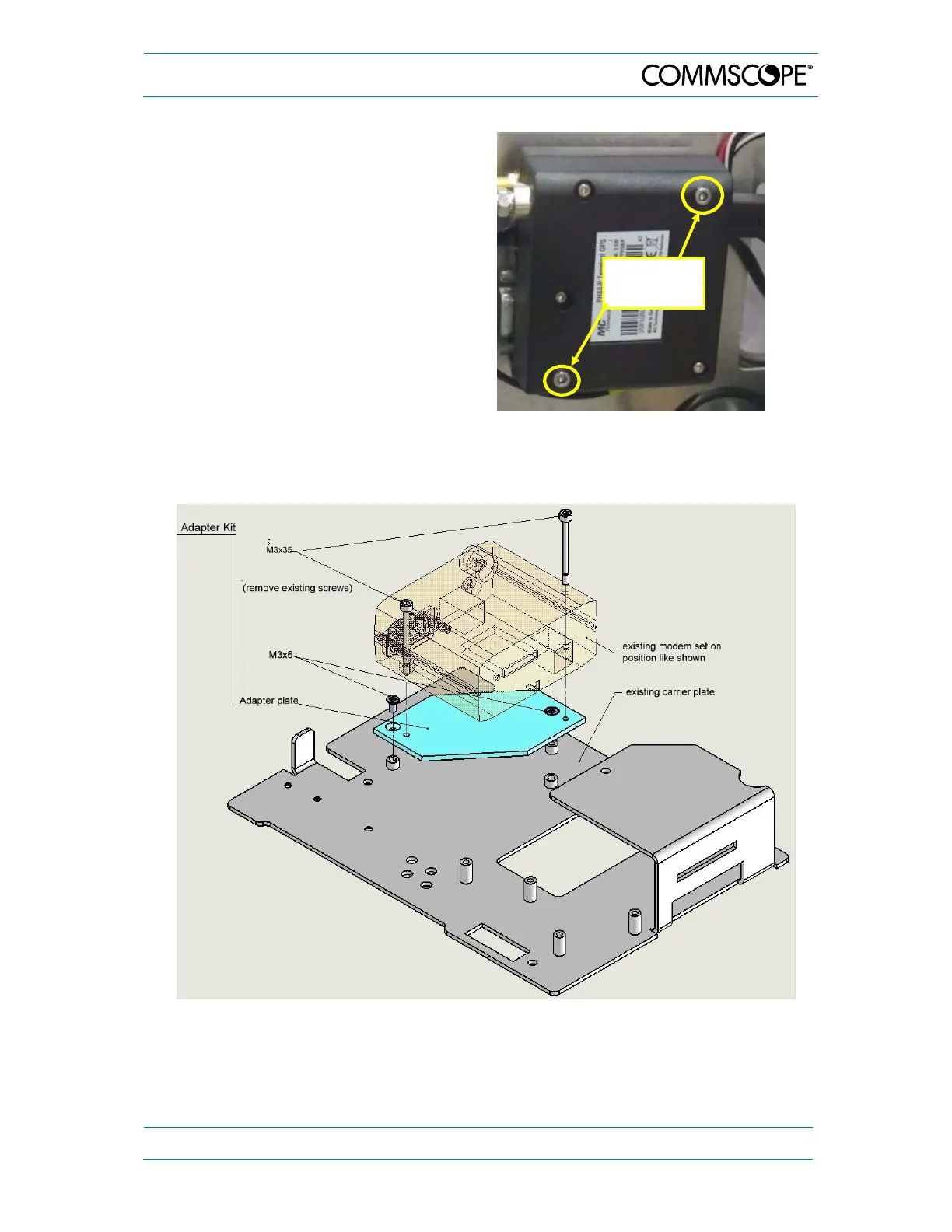5. Maintenance
MF0121ACP_uc.docx Manual for Node AM4 Page 59
Unscrew the two hexagon socket-
head-cap screws M3x30 of the
modem (circle-marked in picture to
the right).
Then, re-connect all cables at the new
modem (see also schematic wiring
illustrations in Fehler! Verweisquelle
konnte nicht gefunden werden. and
Fehler! Verweisquelle konnte nicht
gefunden werden.) *.
Note: When replacing a HC25
modem with the PHS8 type, observe
that the RS232 connector must not be
used with the PHS8.
* In case of an upgrade with the new adapter kit (see also chapter 8), mount the new
modem onto the adapter kit as illustrated in the following figure:
figure 5-1 Installation of modem onto adapter kit
2 screws
M3x30
