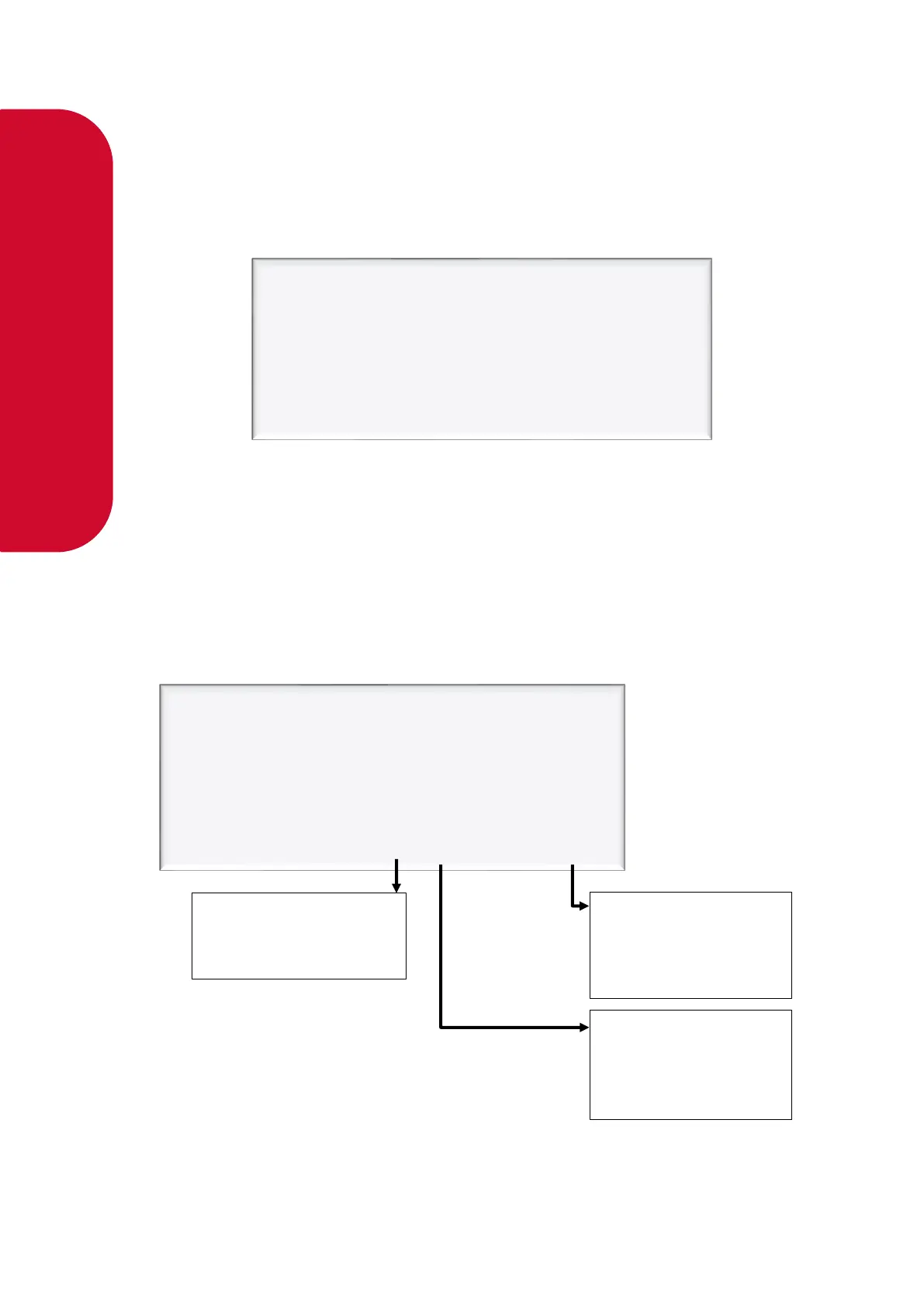The price must be set before the dispenser can be used, otherwise an error will be returned. Set
the price in dollars per litre.
See Using the Dispenser Menus to edit these settings. Use the procedure for both side A and B.
The pump can have different modes, which can be set using the diagram below. See below for
information on these modes.
See Using the Dispenser Menus to edit these settings. Use the procedure for both side A and B.
If the dispenser is in multi product mode (see page 17) there are only settings for side A, which
will apply to the whole unit.