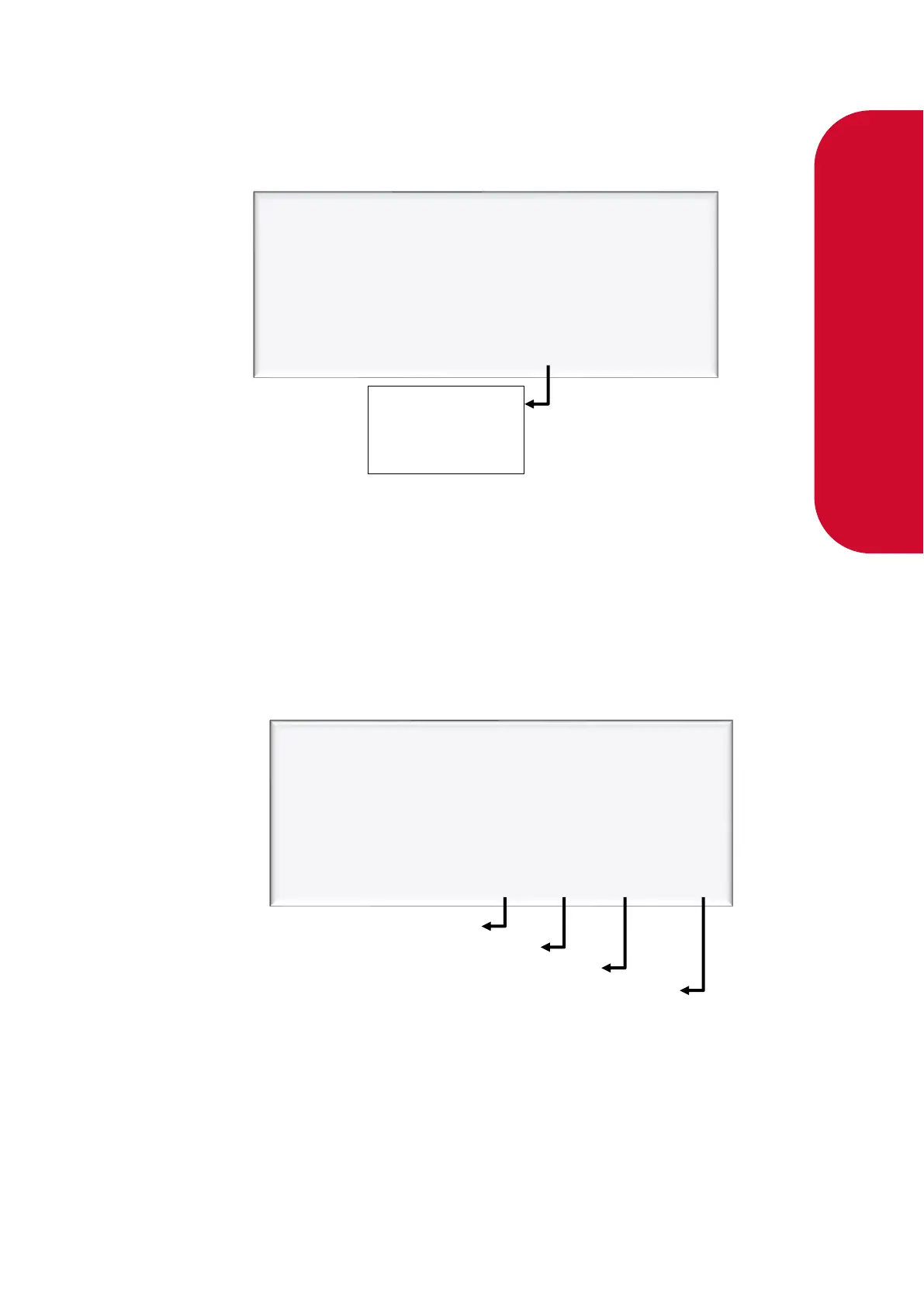Slave displays can be configured as, a clone of the main display, to show side A, or to show side
B. Otherwise, it can be disabled. Slave display configuration is a two-step process.
1. Change D5 setting to assign a side to the slave display
2. Assign the correct number to the slave display by changing the slave display board dip
switches.
The first digit from the right correlates to slave display 1, and so on. In this example, slave
display 1 – clone, slave display 2 – disabled, slave display 3 - side A, slave display 4 - side B.
Note: Each digit can have 4 different values, each value has a different meaning.