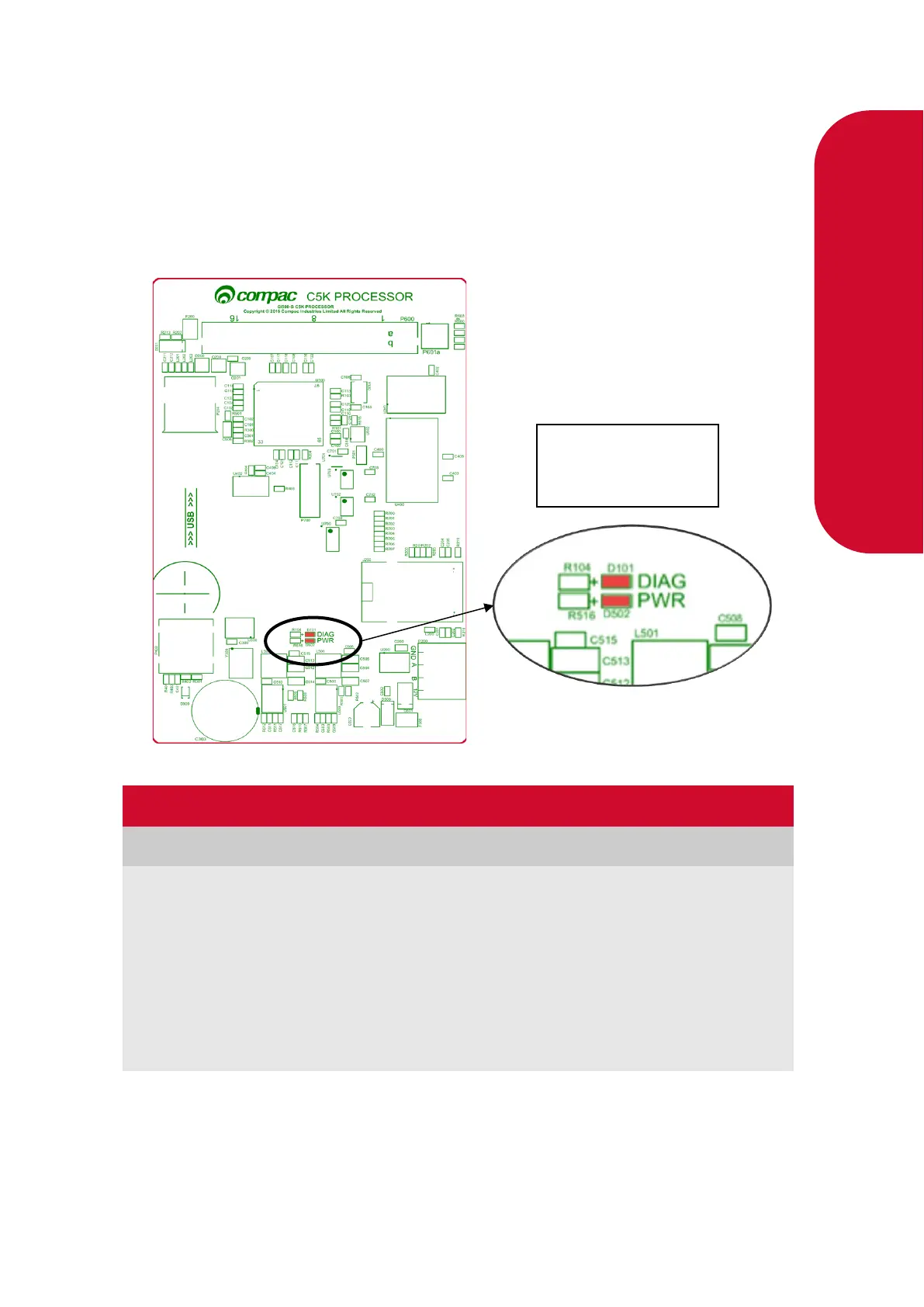LEDs on the circuit boards can be used to diagnose faults in the unit. View the LEDs and their
corresponding tables to see the state of the board.
This LED shows whether the firmware is running for the board. If it
is off, the firmware is not running, and if it is on, it is running.
Upon start up this LED will flash, indicating the firmware is loading.
The flashing may last up to a minute before it stabilises to being
constantly on.
If the flashing lasts longer, the board is in bootloader mode – this
means that the firmware has crashed, or not loaded correctly.