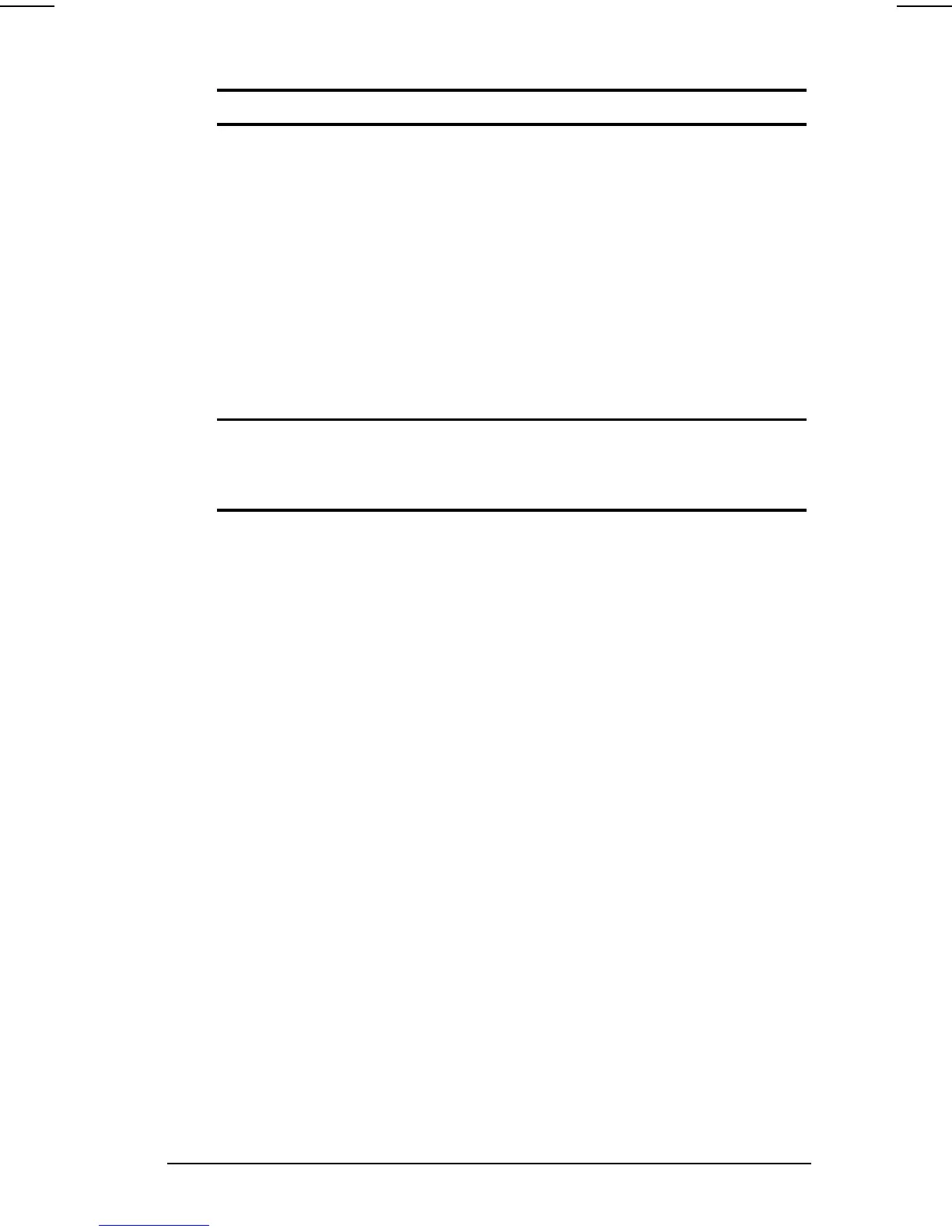Troubleshooting 16-37
COMPAQ CONFIDENTIAL - NEED TO KNOW REQUIRED
Writer: Beth Zanca Saved by: Lorise Fazio Saved date: 06/06/00 9:47 AM
Part Number: 170045-002 File name: Ch16.doc
Solving Screen Problems Continued
Problem Possible Cause Solution
Screen is blank and
the battery charge
light is blinking
Computer entered a
low battery condition.
If possible, immediately
connect the computer to
an external power
source. If an external
power source is not
available, initiate
Hibernation by pressing
Fn + the power button, or
let the computer
automatically go into
Hibernation.
The computer has not
completed Hibernation
until all lights are off.
NOTE: The popup windows used to control brightness display
correctly only when you are in an application that supports the popup
video mode. If the popups do not display correctly, exit your application
and press the hotkeys again to invoke the popup windows.
Continued