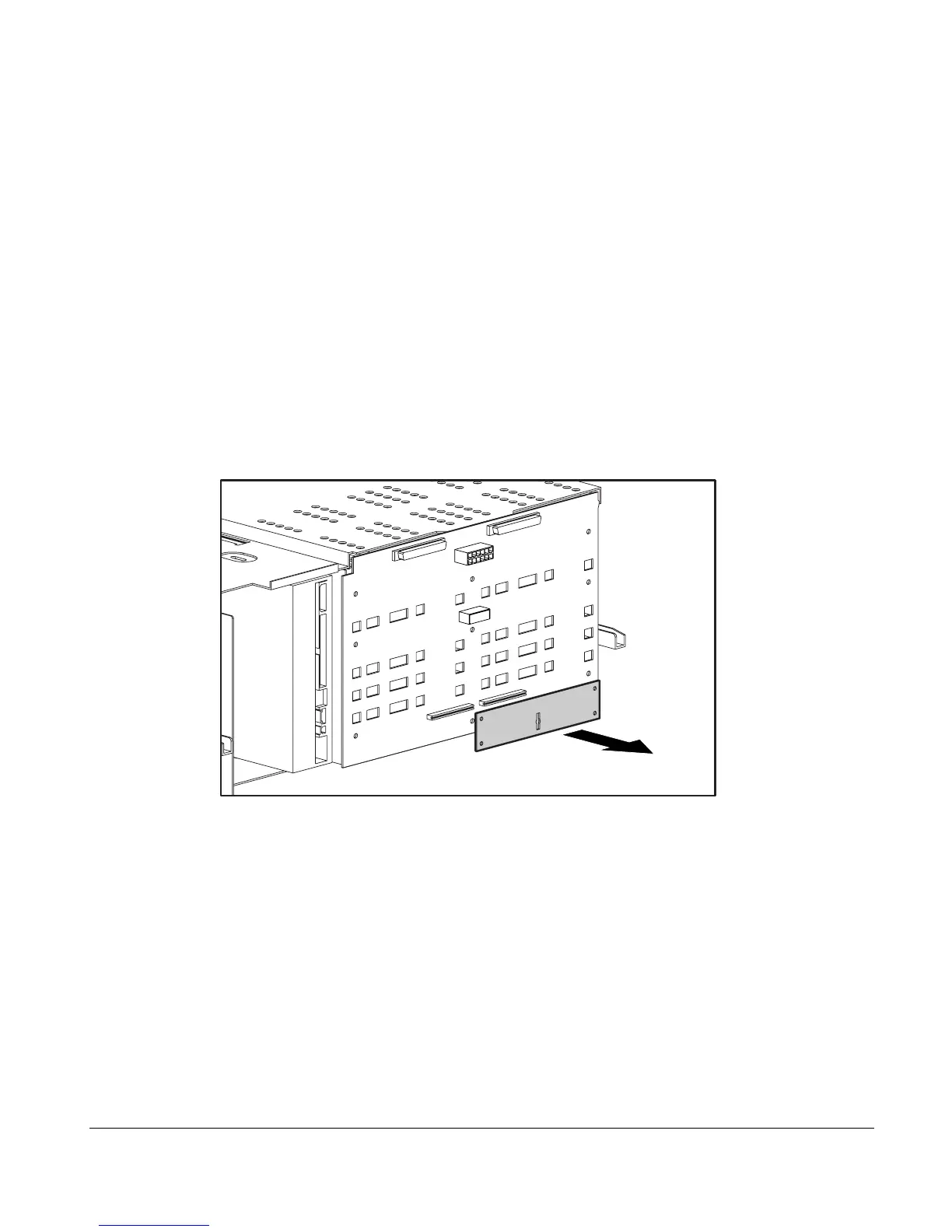4-15
ProLiant 3000 Setup and Installation Guide
Writer: Tom Erber Project: ProLiant 3000 Setup and Installation Guide Comments: 296908-002
File Name: E-CH04.DOC Last Saved On: 1/27/98 4:20 PM
COMPAQ CONFIDENTIAL - NEED TO KNOW REQUIRED
If you have removed the drive cage in order to install the Duplex Enable board,
procedure with the next topic, “Installing the Duplex Enable Board Option.”
Otherwise, skip to step 8.
Installing the Duplex Enable Board
Option
Be sure you have followed all the steps under “Accessing the Drive Cage Back
Plane” before proceeding with the following steps.
a) Remove the Simplex Enable board from the back of the drive cage.
Figure 4-14.
Removing the simplex enable board
