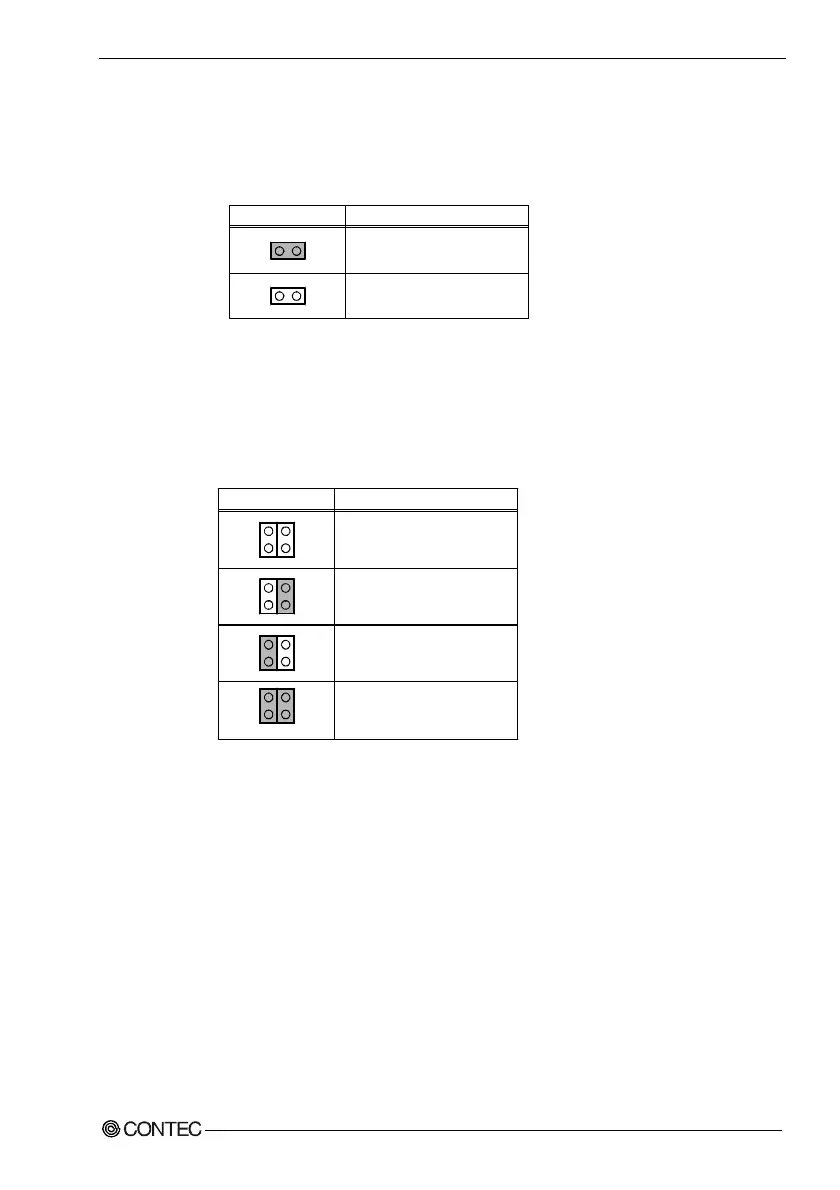4. Jumper Settings
PC-686BX(NLX)-LV, PC-686BX(NLX)-LVV
29
On-Board LAN Selector: JP7
When using, please set JP7 short all the time.
Table 4.5. JP7: On-Board LAN Selector
JP7 Function
Enable (default)
Impossible to setting
1
1
2
2
Disk On Chip Memory Address Selector: JP4
JP4 is used to select the memory address for the Disk On Chip. The following four
Disk On Chip memory address settings are available.
Table 4.6. JP4: Disk On Chip Memory Address Selector
Function
0DC00~0DDFFh
0D800h~0D9FFh
0D400h~0D5FFh
0D000h~0D1FFh
JP4
Default
2
1 3
4
2
1 3
4
2
1 3
4
2
1 3
4
