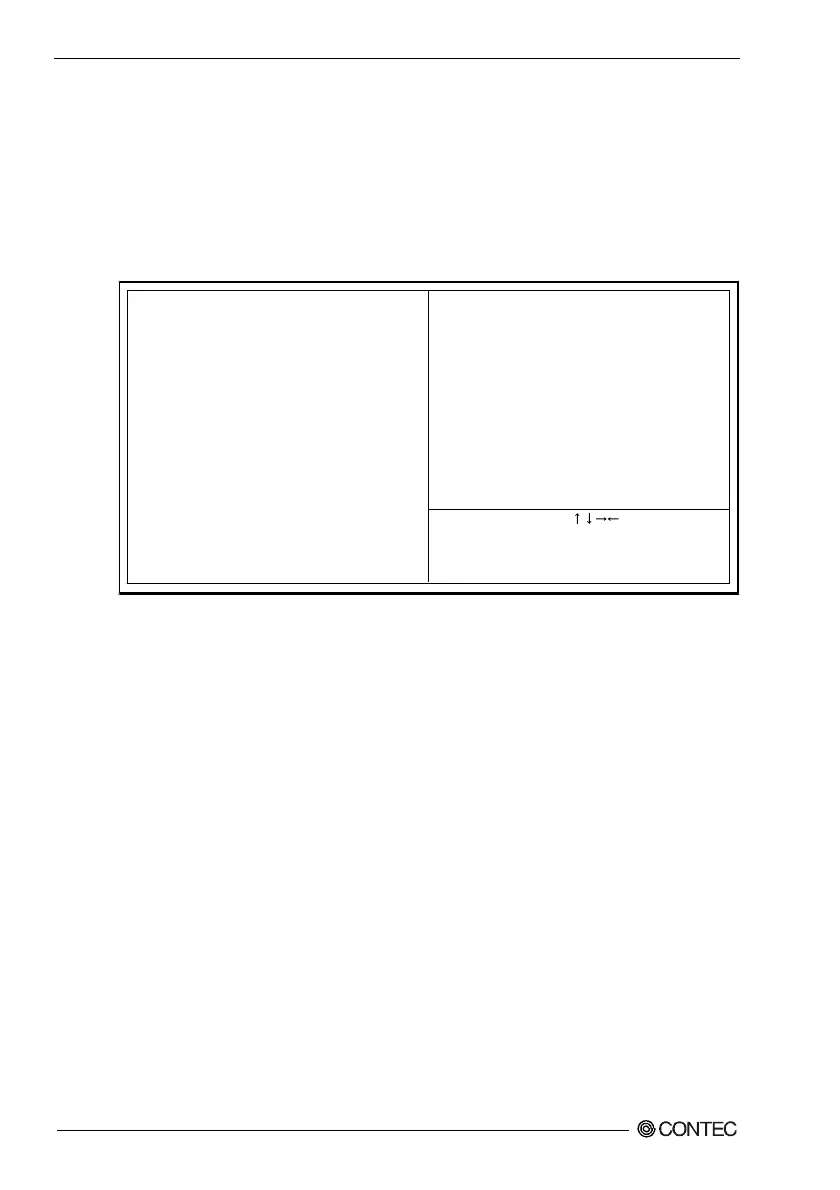7. BIOS Setup
72
PC-686BX(NLX)-LV, PC-686BX(NLX)-LVV
Power Management Setup
The power management setup allows you to configure the system so that its operation
is compatible with the way you intend to use the computer while at the same time
achieving maximum power savings.
** Reload Global Timer Events **
IRQ[3-7, 9-15], NMI : Disabled
Primary IDE 0 : Disabled
Primary IDE 1 : Disabled
Secondary IDE 0 : Disabled
Secondary IDE 1 : Disabled
Floppy Disk : Disabled
Serial Port : Disabled
Parallel Port : Disabled
ACPI function : Enabled
Power Management : User Define
PM Control by APM : No
Video Off Method : Blank Screen
Video Off After : NA
MODEM Use IRQ : NA
Doze Mode : Disabled
Standby Mode : Disabled
Suspend Mode : Disabled
HDD Power Down : Disabled
Throttle Duty Cycle : 12.5%
PCI/VGA Act-Monitor : Disabled
Soft-Off by PWR-BTTN : Instant-Off
POWER On by Ring : Enabled
Resume by Alarm : Disabled
Wake Up On LAN : Disabled
IRQ8 Break Suspend : Enabled
ESC : Quit : Select Item
F1 : Help PU/PD/+/- : Modify
F5 : Old Values (Shift)F2 : Color
F6 : Load BIOS Defaults
F7 : Load Setup Defaults
ROM PCI/ISA BIOS
POWER MANAGEMENT SETUP
AWARD SOFTWARE, INC.
Power Management
The following power saving features can be selected from the main menu of power
management setup.
1. HDD power down
2. Sleep mode
3. Suspend mode
4. Standby mode
Power supply management provides the above four modes.
Of these, three have fixed mode setting values.