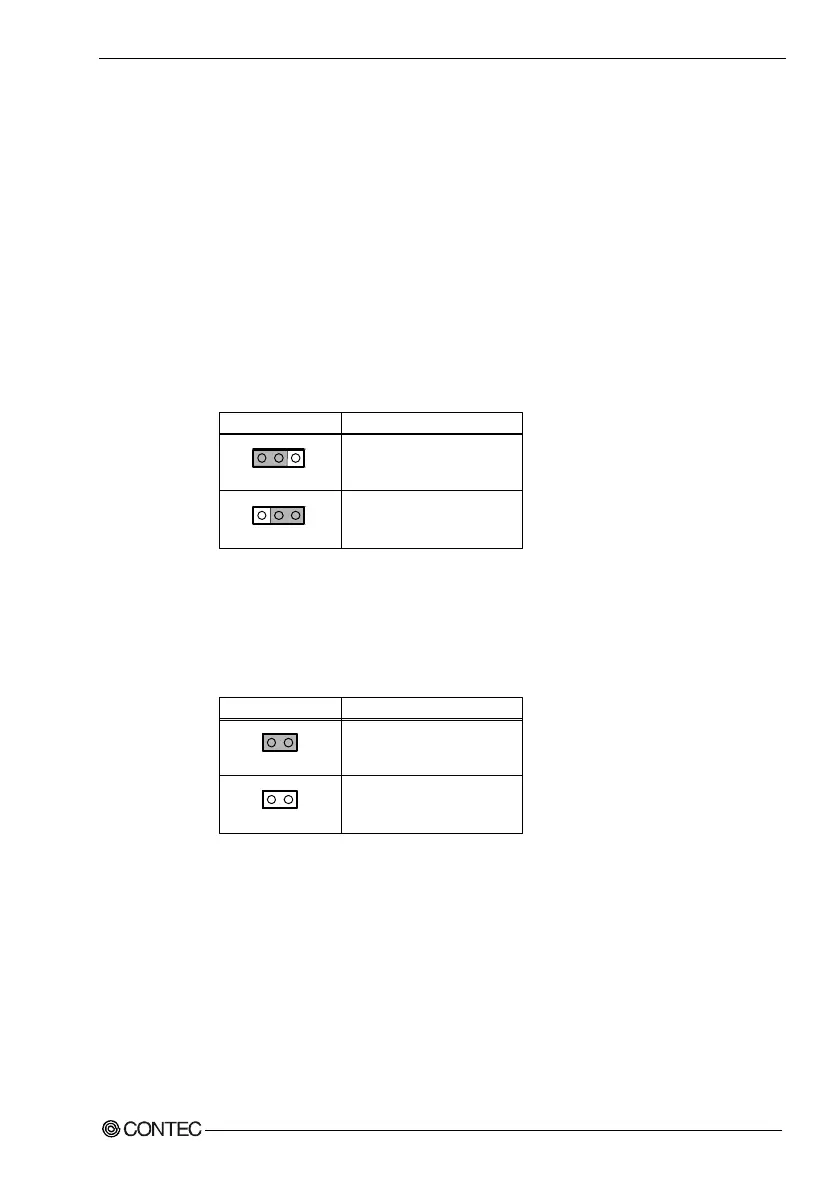4. Jumper Settings
PC-686BX(NLX)-LV, PC-686BX(NLX)-LVV
31
CMOS Memory Erase: JP8
The date, time, and CMOS settings can be specified using the Setup program. The
Setup program can reset the CMOS settings to their default values. The RAM data
includes a password and is powered by the on-board button cell battery. The CMOS
memory can be erased by shorting pins 2 and 3 on JP8 together.
An external button cell battery powers the realtime clock and CMOS memory. The
recommended battery life while the computer is not plugged into the mains power
supply is 3 years. When the computer is plugged into the main power using ATX
Power Supply, the 3.3V standby current from the power supply supplements the
battery’s life. The accuracy of the clock is ±2 minutes/month at 25°C and 3.3V.
Table 4.8. JP8: Erasing the CMOS Memory
JP8 Function
Normal operation (Default)
Erase CMOS memory
1 2 3
1 2 3
On Board VGA Selector: JP9
When using, please set JP9 short all the time.
Table 4.9. JP9: On Board VGA Selector
JP9 Function
Enabled (Default)
Impossible to setting
1 2
1 2
POWER Supply AT/ATX Selector: JP10
JP10 is selected by the Power Supply Unit type.
