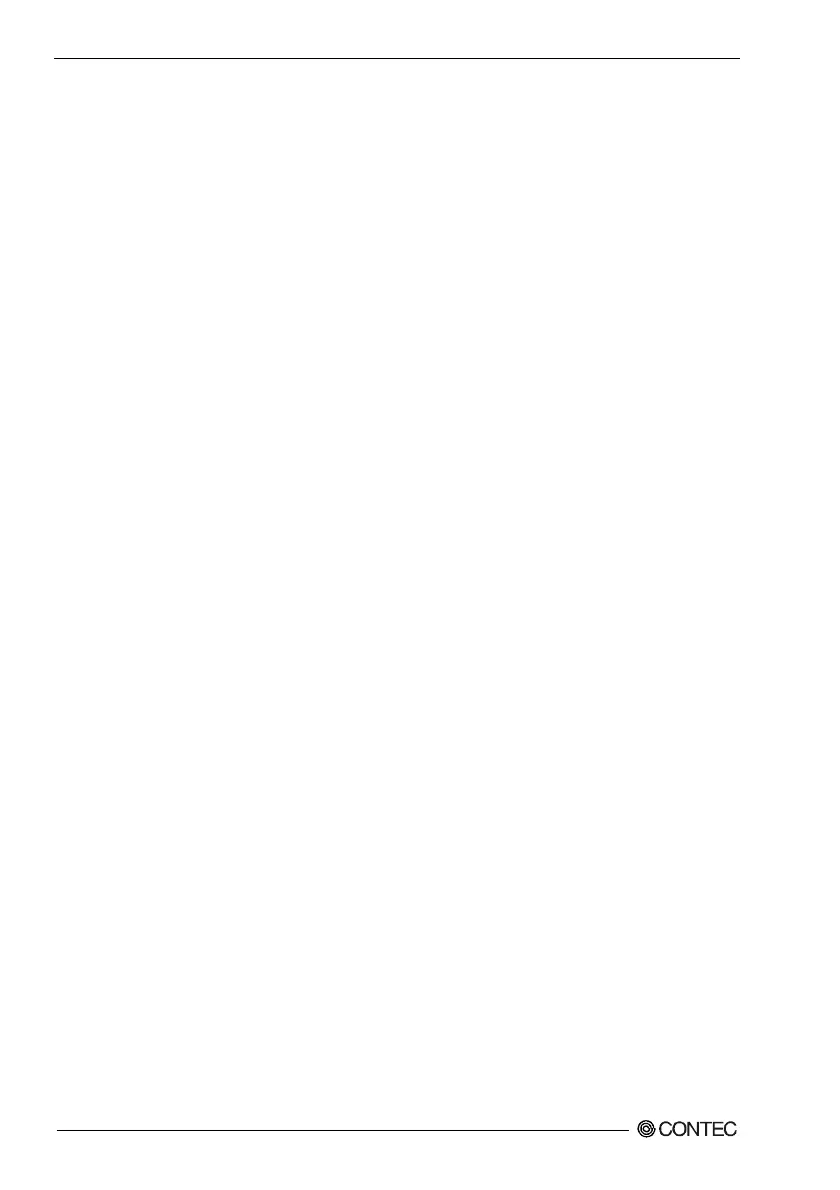7. BIOS Setup
82
PC-686BX(NLX)-LV, PC-686BX(NLX)-LVV
POST Messages
If the BIOS detects an error that requires remedial action during the power-on self test
(POST), the BIOS sounds an alarm code or displays a message.
If a message is displayed, the following text is also displayed.
Press the F1 key to continue. Press the CTRL-ALT-ESC or
CTRL-ALT-DEL keys to enter Setup.
POST Alarm Tones
The BIOS currently has two different alarm tones. One tone is used to indicate that a
video error has occurred and therefore the BIOS cannot initialize the video screen to
display additional error information. This tone consists of a single long tone followed
by two short tones. The other alarm tone indicates a DRAM error and consists of a
repeated long tone.