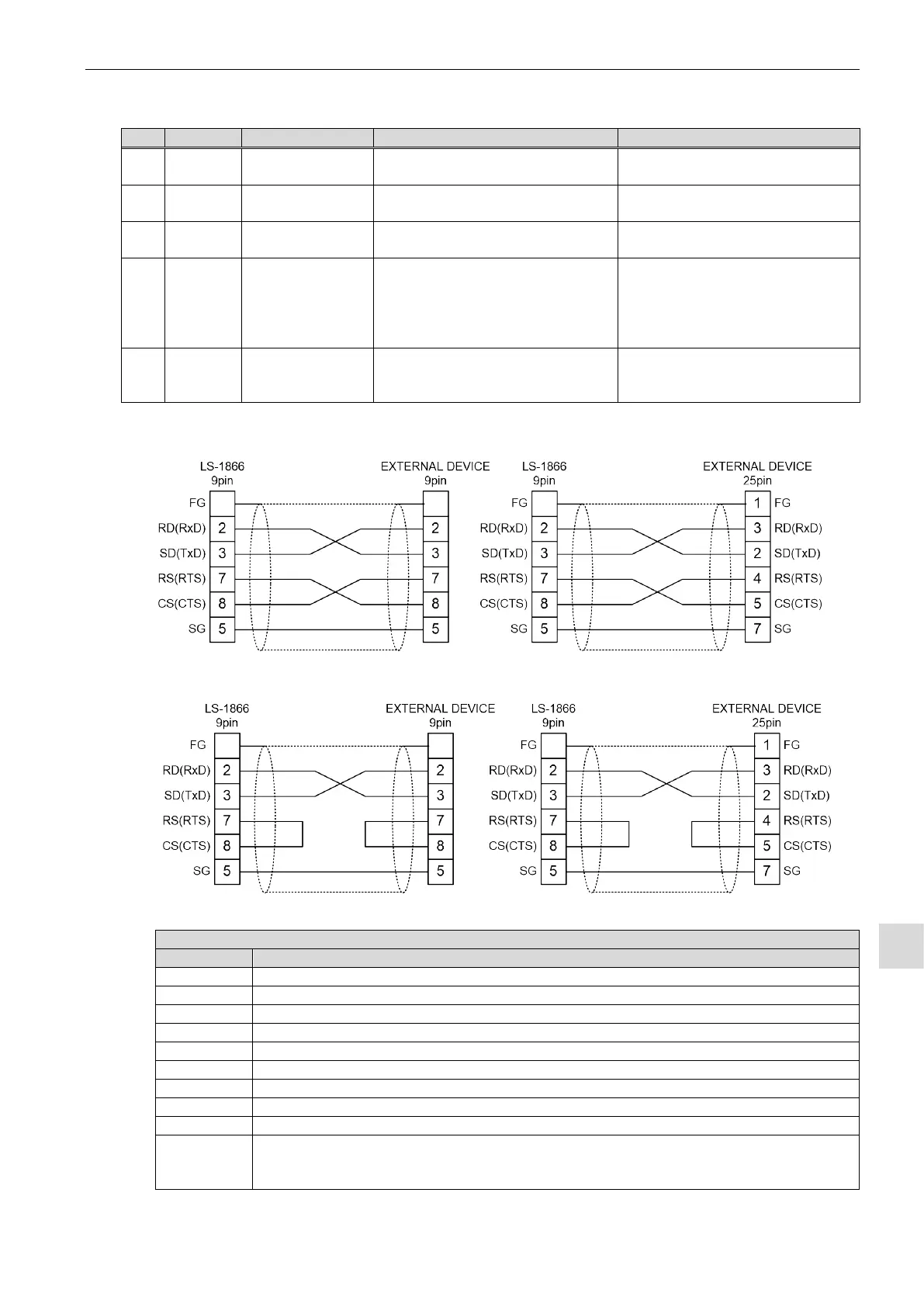11 INTERFACE 73
2 RD(RxD) Received data OFF at reception
Connected to SD terminal of the
remote equipment.
3 SD(TxD) Transmitted data ON at transmission
Connected to the RD terminal of
the remote equipment.
5 SG Signal ground
Connected to the SG terminal of
the remote equipment.
7 RS(RTS) Request to send
ON at transmission and waits for
CTS.
After transmission is completed
turns off and reception is
available.
Connected to the CS terminal of
the remote equipment or the
tester.
8 CS(CTS) Clear to send
Data transmission is suspended
while this signal is off.
Connected to the RS terminal of
the remote equipment or the
tester.
1) Interface cable wiring diagram (COM1)
In case RS (RTS) and CS (CTS) are not used
2) Command list
Dumping test data at the beginning of END stage. (Default)
Not dumping test data at the beginning of END stage.
External control (through control I/O port)
DSV<CR>
Programmed data save in flash memory
Executing this command store the altered data through serial port will be stored in the
flash memory. Turning off the power without this command won’t save the change.