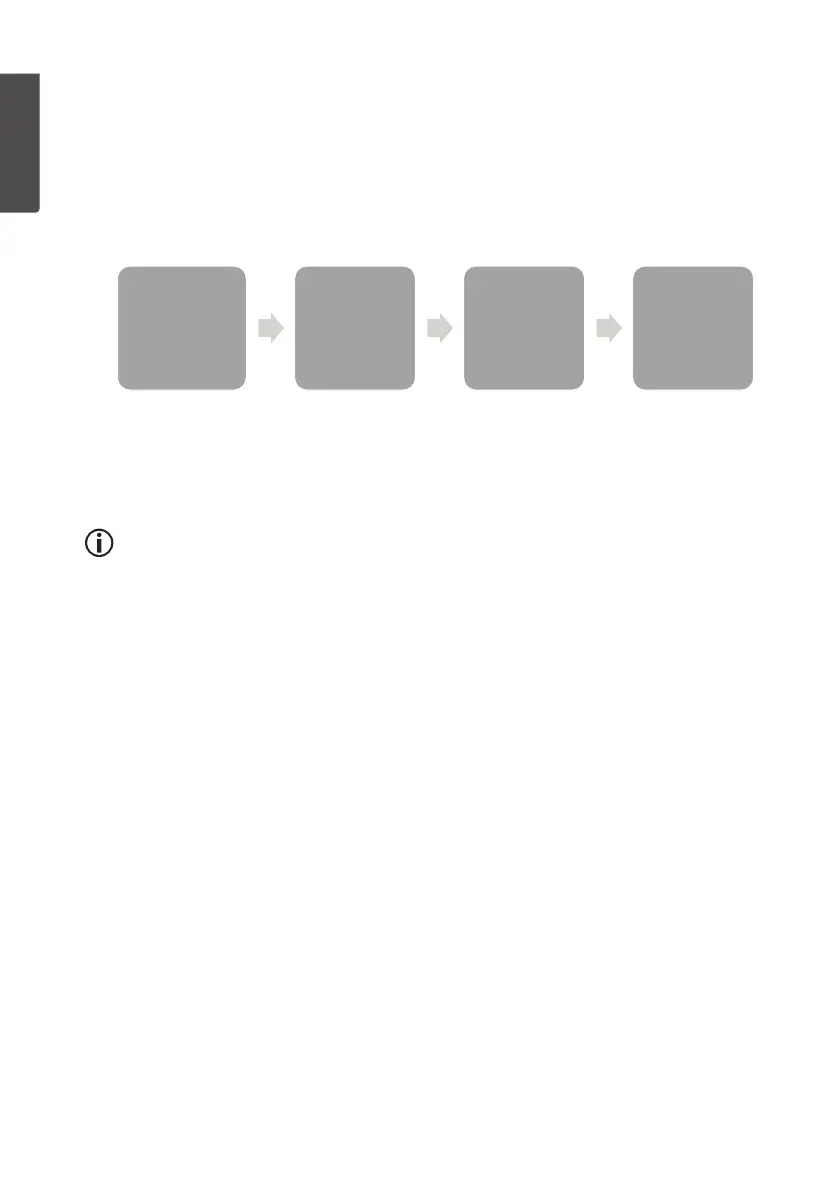18
ENGLISH
• BRIGHT Adjust thebrightness of thebackground lighting, from 1 (min.) to 8 (max.).
Change display mode for time/date and measurement values.
1. In normal mode, press [ MODE/SET ] repeatedly to select Time/Date, Rain,
Pressure or History.
2. Press [ CHANNEL/+ ] or [ HISTORY/− ] to change display mode.
3. You can, at any point, return to thenormal display by pressing [ SNOOZE/LIGHT ].
Time , Date
• Time
• Time & week day
• Date
Rain
• 1h
• 24h
• Week
• Month
• Total
Pressure
• Relative (REL)
• Absolute (ABS)
History
• 24h
• 72h
• TIME Choose to display time, time and weekday, or date.
• RAIN Choose to display per hour, per 24 hour period, per week, per month or total
precipitation.
• PRESSURE Choose to display relative (REL) or absolute (ABS) air pressure.
• HISTORY Choose to display for a24 or 72 hour period.
Information about air pressure
Theweather station can display air pressure in two different ways: ABS – absolute
(measured) and REL – relative (adjusted to sea level).
• Therelative value is used by meteorologists in order to be able to compare theair
pressure in different locations.
• Thenormal air pressure at thelevel of thesea’s surface varies according to
geographical location, but has anaverage value of 1013.2hPa. Low pressure is
generally considered to be below 990hPa, and high pressure is above 1020hPa.
• Because air pressure decreases with altitude, therelative value will generally
always be higher than theabsolute value.
Sound settings for key presses and alarm
In normal mode, press and hold [ HISTORY/− ] for approx. 3 seconds to turn thesound
on or off. “BUZZON” (when turned on) or “BUZZOFF” (when turned off) will be shown
on thedisplay.
When thesound is turned off, key presses will be silent and theweather station will
only issue silent alarms (flashing alarm symbol).