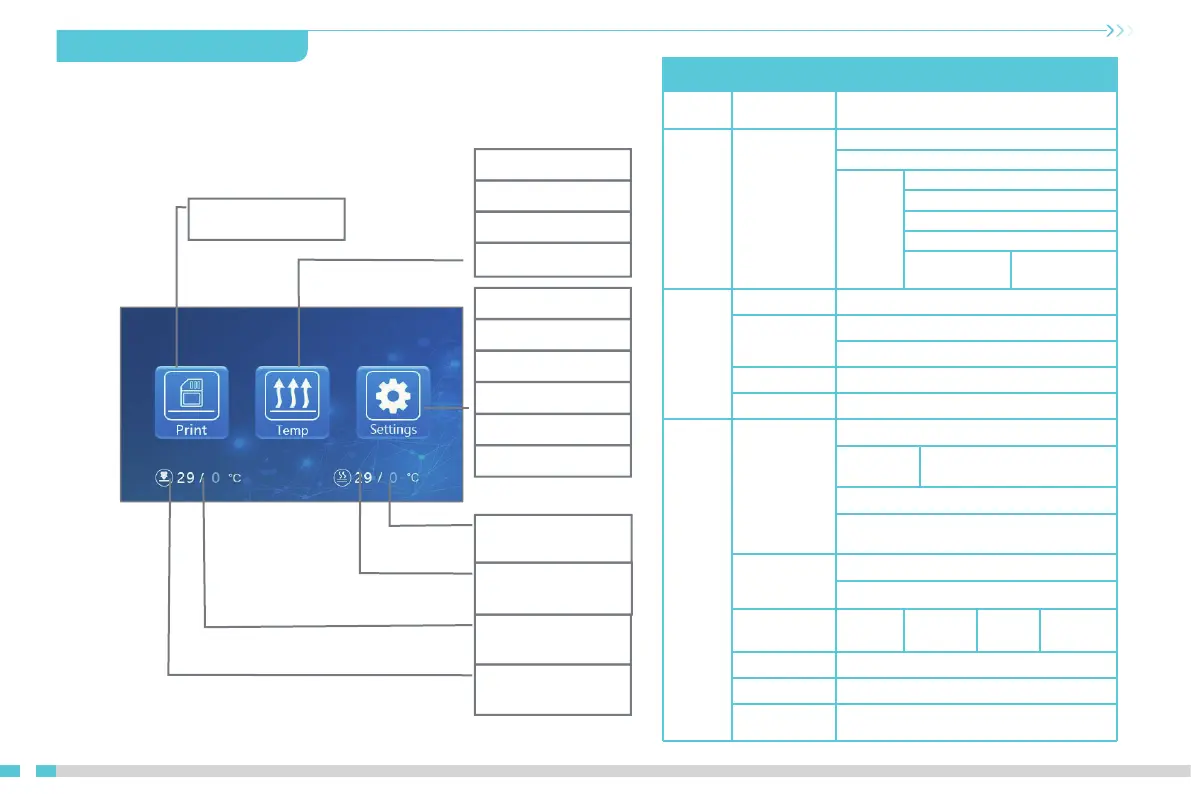Current
temperature of
hotbed
Current
temperature of
nozzle
Fan
Manual
Cooling
Automatic
Leveling
Refuel
Motor
Print in
f
o
Moving
Language
Select “Print”
Set temperature
of hotbed
Set temperature
of nozzle
Screen Information
Main
Menu
Sub Menu Explanation
Print Storage Card
Stop
Pause/Continue
Adjust
Print speed
Nozzle temp.
Hot-bed temp.
Fan
Temperature
up/Stop
Continue/Stop
Temp
Automatic
PLA \ABS(195°\240°)
Manual
Nozzle preheat
Hot-bed preheat
Cooling Yes\No
Fan On\Off
Setting
Leveling
Z-axis: Z home, +0.1mm, -0.1mm
AUX
leveling
Please click numbers (①~⑤) to
assisted leveling......
AUTO leveling (switch)
Platform measurement (measuremen
t parameters)
Refuel
Withdraw
Feed
Moving
X-axis
Y-axis Z-axis
Z home
Motor off Yes \No
Language English\Chinese
Printer info
Device model, firmware version, printing size,
official website
6.Software Installation
06
