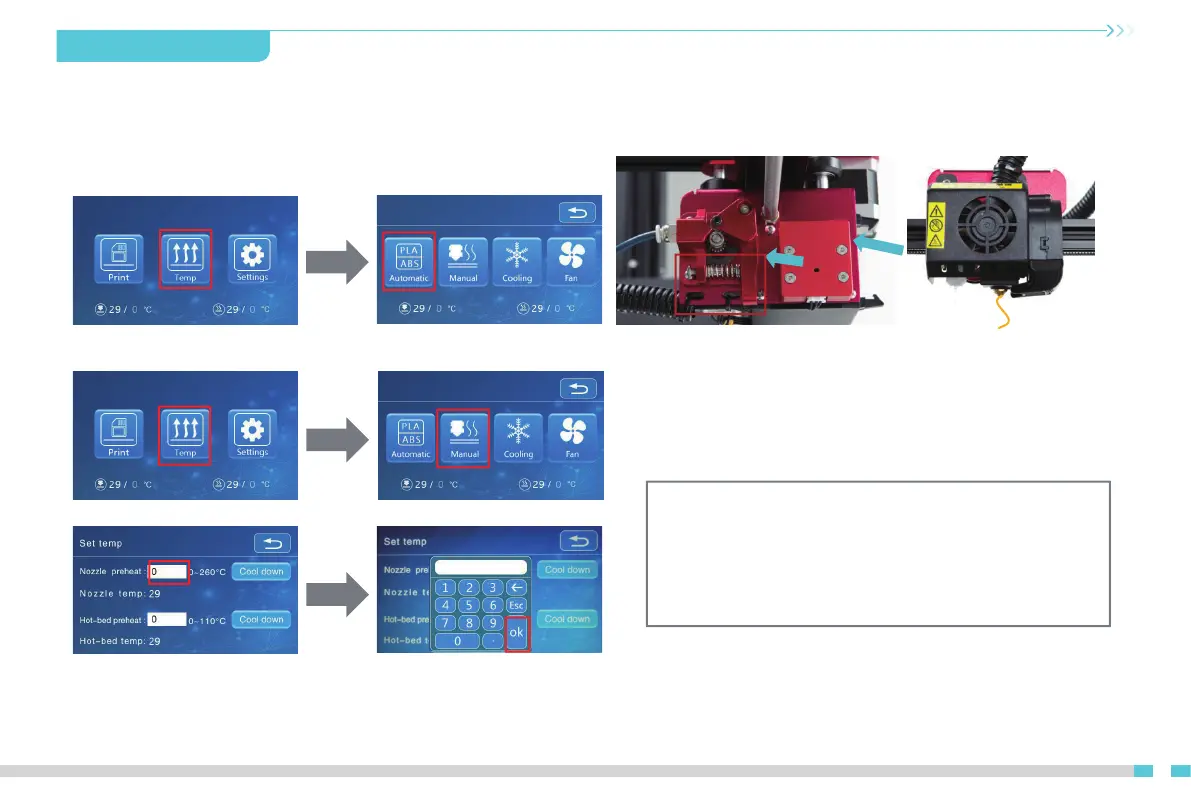200
Method 1.
Method 2.
Go through the filament detector to press and hold the extruder
spring. Insert the filament to the position of nozzle through the hole on the
extruder. Continue feeding until you see filament extrude from the nozzle.
Replacing Filament During Printing:
1. Cut the filament near the extruder and feed new filament slowly until new
filament is fed into the feeding pipe.
(Or)
2. Preheat the nozzle and replace the used filament with new filament.
Feeding
Preheat
7.Loading Filament
07
