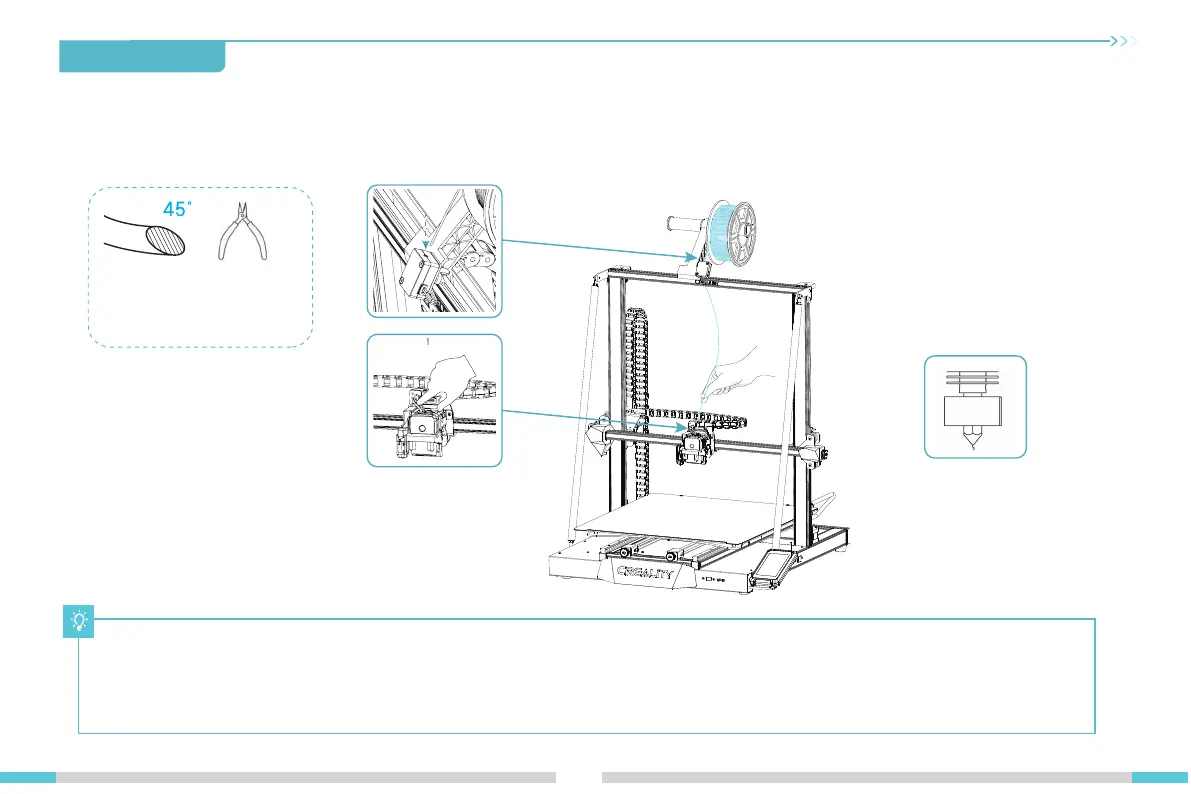8.2 Filament Infill
8.Filament Infill
A.When you wait for the temperature to rise, hang the filament over the material rack.
15
B.Pass through the Filament Sensor, then press the extruder handle and insert the filament along the extruder hole to the nozzle position.
If the filament flows out of the nozzle when the temperature reaches the target value, the filament is properly loaded.
Replacement of filaments:
1.When the machine has just started printing, cut filaments near the extruder and slowly feed filaments until they are fed into the material barrel.
2.When printing has finished and the machine has cooled down, heat the nozzle to 185℃+, then draw the filaments out and replace them by
referring to step 1.
3.To change the filaments during printing, adjust the printing speed to 10% and refer to step 2 for replacement.
For smooth insertion of the
filaments, the end position
of the filaments should be
handled as shown in the figure.
