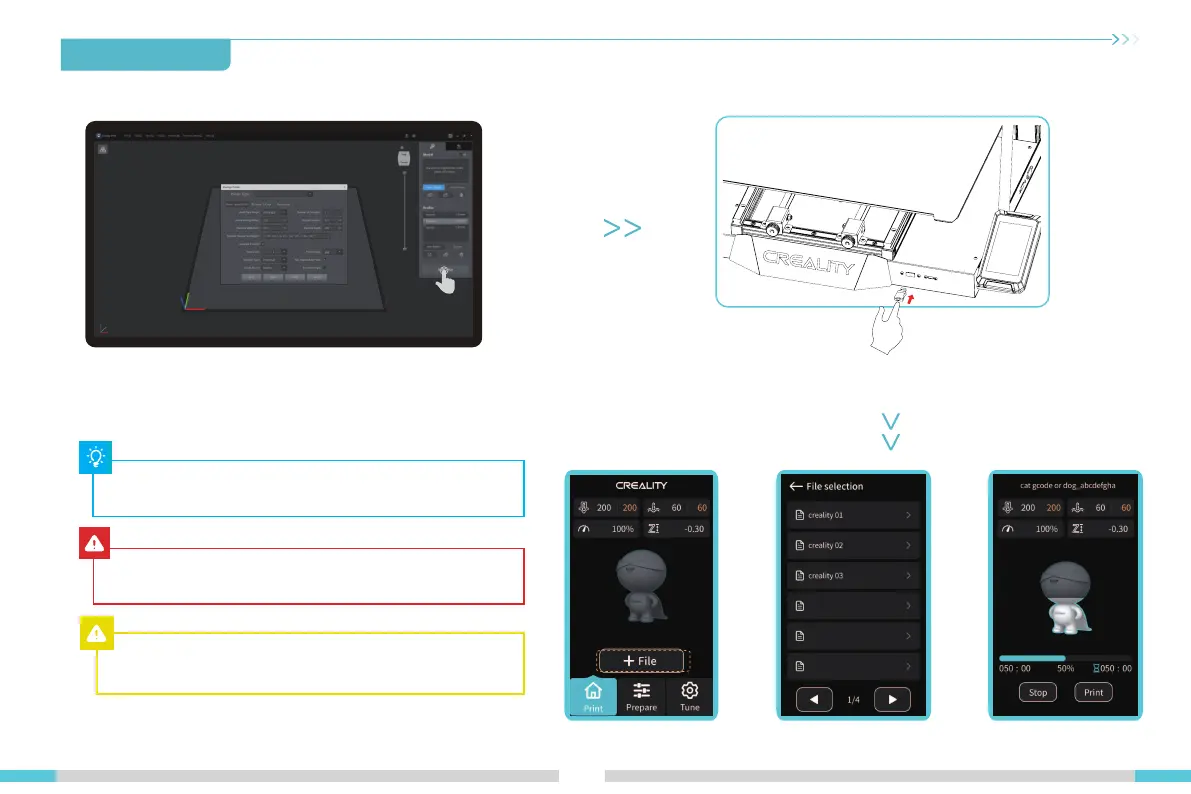18
For details on using the software, please refer to the slicing
software user manual on the storage card.
Tips: The file name must only contain Latin letters and digits.
Chinese characters or special symbols must not be used.
① Generate a g-code file using Creality Print slicing
software and save it to a USB flash drive.
② Insert the USB flash drive and select the file you want to print.
Do not plug or unplug the USB flash drive during the printing
process.
10. Print Method
10.1 Local printing from a USB flash drive
CR-M4
CR-M4
480*800