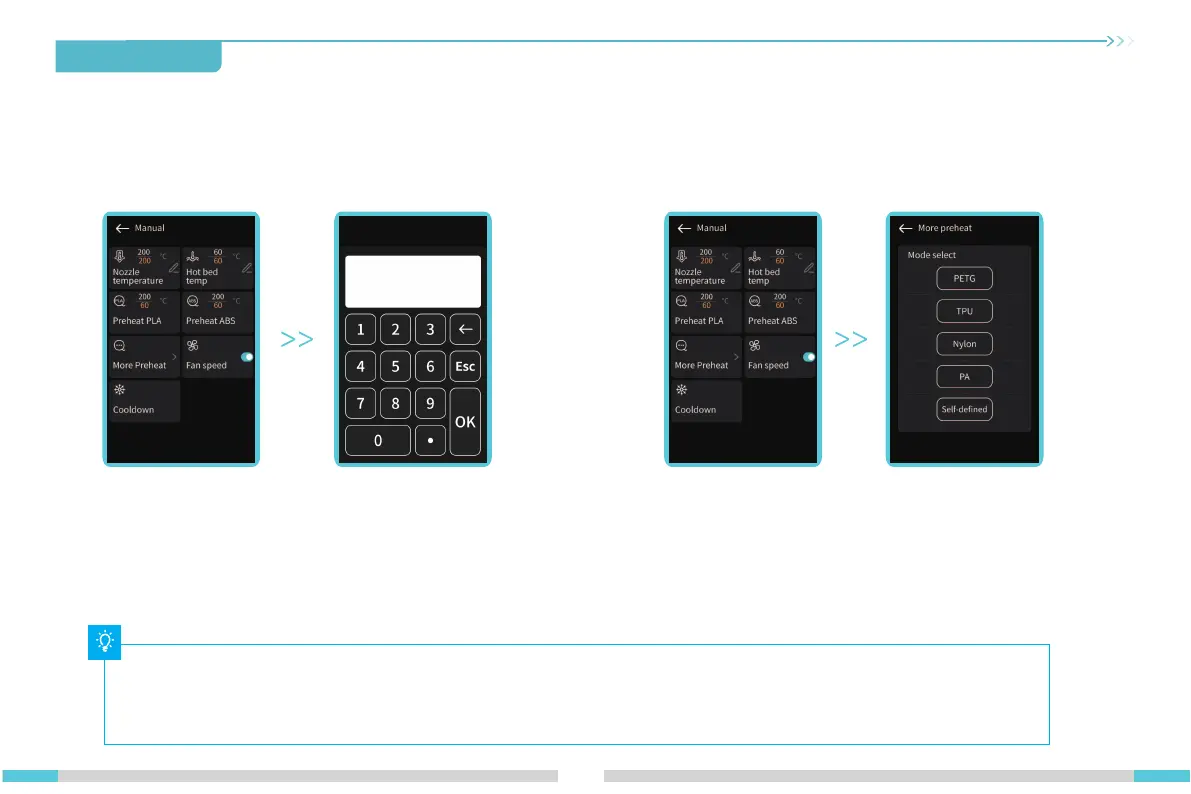8.1.Preheating Method
A.
Preheating mode 1: Click "Prepare" and select "Manual " to input corresponding values in the column of nozzle
temperature and hot bed temperature respectively.
B. Preheating mode 2: Click "Prepare" to select "Manual", select "PLA Preheat" or "ABS Preheat" according
to the type of consumables, and click "More Preheat" for other types of consumables.
14
8.Filament Infill
Note: The printing preheating parameter standard has been adjusted at the factory. PLA preheating standard: nozzle temperature 200 °,
hot bed temperature 60 °; ABS preheating standard: nozzle temperature 250 °, hot bed temperature 100 °. If adjustment is required due
to printing materials or other reasons, you can select "Preheat PLA" or "Preheat ABS" in "Tune - ADV.SET" to adjust the corresponding
temperature. Click "More preheat set" for the preheating temperature adjustment of other consumables.