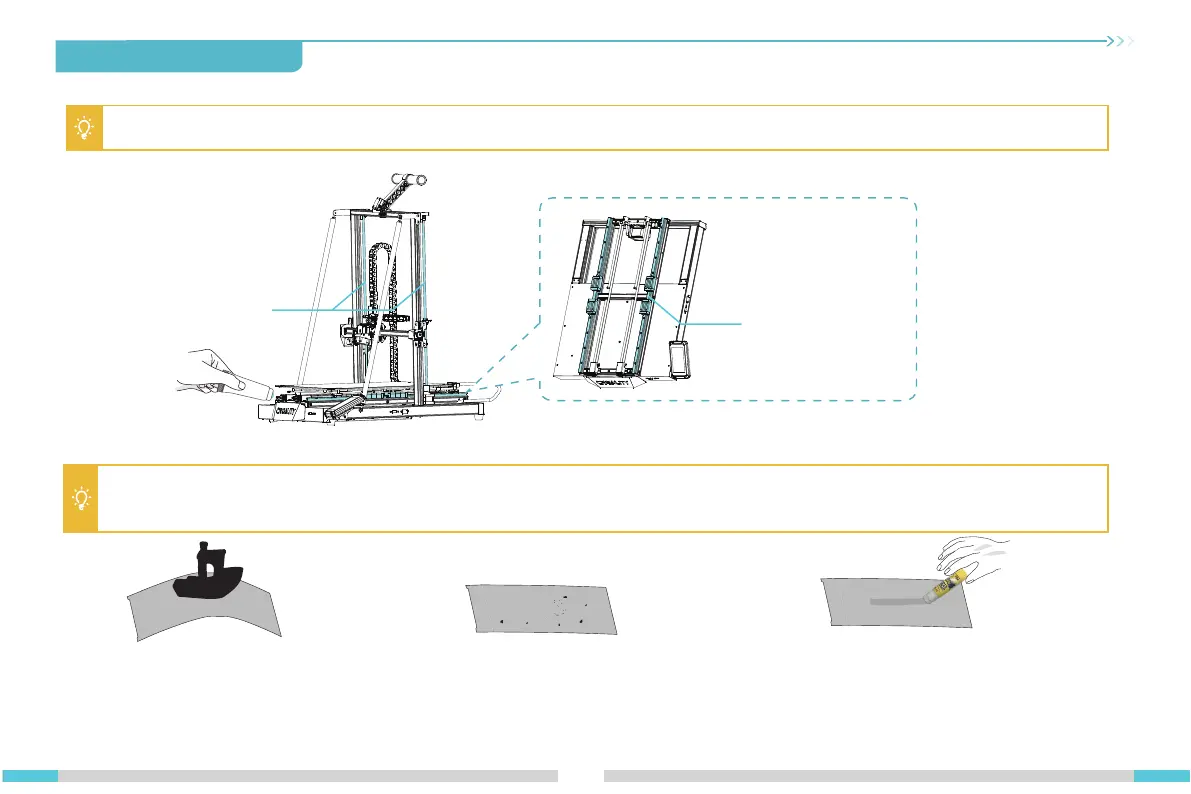21
11.Routine Maintenance
11.1
Lubrication and maintenance
Tip: Please lubricate the guideways, sliders and screw rods in the blue area regularly (as shown in the figure). It is recommended to
do it once every 500 hours of printing.
1. 2. 3.
Tips:This hotbed can be heated up to 100°C. It is strictly forbidden to remove the printing platform when the temperature of the
hotbed is higher than 70°C. Since the printing platform is a wearing part, it is recommended to clean it regularly to ensure that the
first layer of the model is adhered. Please replace it in time if it is damaged.
11.2
Use and maintenance of the magnetic adhesive sticker
Remove the printed model from
the machine together with the
platform and partially bend the
platform slightly to separate the
model from the platform.
filaments can be scraped off with
a blade included in the tool box.
Be cautious of safety when using
the blade.
When printing large models, it is recommended
to apply solid glue evenly on the surface of the
platform; if the platform is over-glued, it can be
cleaned with tap water and wipe the surface dry
afterwards.。
Linear guideways and sliders
Screw rod