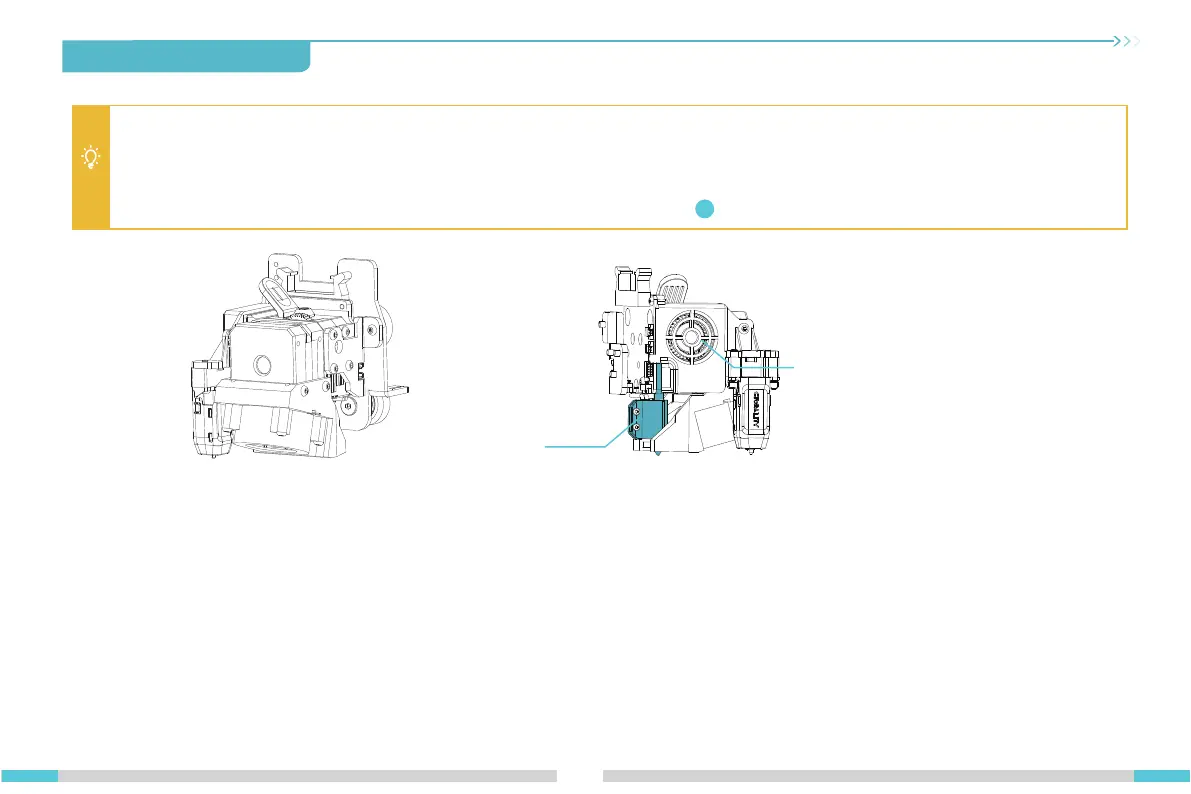11.Routine Maintenance
11.3
Extruder kit maintenance
Tips:
22
Nozzle kit
Fan
Extruders are vulnerable parts. It is recommended to do the periodic inspection of extruder if it is used for more than three months
to check whether the fan has foreign objects on it or whether it is damaged, which will affect the heat dissipation and cooling. If the
extrusion is uneven, intermittent and the printed model has no extrusion or has false layer, it is recommended to do the heat break
cleaning or replace the nozzle kit with a new one as a priority. Refer to the nozzle kit.
13
