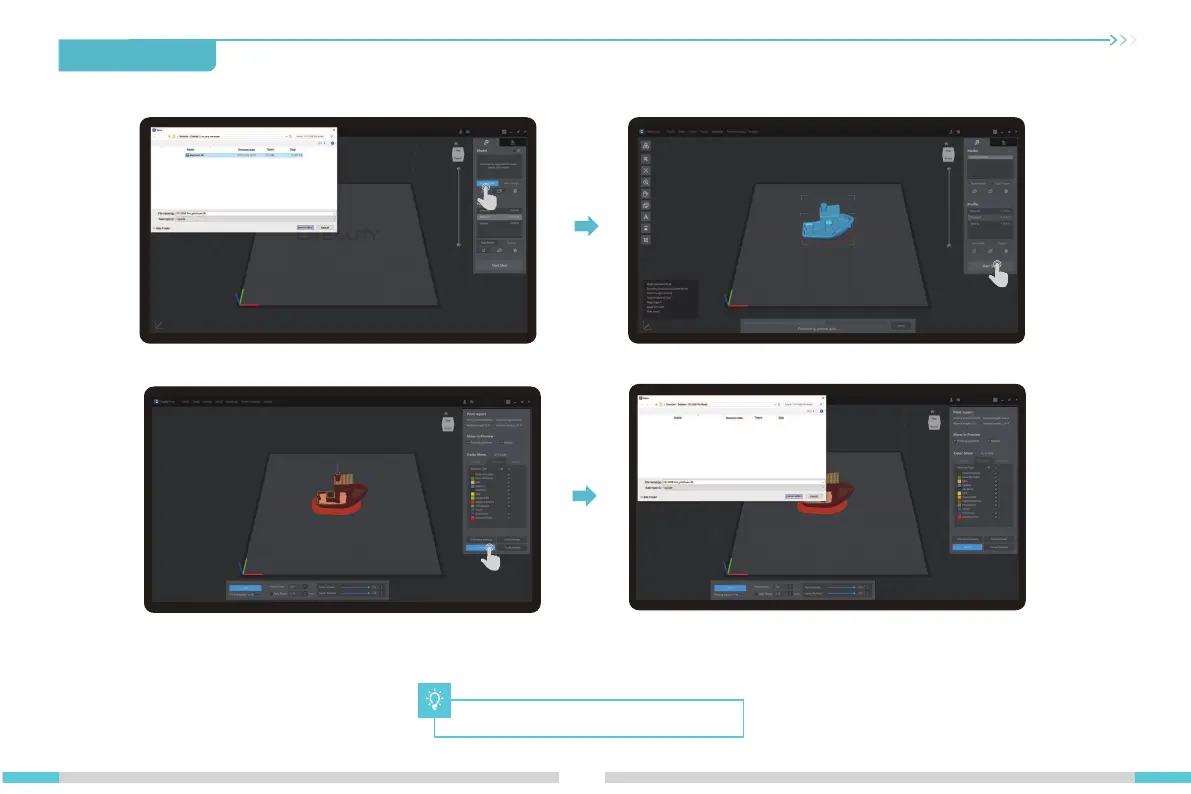9.Start Printing
17
⑦ Open the model and click on "Start Slicing";
⑧ Click on "Export" when the slicing is finished
and then save the finished file;
⑥ Click on "Import Model" and select the model file;
⑨ Generate a g-code file → Save to USB flash drive.
The above interface is for reference only.
CR-M4
CR-M4
CR-M4
CR-M4