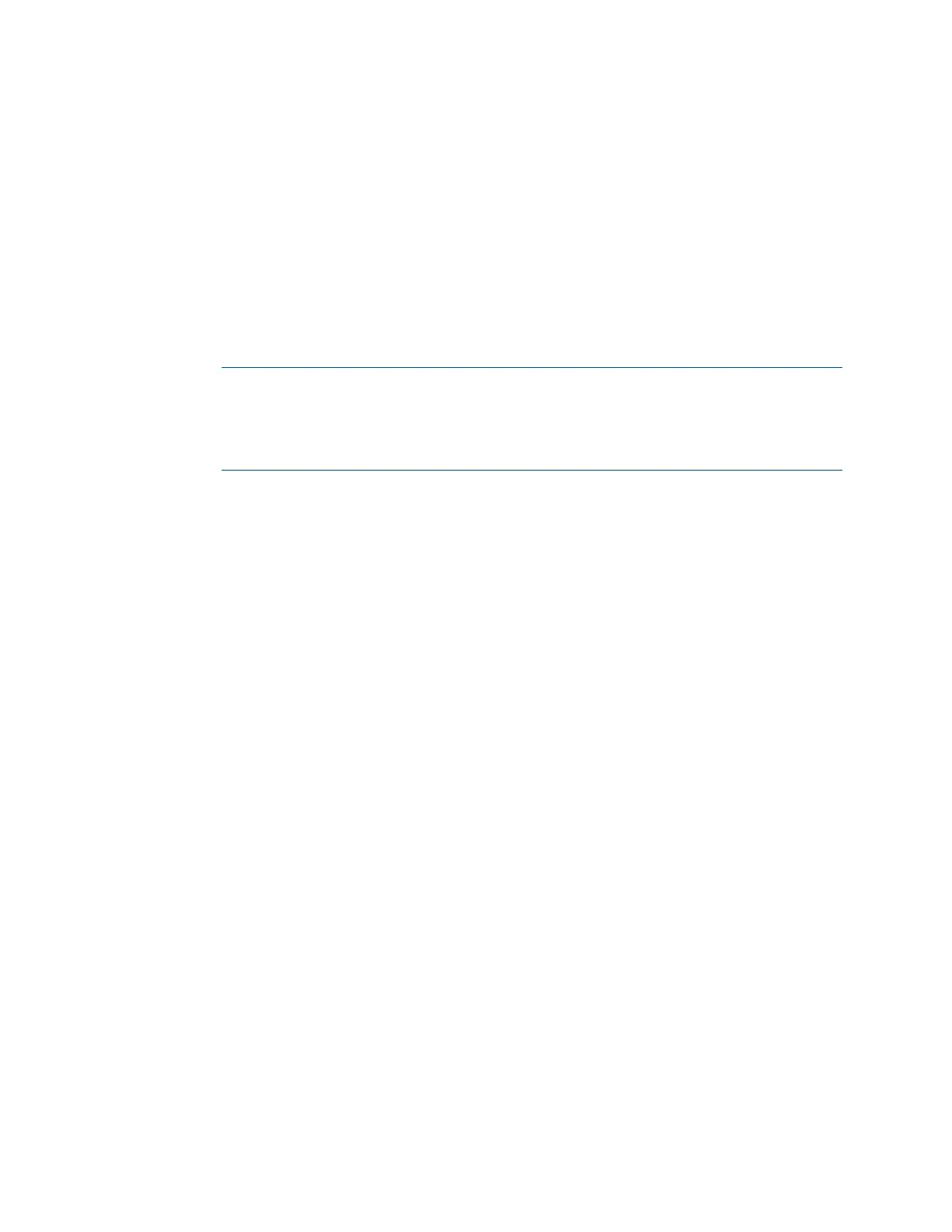Reference Guide – DOC. 7150B 3-Series Control Systems • 13
Add User to Group
To add a local or an Active Directory user to a local group, issue the
ADDUSERTOGROUP command.
• Syntax: ADDUSERTOGROUP -N:username -G:groupname
o -N: Specifies the name of the local or Active Directory user
o -G: Specifies the name of the local group
• Example: ADDUSERTOGROUP -N:jsmith1 -G:CresProgs
Local users are created on the control system without any access rights. Adding a
user to a local group grants the user the access level assigned to the group.
NOTE: The control system cannot create or remove a user from the Active
Directory service, but it can grant an access level to an existing Active Directory
user. This may be accomplished either by adding the Active Directory user to a
local group on the control system or by adding the Active Directory group(s) of
which the user is a member to the control system.
Remove User from Group
To remove a local or an Active Directory user from a local group, issue the
REMOVEUSERFROMGROUP command.
• Syntax: REMOVEUSERFROMGROUP -N:username -G:groupname
o -N: Specifies the name of the local or Active Directory user
o -G: Specifies the name of the local group
• Example: REMOVEUSERFROMGROUP -N:jsmith1 -G:CresProgs
User Group Rights
The control system architecture supports multiple user groups (either locally or
from the Active Directory service). Any user can be a member of multiple groups.
Both local and Active Directory groups can be given the following rights based on
the chosen access level. The numbers associated with these rights correspond
with the table on the following page.
1. Logging into console and having access to read-only system
status/setting commands
2. Using a customer web XPanel interface
3. Using the built-in web XPanel interface
4. Logging in to connect to CIP/gateway connections
5. Inputting administrator commands, such as ones dealing with user
accounts and changing system settings
6. Inputting programmer commands, such as ones dealing with loading
programs and loading files
7. Inputting operator commands, such as ones that restart programs
