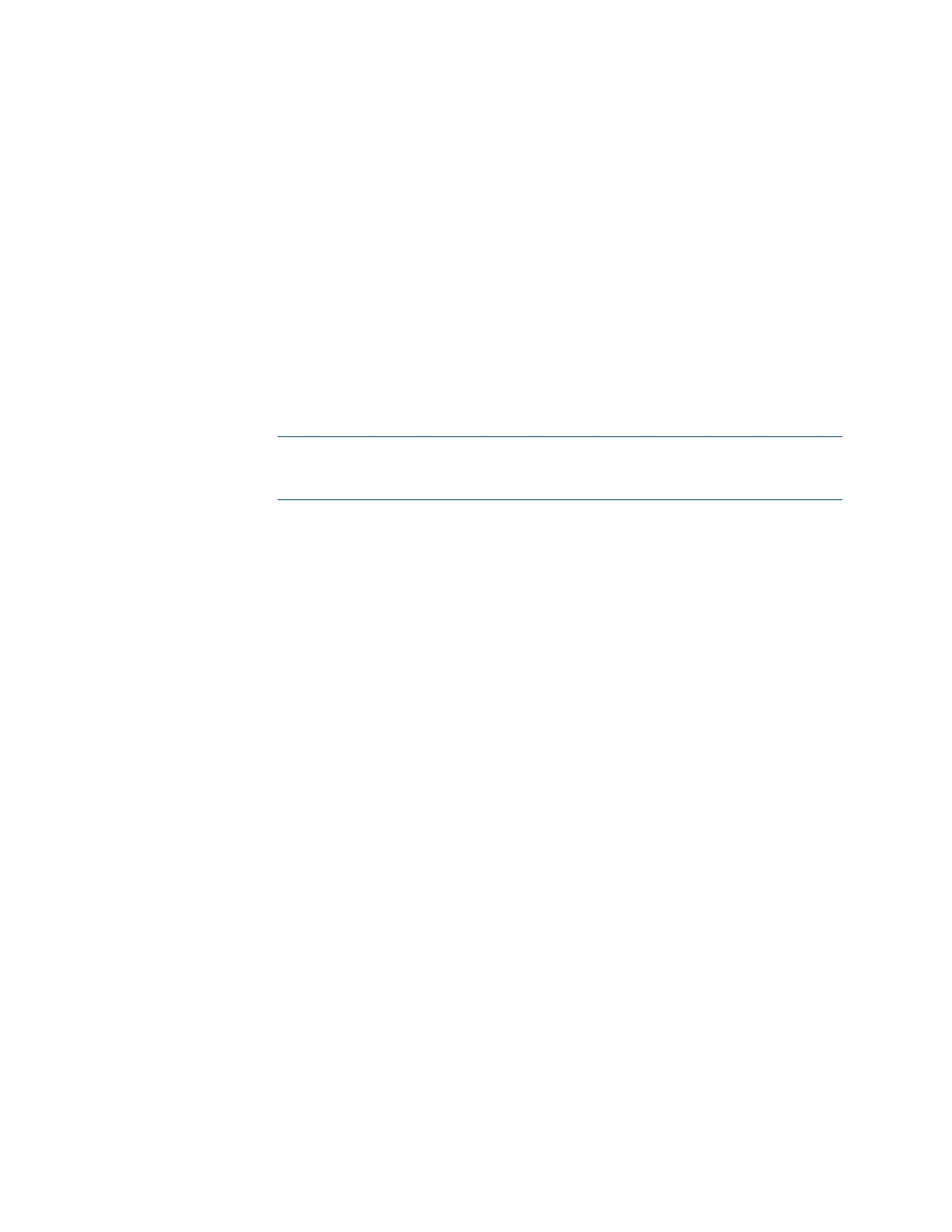34 • 3-Series Control Systems Reference Guide – DOC. 7150B
Prepare the Control Subnet
Before enabling the Control Subnet on the control system, note the following
assumptions:
• The system is not capable of dual authorization.
• Physical security is assumed to be provided by the environment.
• Administrators are trusted to follow and apply all administrator guidance
as needed.
To prepare the Control Subnet:
1. Issue the AUTH ON command from the control system console over a
secure connection protocol (SSL/TCP, SSH, USB).
2. When prompted, enter a username and password for the administrator
account. The password must be at least six characters.
CAUTION: Do not lose the username and password for the administrator
account. The control system cannot be accessed without this information
after an administrator account has been created.
3. Issue the reboot command to reboot the device with the new
authentication settings.
4. Create other users and assign them to groups as needed. For more
information, refer to "User and Group Management" on page 10.
5. Issue the CIPHER STRONG command to update the SSH ciphers setting.
6. Issue the SSHPORT OFF command to disable SSH.
7. If the installation requires Banners, copy the Banner to the following
device folder: "\SSHBanner\banner.txt".
At this time, FTP and HTTP services will be disabled. HTTPS will continue to be
available.
