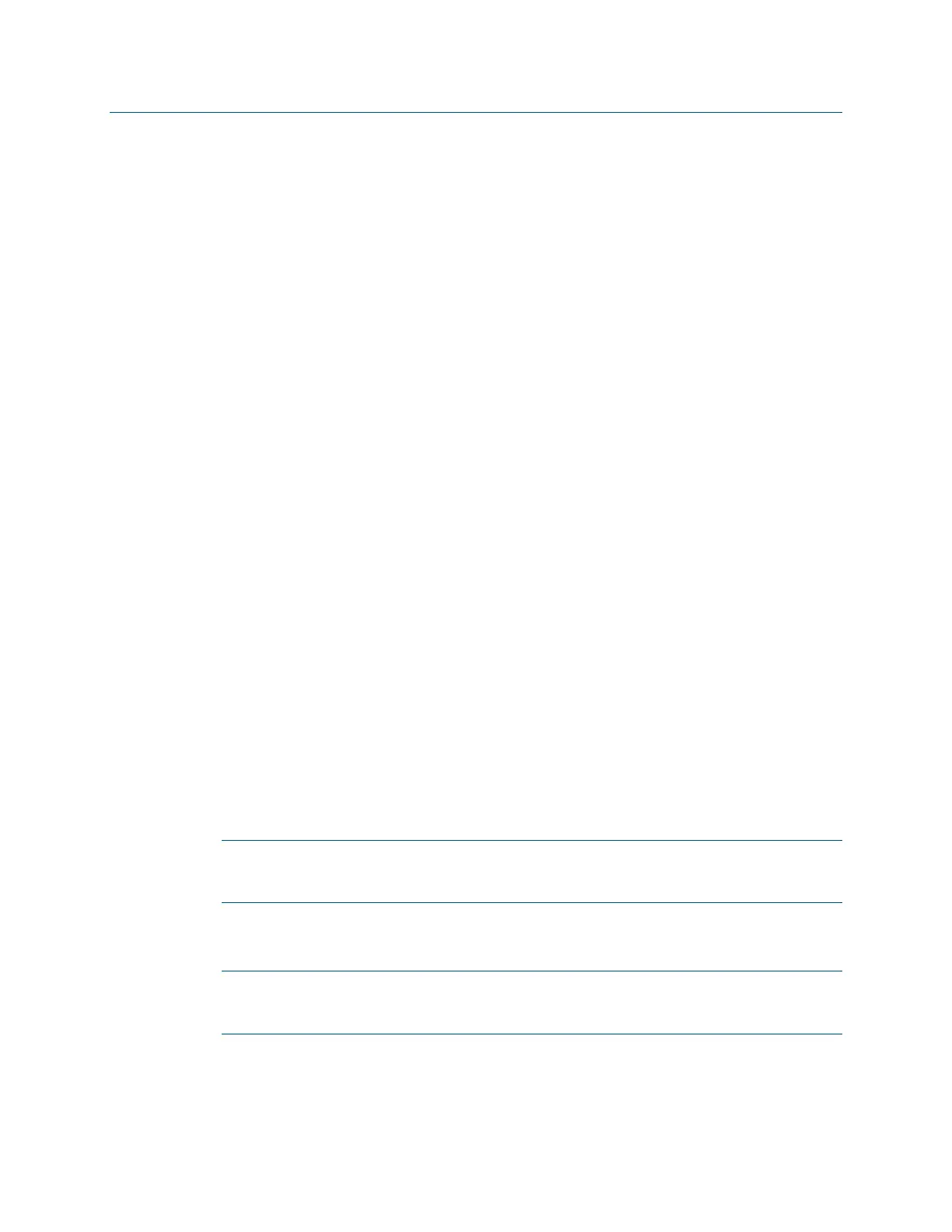Reference Guide – DOC. 7150B 3-Series Control Systems • 37
Program Management
3-Series control systems are equipped with program slots that are used to store
program files. Programs files can be created using SIMPL Windows, SIMPL Sharp
Pro, and Crestron Studio, and allow the control system to be custom
programmed to perform certain tasks or enable certain system functionality.
Load Programs to the Control System
A program must be compiled and uploaded to the control system before it can be
run by the control system.
• For more information on creating, compiling, and uploading a program
using SIMPL Windows, SIMPL Sharp Pro, or Crestron Studio, refer to the
appropriate tool help file.
• For more information on uploading a program using Crestron Toolbox,
refer to the Crestron Toolbox help file.
Program files can also be manually loaded to the control system by using an
SFTP client to transfer the program file to the /Simpl/AppXX directory, where
“XX” is the respective program slot on the control system.
IP Table Configuration
Programs running on the control system that use Ethernet to communicate
between the control system and network-enabled devices require an IP table. The
IP table allows the control system to identify and communicate with Ethernet
equipment on an IP network.
Each controlled Ethernet device has an IP table, which is also known as a master
list. The master list specifies the IP ID of the controlled device and the IP address
or fully-qualified domain name (FQDN) of the control system(s) that sends it
commands.
The control system IP table lists the IP address/FQDN and the IP ID of every
device in the network. The IP ID is a hexadecimal value that must be unique and
ranges from 03 to FE.
NOTE: IP tables used in Ethernet-based Master-Slave applications have unique IP
table requirements. For more information, refer to "Master-Slave Mode" on
page
43.
The following commands can be used to view, configure, create, and remove IP
table entries for the control system.
NOTE: IP table information can also be entered using information given in SIMPL
Windows and SIMPL Sharp Pro or via Crestron Toolbox. For more information,
refer to the appropriate help files.
