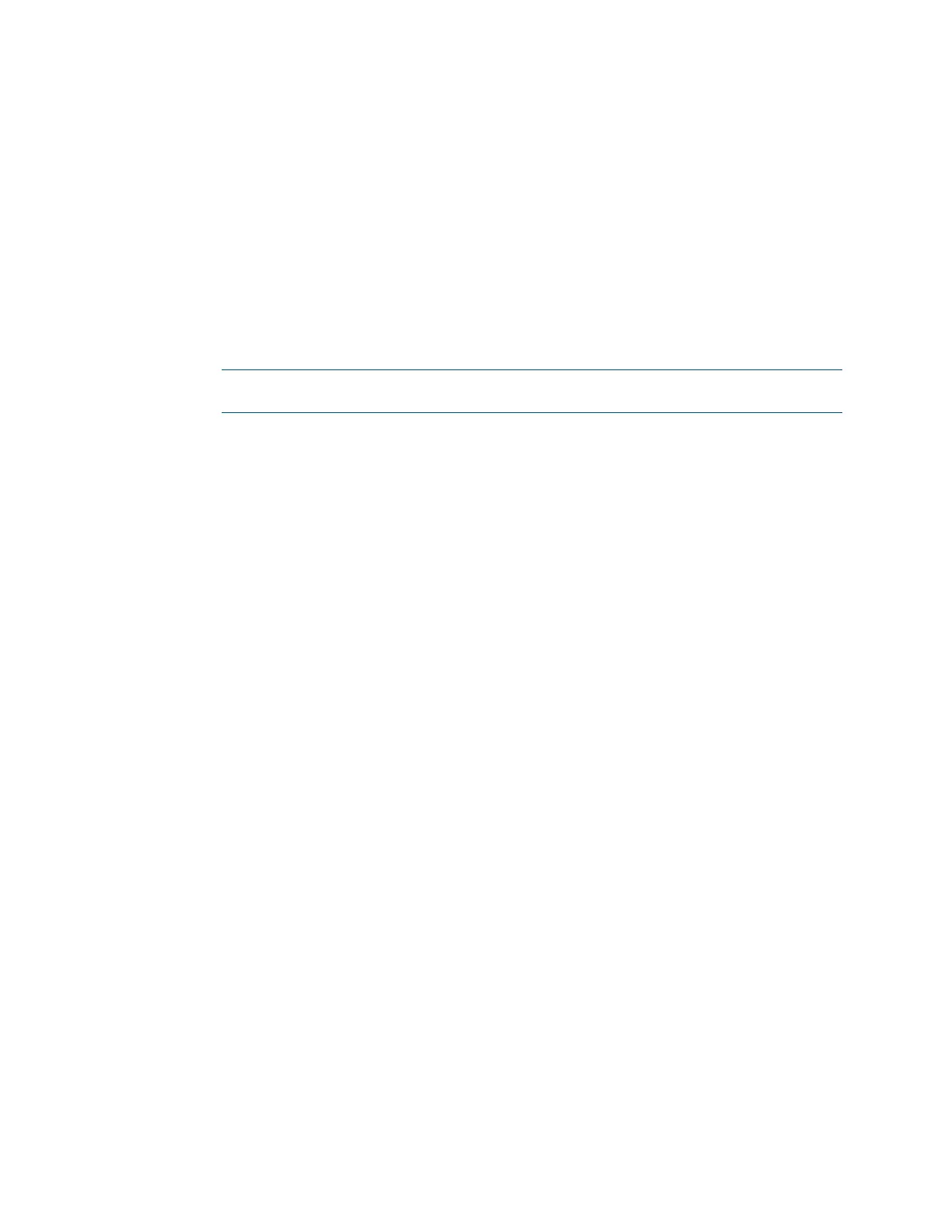Reference Guide – DOC. 7150B 3-Series Control Systems • 55
Results File
The result of each action taken by the control system is uploaded to the location
specified by the "logFolder" parameter that is associated with the action.
Results filenames have the following syntax:
• [MAC_address_of_CS].[timestamp].[index].log
• Example: 00107f44901e.20190321_115636.1.log
When an action is performed, a result file is uploaded for each part of the action:
When the action is downloaded, when the action starts, and when the action
finishes. The timestamp is fixed at the initial step of the action and is expressed
in "yyyyMMdd_HHmmss" format.
NOTE: For devices that do not have a real-time clock, the time is not set until the
unit comes online with a control system.
It is the responsibility of the administrator to manage purging and storing these
files as necessary. Using the 3-Series Control System, this task can be
accomplished via an automatic job that rotates the results files.
If any locations are inaccessible to the control system (for example, a downed
server), then failure results are recorded in the client's error log. If the results
location is accessible, a failure result is indicated in the results file and is uploaded
to the results location.
Description of Results File Parameters
Use the following parameters inside the result files to identify the control system,
the action taken, and the results of the action. The following parameters are
always included in the result file:
• clientModel: The device type of the control system
• updateAction: The type of action taken by the control system
• updateLog: Indicates the section below that contains the actual log
information for the preceding action
o fileName: The name of the file that was downloaded
o fileHash: The hash value associated with the file that was
downloaded
o whenWasDownloaded: The time the action started and the initial file
was downloaded (in "HH:mm:ss" format)
o whenWasApplied: The time when the update was applied (in
"yyyyMMdd_HHmmss" format)
o whenWasCompleted: The time when the update was completed (in
"yyyyMMdd_HHmmss" format)
