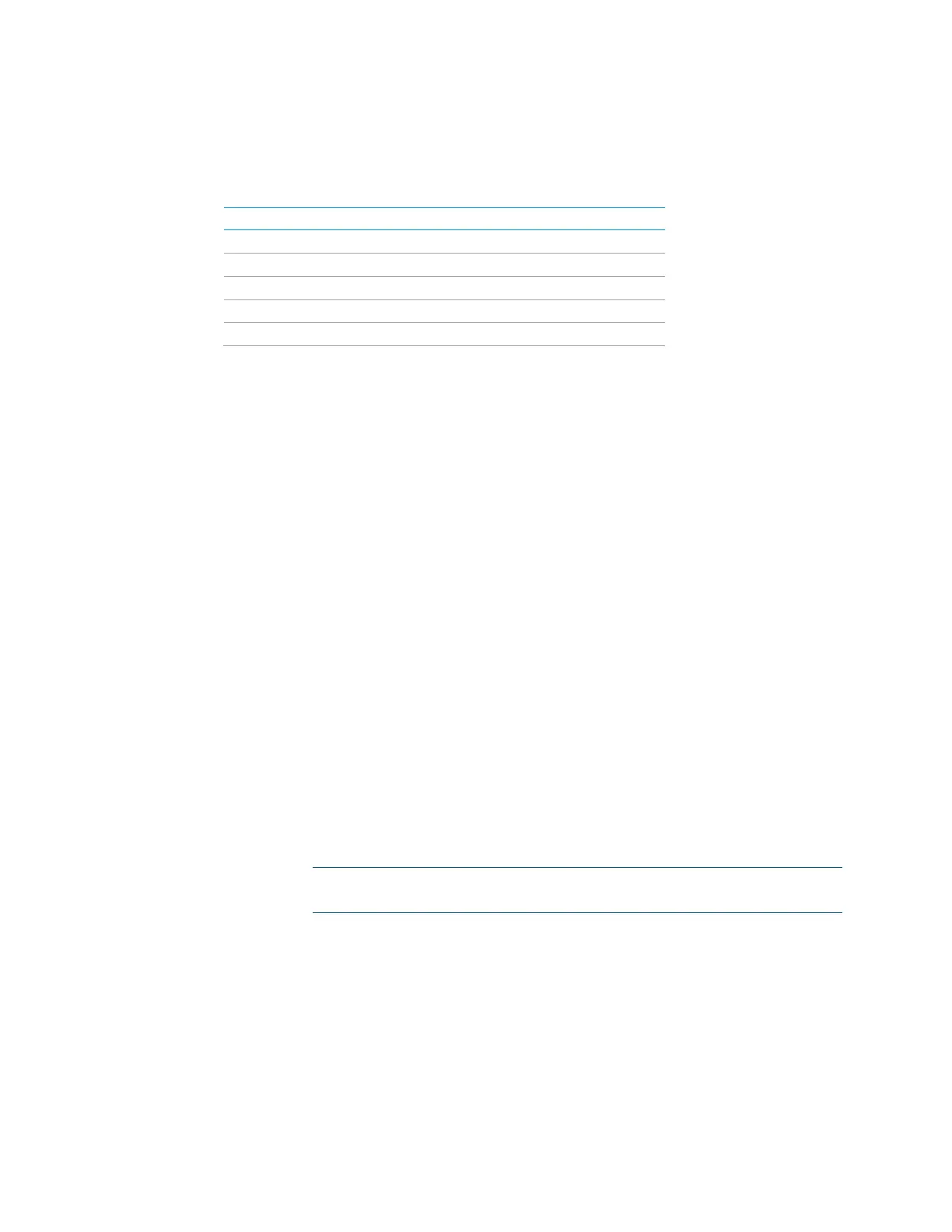14 • 3-Series Control Systems Reference Guide – DOC. 7150B
Out of the box, the device ships with the following local user groups with the
associated rights:
Default Rights of Local Groups
GROUP 1 2 3 4 5 6 7
Crestron Admin
Crestron Programmer
No
No
Crestron Operator
No
No No
Crestron User No
No No No No No
Crestron Connect No No No
No No No
Password Management
The following sections explain how to manage passwords for local users on the
control system.
Set Password Policy
To set the password policy for the control system, issue the SETPASSWORDRULE
command.
• Syntax: SETPASSWORDRULE {-ALL | -NONE} |
{-LENGTH:minPasswordLength} {-MIXED} {-DIGIT} {-SPECIAL}
o -ALL: All password rules are applied.
o -NONE: No password rules are applied.
o -LENGTH: Specifies the minimum password length. By default, the
minimum password length is six characters.
o -MIXED: Specifies that the password must contain a lower and upper
case character.
o -DIGIT: Specifies that the password must contain a number
character.
o -SPECIAL: Specifies that the password must contain a special
character.
NOTE: The -LENGTH, -MIXED, -DIGIT, and -SPECIAL parameters
cannot be combined with NONE.
• Example: SETPASSWORDRULE -LENGTH:9 -MIXED -DIGIT -SPECIAL
All passwords that are created, updated, or reset for local users must follow the
password rules set by this command to be considered valid.
