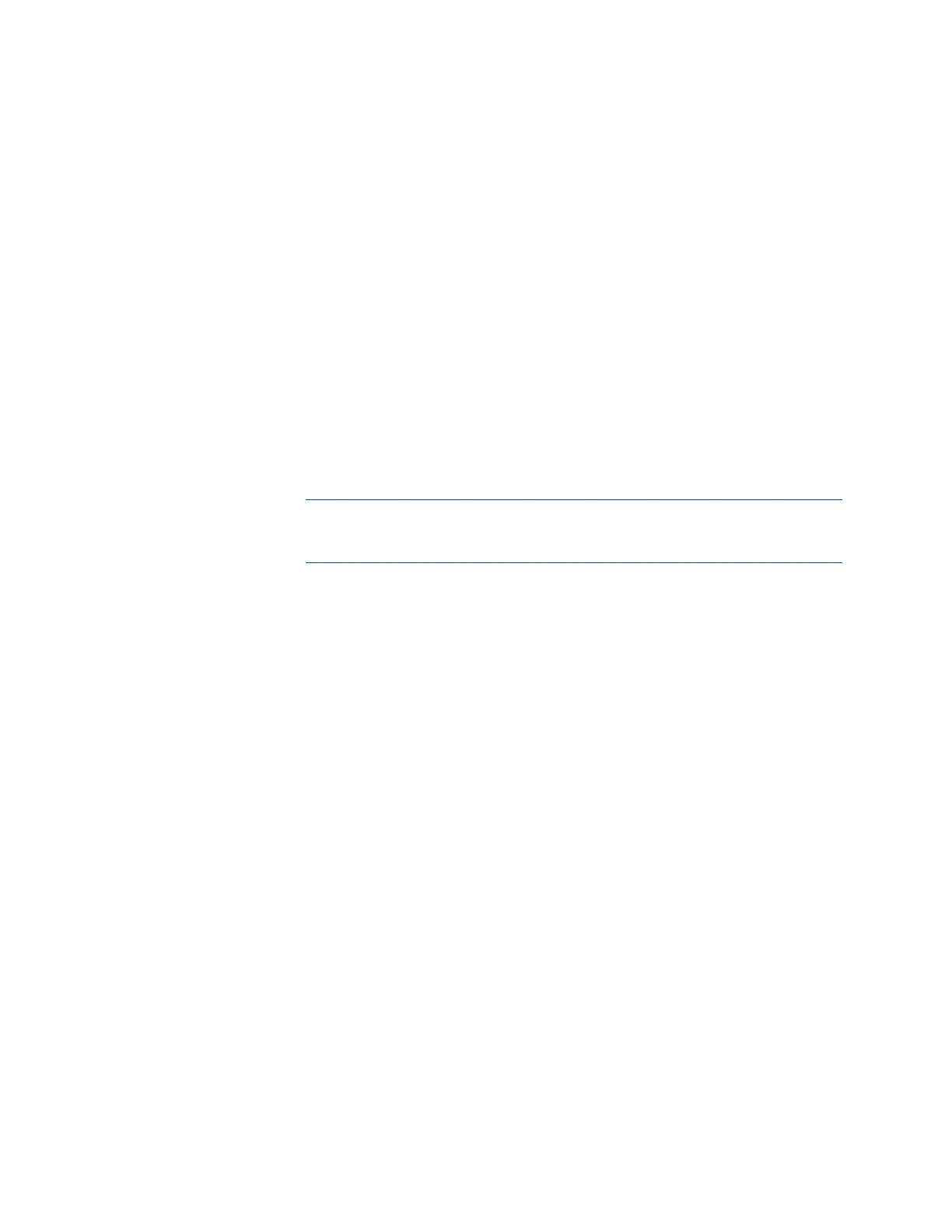48 • 3-Series Control Systems Reference Guide – DOC. 7150B
• controlSystemHostname: The hostname or IP address of a control
system that is located in the client's IP table. If this parameter is omitted,
the value will default to any.
• deviceId: The IP ID, Cresnet ID, or RF ID of the device (in hexadecimal
format). This parameter can be displayed as a range (AA-ZZ) and/or as a
list separated by commas (A,B,…Z).
• Path: Locates the path of a specific, generic device (without using a
hostname) within a system. Each path node consists of the following:
o A letter identifying the specific subnet where the device or parent
device(s) is located
C: Cresnet
E: Ethernet
R: RF
S: Slot
o The subnet ID of the parent device
NOTE: The ID of the target device will always be specified in the
device ID field and not the path. Therefore, the last path node will only
consist of a subnet letter.
The path may consist of several parent devices. In this case, each element
is delimited by a colon.
Examples:
A control system with an Ethernet to Cresnet bridge (at IP ID 03)
that contains an EX gateway on Cresnet leg 1 (at ID A0) with a
dim switch (at RFID 04) would have a path of "E03:C1.A0:R" and
a device ID property of "04."
An EX gateway located on Ethernet (at ID 05) has a path of "E"
and a device ID of "05."
The following top-level parameter is optional and is not necessary to complete
the auto-update process:
• logFolder: Each control system will create a result log file in this folder
for each action. The URL must be an SFTP location. For more information,
refer to "Results File" on page 55.
The actions to be taken by the client are defined by the filesToUpdate array:
• filesToUpdate: The files associated with the action will be downloaded
and installed in the order they are listed. The following parameters are
used to describe each entry in the array and are required:
o fileUrl: The URL of the file to be downloaded. The control system
must support parsing a full URL and downloads over HTTPS and
SFTP: [http or ftp]: //username:password@[hostname or
ip]:port/path/file
o fileHashUrl: The URL of the hash file. This hash is downloaded first
