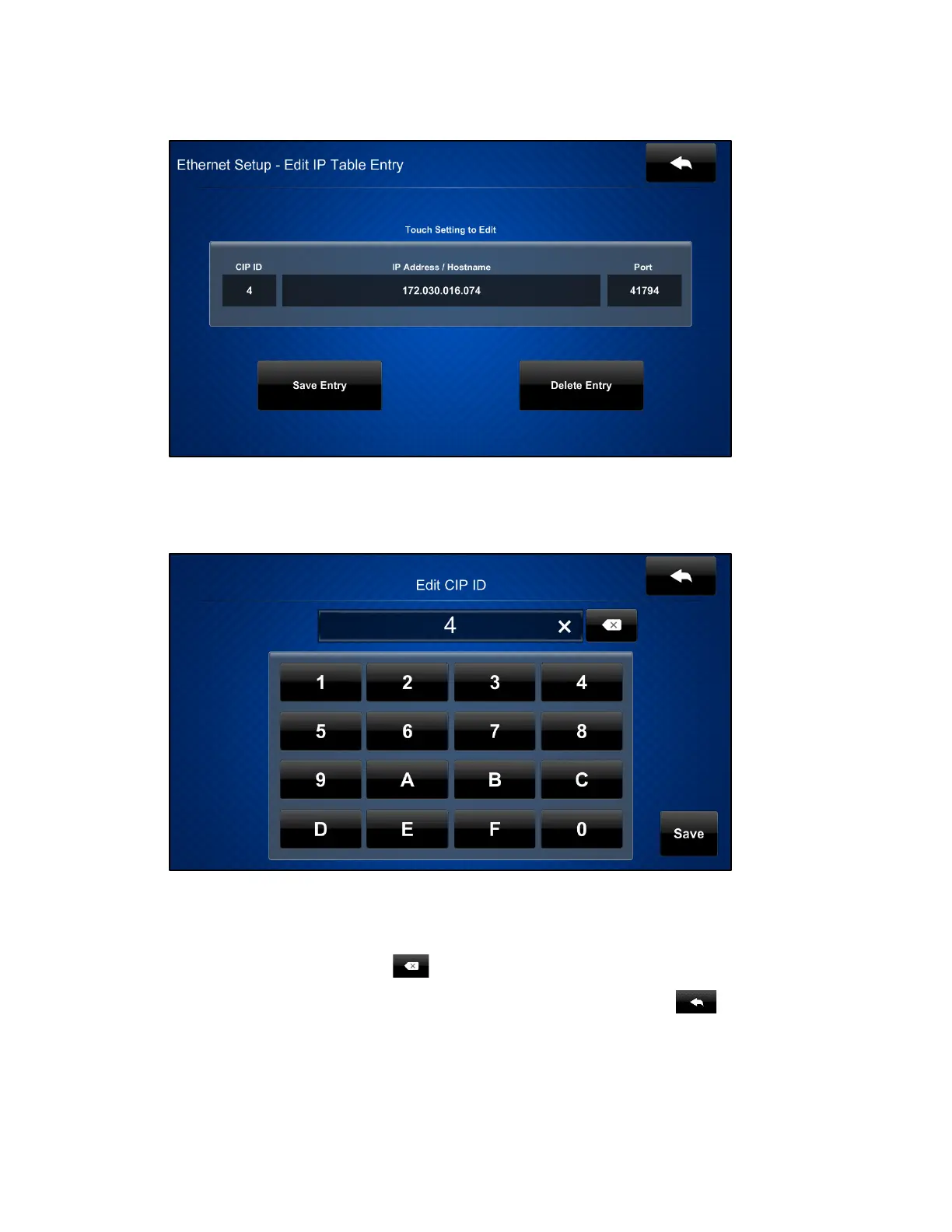8 • DGE-100/DM-DGE-200-C: Digital Graphics Engines Supplemental Guide – DOC. 7696C
Ethernet Setup - Edit IP Table Entry Screen
Tap the CIP ID text field to display the on-screen hex keypad.
Edit CIP IP On-Screen Hex Keypad
• Use the keypad to make the new entry.
• Tap the x button in the text field to clear any previous entry.
• Tap the delete button
to delete the last digit.
• Tap Save to save a new entry or tap the back arrow button
to discard any
changes. The display returns to the
Ethernet Setup - Edit IP Table Entry screen.
On the Ethernet Setup - Edit IP Table Entry screen, tap the IP Address / Hostname text
field
to display an on-screen keyboard.