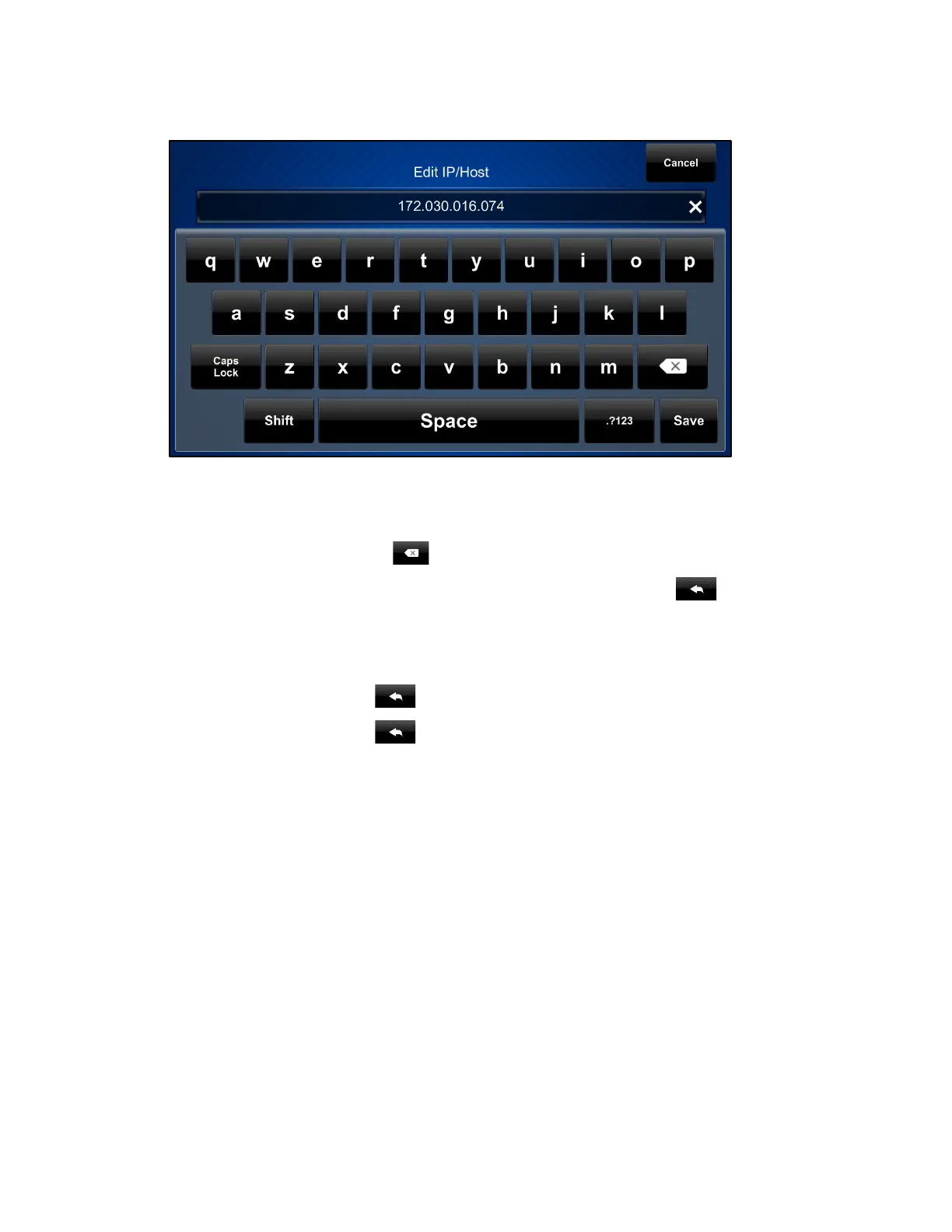Supplemental Guide – DOC. 7696C DGE-100/DM-DGE-200-C: Digital Graphics Engines • 9
Edit IP/Host On-Screen Keyboard
• Use the keypad to make the new entry.
• Tap the x button in the text field to clear any previous entry.
• Tap the delete button
to delete the last character.
• Tap Save to save a new entry or tap the back arrow button
to discard any
changes. The display returns to the
Ethernet Setup - Edit IP Table Entry screen.
On the Ethernet Setup - Edit IP Table Entry screen, tap Save Entry to save the current
entry or
Delete Entry to clear the entry.
Tap the back arrow button
to return to the Ethernet Setup - IP Table screen.
Tap the back arrow button
on the Ethernet Setup - IP Table screen to return to
the Setup
screen.