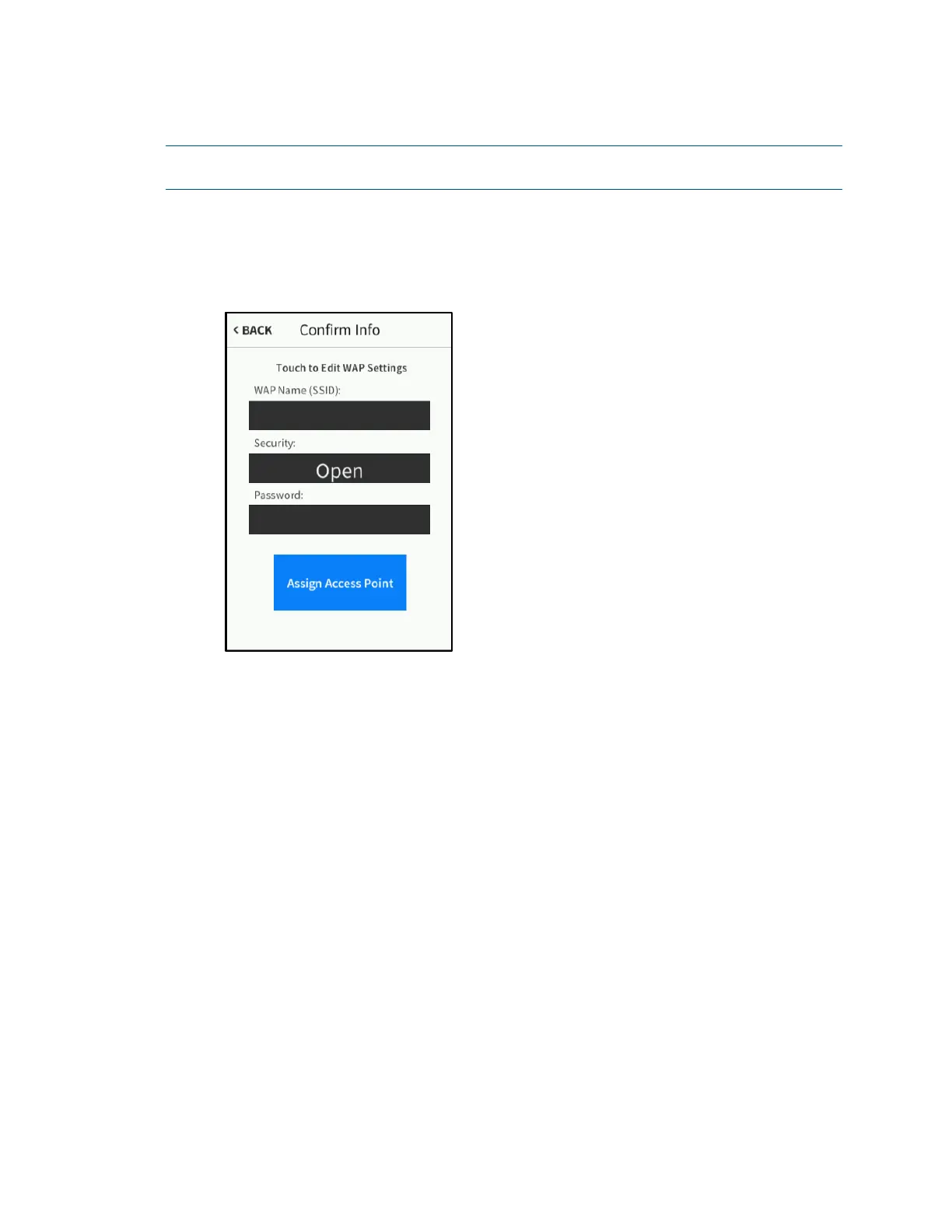10 • TSR-310: Handheld Touch Screen Remote Supplemental Guide – DOC. 8226D
To set up a Wi-Fi network connection:
NOTE: If the desired WAP is already listed, tap the access point, tap Connect, and then
proceed to step 9 in the following procedure.
1. Tap Add new in the list of WAPs.
2. Tap Connect. The Confirm Info screen is displayed.
Confirm Info Screen
3. Tap the WAP Name (SSID) field.
4. Enter the name of the WAP using the on-screen keyboard.
5. Tap SAVE to save the access point name or CANCEL to discard any changes.
6. Tap the Security field on the Confirm Info screen. The Encryption screen is
displayed.
