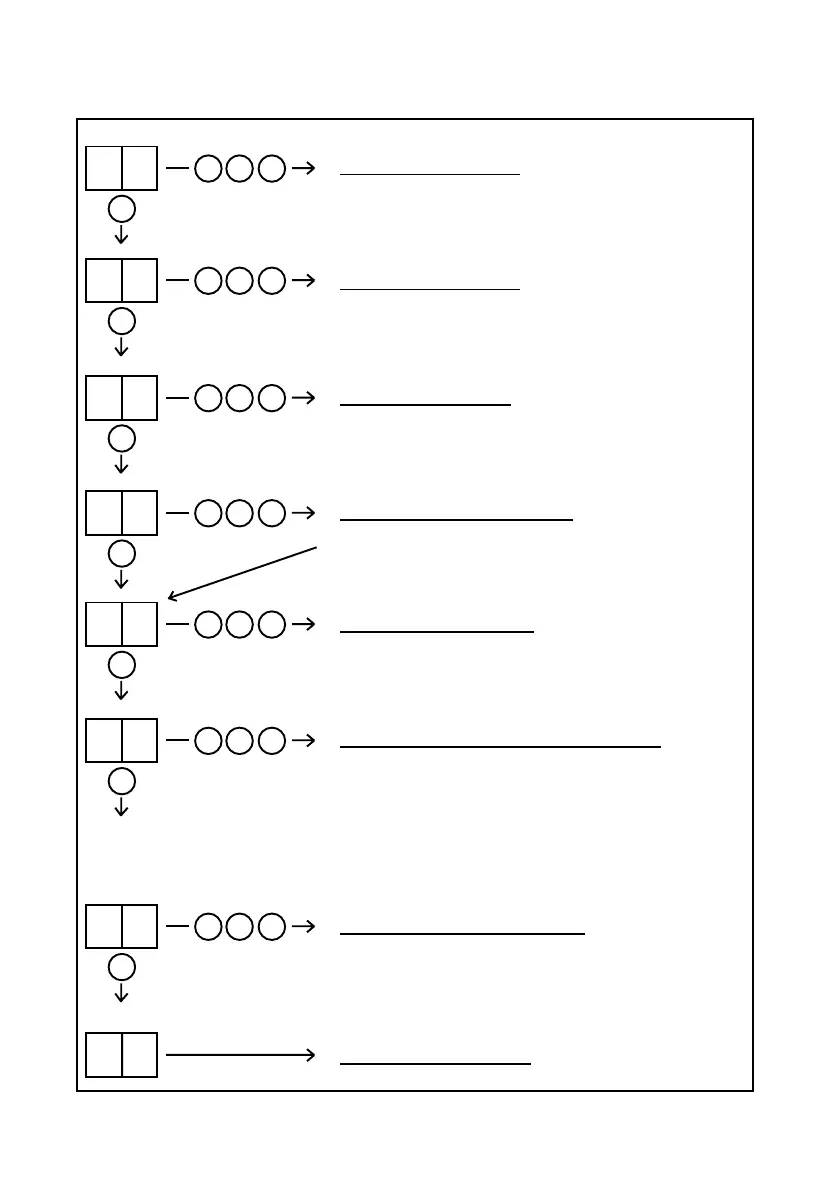Program Menu - PSTN
n flashing = PSTN disabled
n on = PSTN enabled
Press B button 3 times = Change PSTN state.
Program Menu - PABX
A flashing = PABX disabled (no dial ‘9’ pre-digit)
A on = Dial 9 pre digit before telephone number(s).
Press B button 3 times = Change PABX state.
Program Menu - LAN
L flashing = LAN disabled
L on = LAN enabled.
Press B button 3 times = Change LAN state.
Program Menu - Relay Menu
Press B button 3 times = Select the Relay menu.
See Table 32.
APPENDIX 1
The 7 Segment Display - Normal Mode - Program Menu
E
Table 31
53
Program Menu - Polling
P flashing = Polling disabled.
P on = Polling enabled.
Press B button 3 times = Change Polling state.
Program Menu - Inputs (Self Learning)
Press B button 3 times = Select the input learn state.
(The i will toggle, LEDs will rotate), then...
Press B button 3 times = Learn the current input settings
for all 8 or 16 inputs and the T ‘Test ATS’ input.
(The i will stop toggling), then...
Press A button = Complete Program Inputs.
Return to Normal Mode
See E in Table 30
P n
B B B
A
P A
B B B
A
P L
B B B
A
P r
B B B
A
P P
B B B
A
P i
B B B
A
P S
B B B
A
Program Menu - Radio Survey
Press B button 3 times = Select the Radio Survey state.
(The dots will toggle), then...
The number of GSM/GPRS radio base stations seen
(greater than 15% signal strength) will be shown.