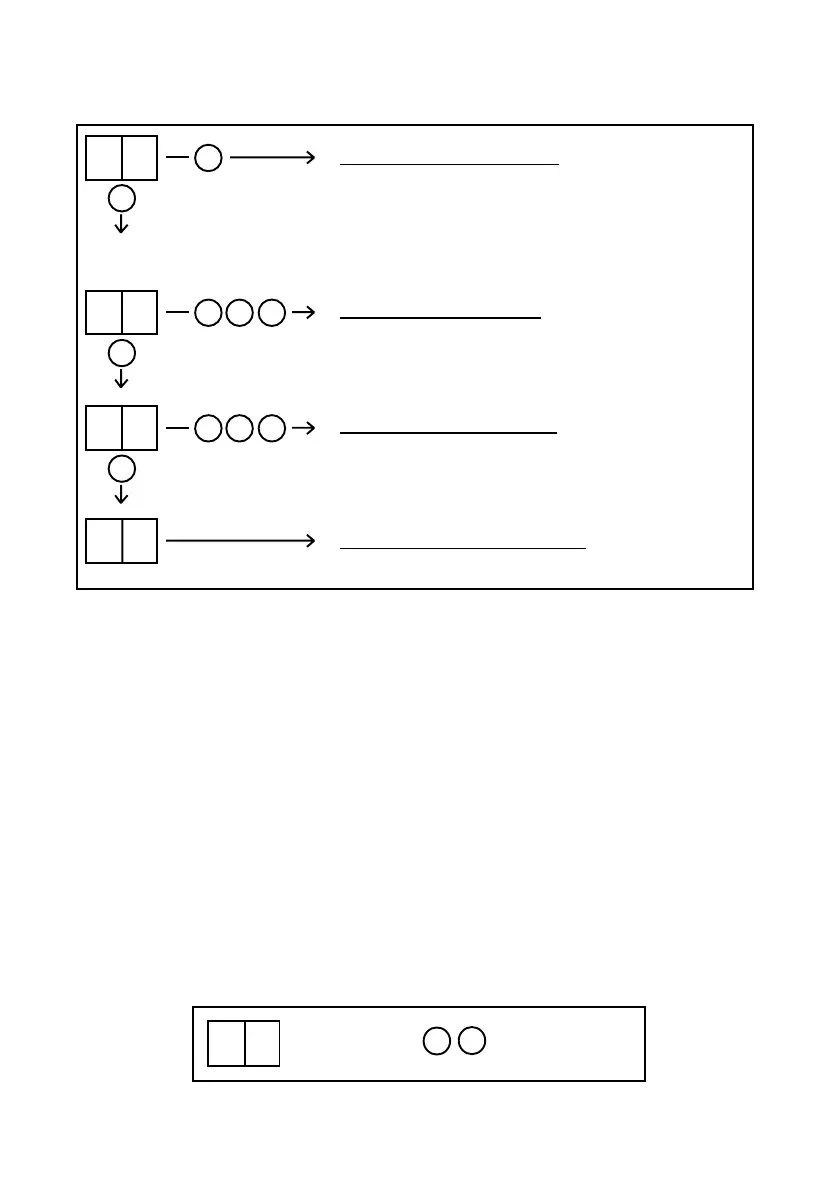54
r A
B B B
A
r F
B B B
A
P P
Table 32
Relay Menu - Fault Outputs
Number flashing = Option not selected.
Number on = Selected option.
Press B button = Go to next option (1, 2, 3, 4), then...
Press A button = Select the displayed option.
See Table 2 on page 28.
Relay Menu - AUX output
A flashing = AUX output is ‘normally closed’.
A on = AUX output is ‘normally open’.
Press B button 3 times = Change AUX output state.
Relay Menu - FAULT output
F flashing = FAULT output is ‘normally closed’.
F on = FAULT output is ‘normally open’.
Press B button 3 times = Change FAULT output state.
Return to Programming Menu
See PP in Table 31.
r 1
B
A
APPENDIX 1
The 7 Segment Display - Normal Mode - Relay Menu
X X
= Display
B
= Push Buttons
A